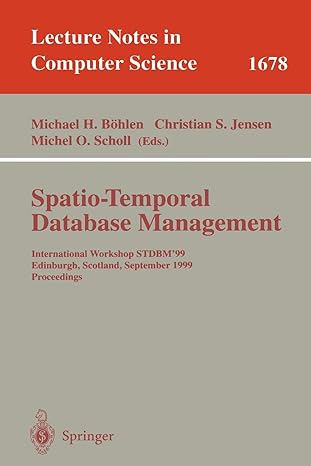Answered step by step
Verified Expert Solution
Question
1 Approved Answer
2 . 1 - flights.md 2 0 2 3 - 1 2 - 1 8 1 / 3 Assignment: Design a Flight Booking System Objective:
flights.md
Assignment: Design a Flight Booking System
Objective:
The objective of this assignment is to design a skeleton for a Flight Booking System using Object
Oriented Analysis and Design, specifically parsing use case diagrams and descriptions in order to
create UML diagrams and code.
Task:
Based on the use case diagram and the use case descriptions below, create class and sequence
diagrams and a Java application skeleton with all identified fields and methods. In the application
skeleton, the methods don't need any logic implemented, they only need to be declared ie leave
the methods empty The business analyst working with the requirements has decided that we need
the following classes: Flight, Passenger, Seat and Booking. Take care to identify all fields, all
associations, the type of associations used and the associations' multiplicity by parsing the use cases.
Add the fields and methods needed to execute the use cases. If a flight were to be removed, all its
seats are also removed.
Add a Main class with a main method which does nothing more than creating one object of each
class this is only to facilitate for the compiler to check all classes
Flight Booking System
Search Flights
Book Flight
Cancel Booking
View Booking History
Update Passenger discount
Passenger
Admin
Grading Criteria:
flights.md
Correctly associated all classes, using aggregation, composition and multiplicity as needed
Added fields and methods with parameters and return types that are needed to execute the
use cases
Used all declared methods in the sequence diagram, covering all use cases
Correctly translated the diagrams to Java code, including fields for the associations remember:
no logic, ie empty method bodies
Added a Main class with a main method which instantiates objects of each class
Submission: Submit your diagrams as images png files and your Java source code files java
according to the instructions on the Canvas assignment page.
Use Case : Search Flights
Description: This use case allows users to search for available flights based on the following criteria:
departure city, destination city, date and time, class of service and price range.
Actors:
Passenger Primary Actor
Flow of Events:
Passenger provides search criteria departure city, destination city, date, class, price range
System retrieves and displays a list of available flights matching the criteria, showing flight
number, departure time with a time zone arrival time with a time zone seats and their
classes, and price a function of passenger discount, flight and seat
Passenger reviews the list of flights and available seats.
Use Case : Book Flight
Description: This use case enables passengers to select a specific seat on a flight and make a
booking.
Actors:
Passenger Primary Actor
Flow of Events:
Passenger selects a seat on a flight from the list of available flights and their seats. A seat is
identified by its seat number, such as A
System prompts for passenger details name contact information, payment method
Passenger provides details and selects a payment method.
A new passenger is created based on this information unless it already exists.
System validates the information, reserves the seat on the flight for the passenger, and
displays a booking confirmation with booking reference.
Use Case : Cancel Booking
flights.md
Description: This use case allows passengers to cancel an existing flight booking.
Actors:
Passenger Primary Actor
Flow of Events:
Passenger requests to cancel a booking by providing the booking reference.
System retrieves the booking based on the reference and confirms the cancellation request,
displaying booking details such as flight number, departure time, arrival time, seat and its
class, and price.
System cancels the booking and updates the availability of the flight.
Use Case : View Booking History
Description: This use case enables passengers to view their booking history.
Actors:
Passenger Primary Actor
Flow of Events:
Passenger requests to view booking history.
System retrieves and displays a list of past bookings associated with the passenger, showing
booking references, flight numbers, departure times, arrival times, seats and their classes, and
prices.
Use Case : Update Passenger Discount
Description: This use case enables a company admin to update a Passenger's discount.
This use case doesn't need to be modelled.
Step by Step Solution
There are 3 Steps involved in it
Step: 1

Get Instant Access to Expert-Tailored Solutions
See step-by-step solutions with expert insights and AI powered tools for academic success
Step: 2

Step: 3

Ace Your Homework with AI
Get the answers you need in no time with our AI-driven, step-by-step assistance
Get Started