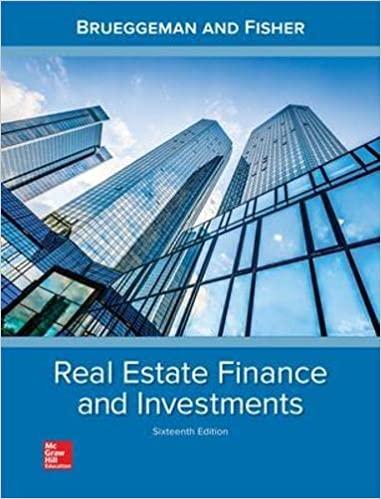Question
2. Insert Functions and Formulas at DATA worksheet At Data Worksheet, you need to insert lookup functions by using the tours table that look up
2. Insert Functions and Formulas at DATA worksheet At Data Worksheet, you need to insert lookup functions by using the tours table that look up the tour code, and then return the trip description, departure date, and base cost of the trip for Columns D, E and F. Then you need to insert a formula to calculate the cost with taxes and fees and the monthly payment. a. Click cell D10 on the Data sheet, and then insert a VLOOKUP function that looks up the tour code (Col. C), using table tours as the Table_array, and returns the tour description. b. Same as step a, Click cell E10, and using VLOOKUP function to get the departure date. c. Same as step a, Click cell F10, and using VLOOKUP function to get the base cost of the trip. d. Click cell G10, and then insert a formula that adds taxes and fees to the base cost of the trip (in cell F10) by using the percentage value in the Input area, cell H4. Use an absolute cell reference when you need. e. Click cell H10, and then insert the PMT function to calculate the payments for students who want to pay for their trips in three (3) installments. Use the interest rate and months in the input area. Use appropriate relative, mixed, and/or absolute cell references in the formula. f. Hide the Tour Code column.
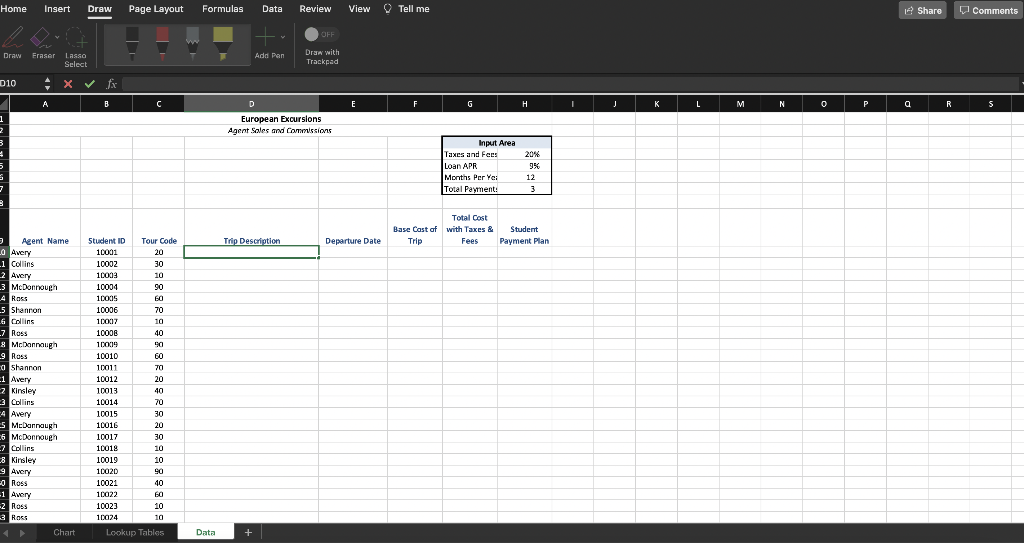
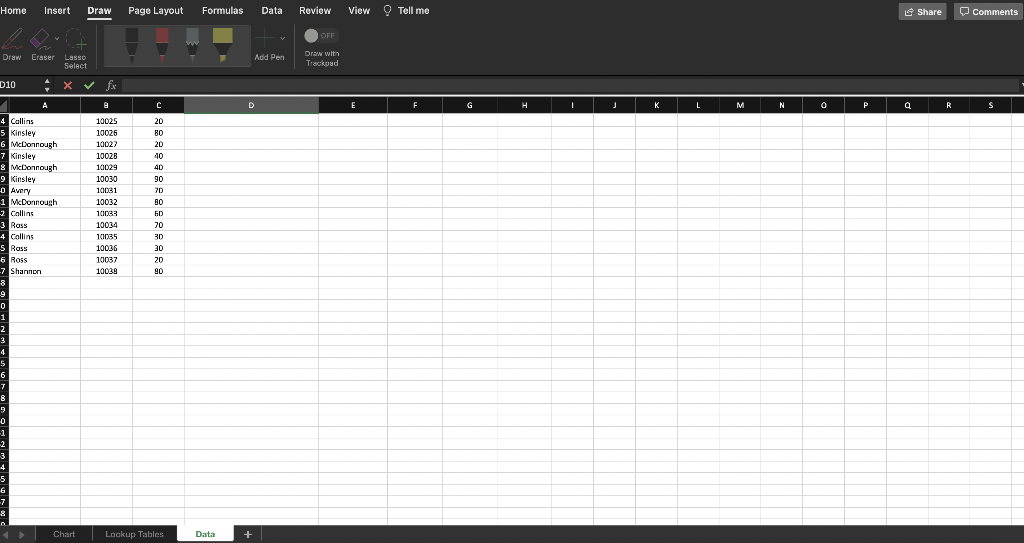
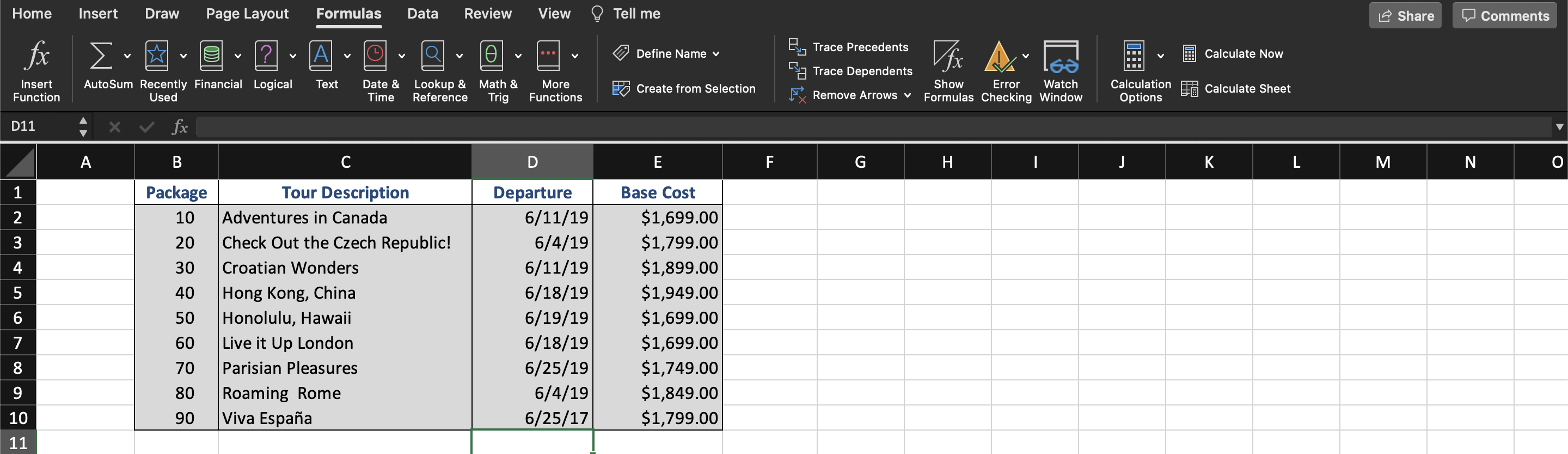
Need help with the correct formulas. The range name "tours" has already been assigned to table in data worksheet "lookup tables"/the 3rd picture
Draw Page Layout Formulas Dati View Tell me Share Comments Add Per Traka E F European Excursions Agent Sales and Commission Input Area Taxes and Fens Loan APR Peres student iD Trip Description Departure Date !!! Data Home Insert Draw Page Layout Formulas Data Review View Tell me Share Comments OFF Draw Eraser Add Pen Lasso Select Drain with Trackpad D10 XVfx C E F G . K L M N 0 P a R S 20 20 40 40 A 4 Collins 5 Kinsley 6 McDonough 7 Kinsley & McDonough 9 Kinsley -0 Avery 1 McDonnough 2 Collins 3 Ross 4 Collins 5 Ross 6 Ross 7 Shannon B B 10025 10025 10027 10028 10029 10030 10031 10032 10033 10034 10035 10026 10037 10039 90 70 BO 60 70 30 20 20 90 9 0 1 2 3 4 5 6 7 8 9 0 -1 2 3 4 5 6 -7 8 Chart Lookup Tables Data + Home Insert Draw Page Layout Formulas Data Review View Tell me Share o Comments fx V V ? V A V V v V V Define Name v & Trace Precedents a Trace Dependents Ifox A Calculate Now Text Insert Function AutoSum Recently Financial Logical Used Date & Time Lookup & Reference Math & Trig More Functions GS Show Error Watch Formulas Checking Window O Create from Selection Calculation calculate Sheet Remove Arrows v Options D11 fx A B C D E F G H | J K L M N O 5 1 2 3 4 5 6 7 8 9 10 11 Package Tour Description 10 Adventures in Canada 20 Check Out the Czech Republic! 30 Croatian Wonders 40 Hong Kong, China 50 Honolulu, Hawaii Live it Up London 70 Parisian Pleasures 80 Roaming Rome 90 Viva Espaa Departure 6/11/19 6/4/19 6/11/19 6/18/19 6/19/19 6/18/19 6/25/19 6/4/19 6/25/17 Base Cost $1,699.00 $1,799.00 $1,899.00 $1,949.00 $1,699.00 $1,699.00 $1,749.00 $1,849.00 $1,799.00 60 Draw Page Layout Formulas Dati View Tell me Share Comments Add Per Traka E F European Excursions Agent Sales and Commission Input Area Taxes and Fens Loan APR Peres student iD Trip Description Departure Date !!! Data Home Insert Draw Page Layout Formulas Data Review View Tell me Share Comments OFF Draw Eraser Add Pen Lasso Select Drain with Trackpad D10 XVfx C E F G . K L M N 0 P a R S 20 20 40 40 A 4 Collins 5 Kinsley 6 McDonough 7 Kinsley & McDonough 9 Kinsley -0 Avery 1 McDonnough 2 Collins 3 Ross 4 Collins 5 Ross 6 Ross 7 Shannon B B 10025 10025 10027 10028 10029 10030 10031 10032 10033 10034 10035 10026 10037 10039 90 70 BO 60 70 30 20 20 90 9 0 1 2 3 4 5 6 7 8 9 0 -1 2 3 4 5 6 -7 8 Chart Lookup Tables Data + Home Insert Draw Page Layout Formulas Data Review View Tell me Share o Comments fx V V ? V A V V v V V Define Name v & Trace Precedents a Trace Dependents Ifox A Calculate Now Text Insert Function AutoSum Recently Financial Logical Used Date & Time Lookup & Reference Math & Trig More Functions GS Show Error Watch Formulas Checking Window O Create from Selection Calculation calculate Sheet Remove Arrows v Options D11 fx A B C D E F G H | J K L M N O 5 1 2 3 4 5 6 7 8 9 10 11 Package Tour Description 10 Adventures in Canada 20 Check Out the Czech Republic! 30 Croatian Wonders 40 Hong Kong, China 50 Honolulu, Hawaii Live it Up London 70 Parisian Pleasures 80 Roaming Rome 90 Viva Espaa Departure 6/11/19 6/4/19 6/11/19 6/18/19 6/19/19 6/18/19 6/25/19 6/4/19 6/25/17 Base Cost $1,699.00 $1,799.00 $1,899.00 $1,949.00 $1,699.00 $1,699.00 $1,749.00 $1,849.00 $1,799.00 60Step by Step Solution
There are 3 Steps involved in it
Step: 1

Get Instant Access to Expert-Tailored Solutions
See step-by-step solutions with expert insights and AI powered tools for academic success
Step: 2

Step: 3

Ace Your Homework with AI
Get the answers you need in no time with our AI-driven, step-by-step assistance
Get Started