Question: 2. Matrix manipulation We have learned different kinds/ways of manipulating matrix, such as how to access matrix elements, concatenate matrix, as well as sub-matrices,
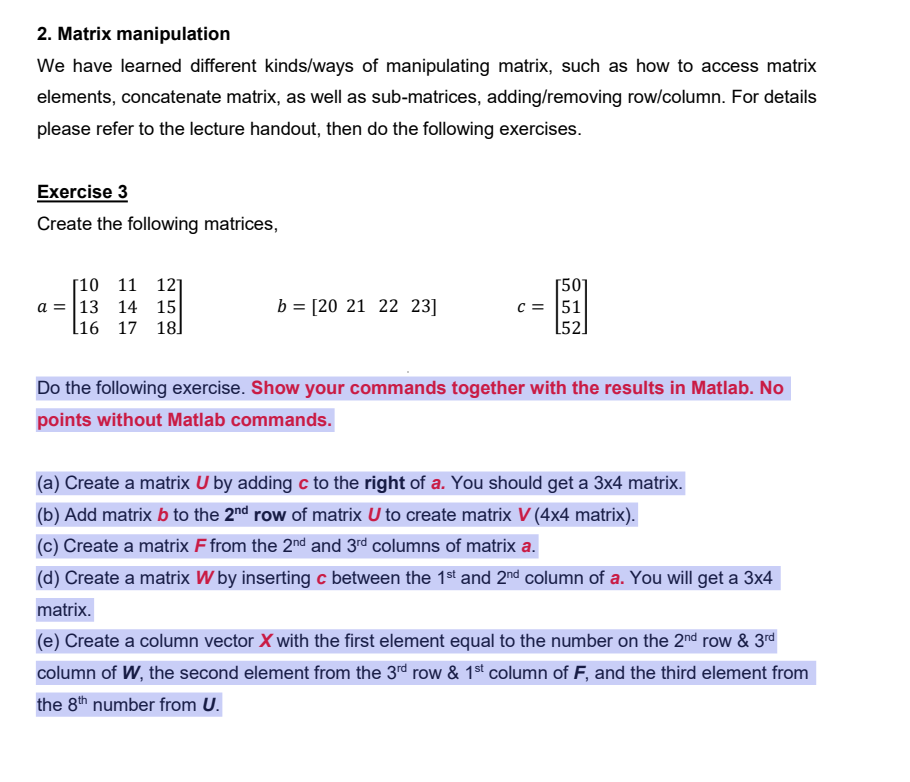
2. Matrix manipulation We have learned different kinds/ways of manipulating matrix, such as how to access matrix elements, concatenate matrix, as well as sub-matrices, adding/removing row/column. For details please refer to the lecture handout, then do the following exercises. Exercise 3 Create the following matrices, [10 11 121] a 13 14 15 16 17 18 b = [20 21 22 23] [50] C = 51 [52] Do the following exercise. Show your commands together with the results in Matlab. No points without Matlab commands. (a) Create a matrix U by adding c to the right of a. You should get a 3x4 matrix. (b) Add matrix b to the 2nd row of matrix U to create matrix V (4x4 matrix). (c) Create a matrix F from the 2nd and 3rd columns of matrix a. (d) Create a matrix W by inserting c between the 1st and 2nd column of a. You will get a 3x4 matrix. (e) Create a column vector X with the first element equal to the number on the 2nd row & 3rd column of W, the second element from the 3rd row & 1st column of F, and the third element from the 8th number from U.
Step by Step Solution
3.46 Rating (166 Votes )
There are 3 Steps involved in it
2 Matrix manipulation We have learned different kindsways of manipulating matrix such as how to acc... View full answer

Get step-by-step solutions from verified subject matter experts


