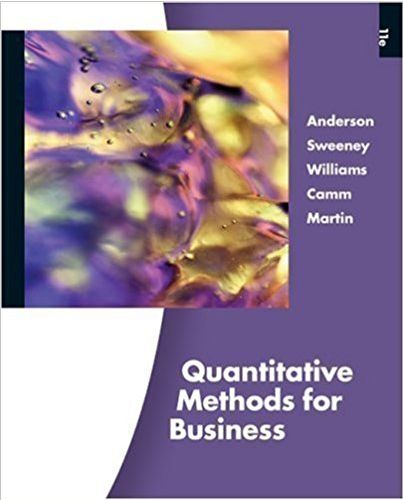Answered step by step
Verified Expert Solution
Question
1 Approved Answer
3 of 45 Nils needs to review the Procurement tasks in his project, but he doesn't see them in the Gantt Chart table. What should
3 of 45 Nils needs to review the Procurement tasks in his project, but he doesn't see them in the Gantt Chart table. What should he do to display those tasks without affecting the rest of the project? Select an answer: Right-click the Procurement summary task and choose Information on the shortcut menu. Click the white triangle to the left of the Procurement summary task name to expand the summary task. On the View tab, click Outline and then choose All Subtasks. Right-click the Procurement summary task and choose Show Subtasks on the shortcut menu
Step by Step Solution
There are 3 Steps involved in it
Step: 1

Get Instant Access to Expert-Tailored Solutions
See step-by-step solutions with expert insights and AI powered tools for academic success
Step: 2

Step: 3

Ace Your Homework with AI
Get the answers you need in no time with our AI-driven, step-by-step assistance
Get Started