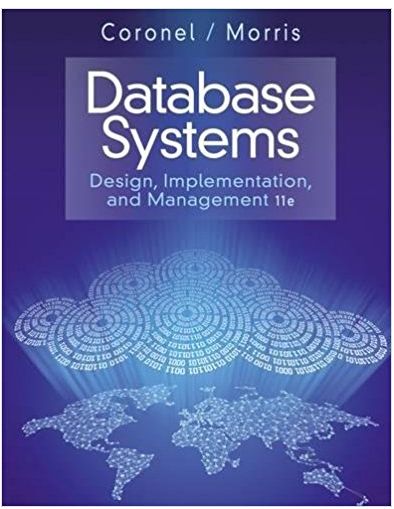Question
Complete the following: 1). Create a new workbook named Computer Purchase.xlsx, and then save the file in the Chapter 1 folder.? 2). Create a worksheet
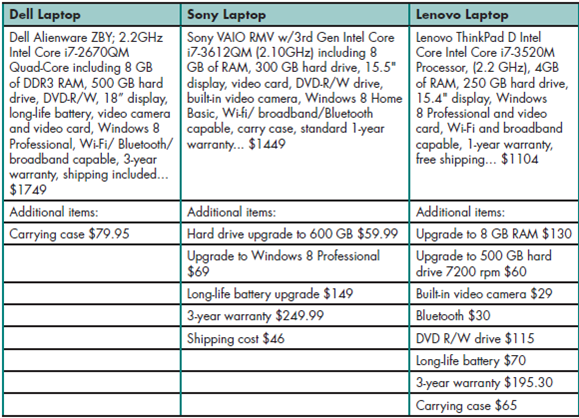
Complete the following:
1). Create a new workbook named Computer Purchase.xlsx, and then save the file in the Chapter 1 folder.?
2). Create a worksheet that compares the cost of each of the listed items for the three computers. Organize the worksheet so that each component is listed separately. If an item is included in the base computer price, enter a zero. Be sure to include the following elements:? A title formatted in Cambria, size 14, bold, and italic. Merge and center the title above your worksheet and add a light blue fill.? Appropriate column and row headings so that your worksheet is easy to understand. If necessary, wrap the text headings into more than one row in the cell.? Numbers in the first row and in any summation rows formatted with the Accounting Number Format. Format all other dollar values with the Comma Style. Note that zeros will appear as dashes.
3). Calculate the total cost of each system, assuming all items listed for that system are purchased, and then format the totals with Accounting Number Format. Enter a label for the row of total, right align the label, and use bold italic formatting.
4). Verify that the totals are accurate even if other values are later substituted for any of the system component costs.
5). Highlight the cell containing the name of the least expensive computer system in yellow.
6). You learn from your boss that the corporation is planning to purchase at least 40 similar systems. Because of this volume, the following price reductions are now available:? Dell has agreed to a rebate of $150 per machine.? Sony has agreed to give an 18% across-the-board discount on everything but shipping, which remains at $46 per system.? Lenovo has declined to give any volume purchase discount.Skip at least two rows at the bottom of your current data. In a separate area, calculate the total cost of a single machine from each competitor using this new pricing structure. Reference the values you have previously calculated as needed.
7). Just below the calculation for Step 6, calculate the cost of purchasing the 40 machines with this new pricing structure for each option.
8). Highlight the cell containing the lowest final cost for 40 machines in a shade of light green.
9). Save and close the Computer Purchase.xlsx workbook
Dell Laptop Dell Alienware ZBY; 2.2GHz Intel Core i7-2670QM Quad-Core including 8 GB of DDR3 RAM, 500 GB hard drive, DVD-R/W, 18" display, long-life battery, video camera and video card, Windows 8 Professional, Wi-Fi/ Bluetooth/ broadband capable, 3-year warranty, shipping included... $1749 Additional items: Carrying case $79.95 Sony Laptop Sony VAIO RMV w/3rd Gen Intel Core i7-3612QM (2.10GHz) including 8 GB of RAM, 300 GB hard drive, 15.5" display, video card, DVD-R/W drive, built-in video camera, Windows 8 Home Basic, Wi-fi/ broadband/Bluetooth capable, carry case, standard 1-year warranty... $1449 Additional items: Hard drive upgrade to 600 GB $59.99 Upgrade to Windows 8 Professional $69 Long-life battery upgrade $149 3-year warranty $249.99 Shipping cost $46 Lenovo Laptop Lenovo ThinkPad D Intel Core Intel Core i7-3520M Processor, (2.2 GHz), 4GB of RAM, 250 GB hard drive, 15.4" display, Windows 8 Professional and video card, Wi-Fi and broadband capable, 1-year warranty, free shipping... $1104 Additional items: Upgrade to 8 GB RAM $130 Upgrade to 500 GB hard drive 7200 rpm $60 Built-in video camera $29 Bluetooth $30 DVD R/W drive $115 Long-life battery $70 3-year warranty $195.30 Carrying case $65
Step by Step Solution
3.43 Rating (150 Votes )
There are 3 Steps involved in it
Step: 1

Get Instant Access to Expert-Tailored Solutions
See step-by-step solutions with expert insights and AI powered tools for academic success
Step: 2

Step: 3

Ace Your Homework with AI
Get the answers you need in no time with our AI-driven, step-by-step assistance
Get Started