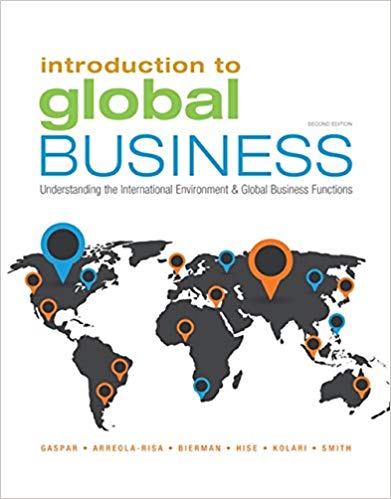Adjusted R 0.88997 Square 7338 Standard 3576.71 Regression Statistics Error 8307 Multiple R 0.806424 Observation R Square 0.65032 ns 29 Adjusted R Square 0.637369 ANOVA Standard Significa Error 6493 458 MS nce F Observation 2935884 9786281 76.4976 9.91271 29 Regression 477 59 7447 E-13 3198228 1279291 ANOVA Residual 46.1 3.85 Significan 3255707 ce F Total 323 2 MS 2 12640 50.213 Regression 1 2.12E+09 9 In 1 28E-07 Coefficie Standard Lower Upper Lower Upper 4216500 nts Error t Stat P-value 95% 95% 95.0% 95.0% Residual 27 1 14E+09 41281 2 6504.361 6.34670 121174 27885.2 54677.2 27885.2 54677.2 Total 28 3.26E+09 Intercept 7864 562 7244 -06 9524 6204 9524 6204 X Variable 142.887 30.87920 4.62729 9.79065 206.484 79.2902 206 484 79.2902 Coefficien Standard Lower Upper Lower Upper ts Error t Stat value 95% 95% 95.0% 95.0% 1734 624 4247 E-05 0891 5766 0891 5766 9.89646 1.77E- 535127 35133.7 53512.7 4074.09 654.8749 6.22117 1 65659 5422.83 2725.35 5422.83 2725.35 Intercept 44323.26 4478.697 10 35153.74 X Variable 2 2254 921 5497 E-06 2548 1961 2548 1961 1 28E- -299.293 42 23628 7 08615 07 -385.954 212.631 385.954 212.631 X Variable 0.12205 0.043483 X Variable 1 2.80700 0.00955 0.03250 0.21161 0.03250 0.21161 en 8844 589 9434 1303 2717 4972 2717 4972 f. Which of these explanatory variables are significant at the 5%% level? a. is the price variable statistically significant at the 5% level? How do you know? g. Which of these explanatory variables are significant at the 1% level? How much of the variation in quantity is explained by price? How much of the variation in quantity is explained by the explanatory variables? If price rises by $1, what would be our predicted change in quantity? If price is $100, what is our predicted quantity? audd If the unemployment rate falls by 1 percentage point, what would be our predicted If I raise my price by $5, what would be our predicted change in quantity? Create a scatter plot with a linear trendline through the data points. (Hint: the videos on change in quantity? D2L, in particular "Doing a Regression in Microsoft Excel, are helpful here). One way to add a trendline is to select a data point, right-click that point, and then choose "Add 2. Which regression model (#1 or #2) do you prefer? Why? Trendline") Choose the options where the trendline equation and R-squared are displayed. Regression Statistics 0.94961 Multiple R 3332 0.90176 R Square 548