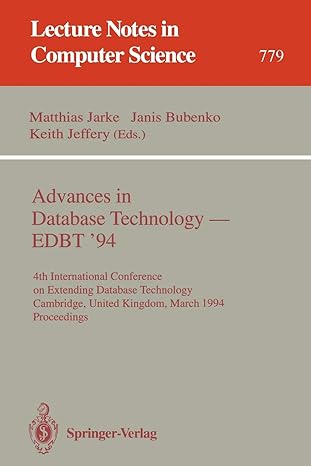Question
All functional needs must be described in full in the requirements document. Non-functional needs (such as performance criteria, such as keypress reaction time) must also
All functional needs must be described in full in the requirements document. Non-functional needs (such as performance criteria, such as keypress reaction time) must also be documented in this document. Use cases are frequently pictorial, utilizing UML notation. However, this is not needed. Here is an example of a requirement outline: Requirements sample2.pdf is a PDF document.
Requirements Detailed "use cases" explaining all functional needs should be documented. Non-functional needs (such as performance criteria, such as keypress reaction time) must also be recorded in this document. Use cases are frequently represented graphically using UML notation. However, this is not needed. A typical requirements document will be about 5-8 pages long. It has to be in a single space 12-point New Times Roman font. Please save your paper in Microsoft Word format. You must have learned how to gather requirements from the System Analysis course that you did. Learn more about Functional and Technical requirements by reading this paper. Pdf. This is simply an example, but you must address all other requirements.
A typical requirements document will be about 5-8 pages long.
SYSTEM PROPOSAL:
Medical Day Spa Customer Database, Scheduler, and Medical Conditions System Proposal Introduction This project aims to create a client database, scheduling system, and medical conditions system for a medical day spa. This technology will increase the efficiency and organization of the spa's operations while improving the client experience. Platform The system will be built on the Windows platform because it is widely used and has many development tools. Users Who Will Use It The system is meant for use by the medical day spa staff and employers. Receptionists, managers, and practitioners who use the system to arrange appointments, handle client information, and track medical issues are included. The Idea's Origin, The design concept arose from a desire to enhance the organization and effectiveness of the medical day spa's operations. The existing appointment scheduling and client information management methods are manual and time-consuming, and it was determined that a digital solution would considerably enhance these operations. Software and Development Tools PHP and JAVA will create the system. These are popular programming languages with a plethora of development tools and resources.
Limitations/Risks Some limits and dangers that may arise during the system's development include: ensuring compatibility with the spa's existing systems and software, Assuring the spa's clients' data security and privacy, ensuring that the system is user-friendly and straightforward to use schedule The system's development schedule will be based on the course milestones. This ensures that the system is delivered on schedule and that any problems are discovered and remedied as soon as possible. Documentation, user training, and documentation will be supplied to guarantee that the medical day spa's staff and employers can adequately utilize the system. This will contain troubleshooting guidelines and step-by-step tutorials on browsing and using the system. Plans for Delivery/Installation The technology will be deployed on the computer systems of the medical day spa. This includes integrating the system with the spa's current systems and software and providing user training and documentation. Conclusion The creation of a client database, scheduler, and medical conditions system for a medical day spa will considerably increase the organization and efficiency of the spa's operations while also improving the spa's customers' experience. The system will be designed for the Windows platform and used by the medical day spa's staff and employers. The system will be created with PHP and JAVA, and a plan will be constructed around the course milestones to ensure delivery on time. User training and documentation will be supplied to guarantee that the medical day spa's staff and employers can utilize the system properly. The proposed client database, scheduler, and medical conditions system for a medical day spa would address the facility's organizational and efficiency difficulties. By deploying this system, the spa will be able to handle client information and appointments more effectively while offering a better customer experience. The system will be user-friendly and straightforward to traverse, built on the Windows platform with PHP and JAVA. A timetable will be created around the course milestones to ensure timely delivery. Practical training and documentation will be given to guarantee that the technology is used to its greatest capacity. The medical day spa will benefit from this technology, enhancing operations and client happiness.
EXAMPLE:
Page ii of the Software Requirements Specification
Table of Contents
1. Introduction..............................................................................................................1
1.1 Purpose ........................................................................................................................................ 1
1.2 Intended Audience ....................................................................................................................... 1
1.3 References ................................................................................................................................... 1
2. Overall Description ..................................................................................................................1
2.1 Product Overview ........................................................................................................................ 1
2.2 User Classes and Actors .............................................................................................................. 1
2.3 1
2.4 Assumptions and Dependencies........................................................................................................................................ Requirements........................................................................................................................................1
3.1 Use Cases ..................................................................................................................................... 1
4. Domain Requirements .............................................................................................................3
5. Nonfunctional Prerequisites ..................................................................................................3
5.1 System and Platform Requirements............................................................................................................................................ 3 5.3 Requirements for Accessibility and Usability ................................................................................... 4 5.4 Requirements for Safety and Security ............................................................................................... 4 5.5 Upkeep and dependability Requirements 4.
Future Requirements ...............................................................................................................4
Appendix A: Possible Modifications and Constraints .....................................................................................................4
Appendix B: Example User Interface ..........................................................................................4
Page 1 of the Software Requirements Specification
1. introductory paragraph
1.1 Function
This publication's objective is to give extensive information regarding
1.2 Targeted Audience
This text is designed to be read by 1.3 Bibliography ( this is just example only)
This document refers to Microsoft Windows operating systems and applications (https://www.microsoft.com/en-us/windows), Microsoft company regulations and guidelines (https://www.microsoft.com/en-us/legal), Securities and Exchange Commission policies (https://www.sec.gov/rules/policy.shtml), ADA regulations (https://www.ada.gov/), and the S&P 500 stock market index (https://www.spglobal.
2. Overarching Description
2.1 Overview of the Product
This software is intended to be a Windows utility.
2.2 Actors and User Classes
Outside of the software, there is usually one external user.
2.3 Environment of the Program
The software is intended to function as a desktop application. Dependencies and Assumptions The program's specifications presume that the user It is anticipated that Functional Requirements will be met.
2.4 Examples of Use Cases
When applicable, a list of frequent use cases, their equivalent methods, and screen descriptions from the user's perspective is provided below.
Page 2 of the Software Requirements Specification
UC 1 The user selects the icon/program from their folders, start screen, or desktop (wherever they have a clickable application file saved).
The window is opened, and the home screen displays. The user launches the software.
The home screen (shown in Appendix B) consists of a "HELP" window and a "EXIT" button.
The UC 2 user navigates to
UC 3 Following the user's selection, the company's details page appears.
User
The company's information page reflects the rather than the negative.
UC 4 From the home screen, choose.
The user selects "Sort by...
UC 5 Software Requirements Specification Page 3 may be accessed from the home screen.
User
UC 6 It will lead the user to the company's information page from the home screen.
User
UC 7 At any point, the user can navigate to the home page in the upper right corner.
UC 8 The "X" button is located in the upper right corner of each screen.
UC 9 "Help" is the button.
The user selects the "Help" option.
of program information, the "X" button, or the "Exit" button.
UC 10 Closed in the bottom right.
User
3. Domain Prerequisites
Nonfunctional Requirements are the requirements imposed by the program's domain.
3.1 System and Platform Prerequisites
The software must be compatible with Windows. Performance and time constraints
Page 4 of the Software Requirements Specification
3.2 Requirements for Accessibility and Usability
The window may be moved and clicked. The software will be downloaded and installed via the internet as a file that the user may download and execute to install onto the user's preferred region of memory. This is merely an example that does not have to be downloaded from the internet.
3.3 Requirements for Safety and Security
The software will not gather any personal information.
3.4 Requirements for Maintenance and Reliability
The frameworks and APIs chosen will be used in future Windows operating systems and devices.
4. Requirements for the Future
In the future, potential features may be introduced. These may involve changes to complicated designs and the addition of new functionality.
Appendix A: Potential Modifications and Constraints
Potential limits and limitations may have an impact on present and future requirements. These include the cost and the quality. The user interface might
Appendix B: A User Interface Example
The following is an original layout of the Home screen, which appears when the program is launched or the Home button is pressed.
Create your own and include a sketch diagram.
Step by Step Solution
There are 3 Steps involved in it
Step: 1

Get Instant Access to Expert-Tailored Solutions
See step-by-step solutions with expert insights and AI powered tools for academic success
Step: 2

Step: 3

Ace Your Homework with AI
Get the answers you need in no time with our AI-driven, step-by-step assistance
Get Started