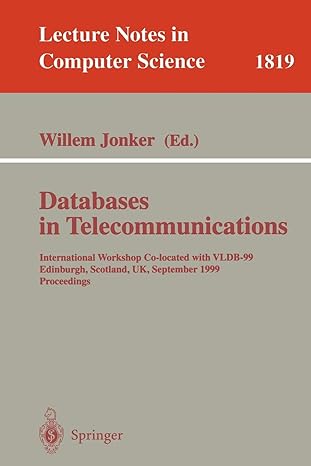Answered step by step
Verified Expert Solution
Question
1 Approved Answer
All these questions below for Word 1) How do you use help? 2) How do you navigate and select text? 3) How do you apply
All these questions below for Word
1) How do you use help?
2) How do you navigate and select text?
3) How do you apply character formatting?
4) How do you align text using tabs?
5) How do you display text as list items?
6) How do you control paragraph layout?
7) How do you manage formatting?
8) How do you customize a list?
9) How do you check accessibility?
10) How do you customize the Word interface?
Step by Step Solution
There are 3 Steps involved in it
Step: 1

Get Instant Access to Expert-Tailored Solutions
See step-by-step solutions with expert insights and AI powered tools for academic success
Step: 2

Step: 3

Ace Your Homework with AI
Get the answers you need in no time with our AI-driven, step-by-step assistance
Get Started