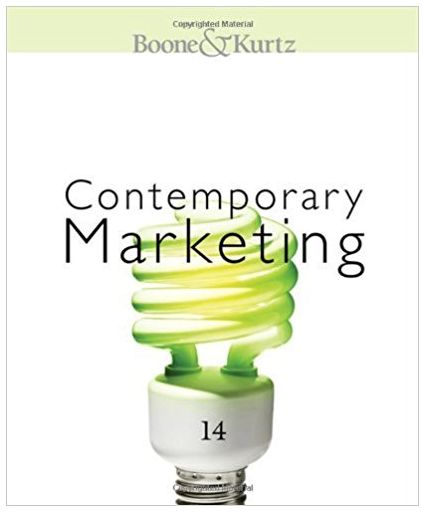Question
Assessment Task 2 - Skills Test Skills Test: This assessment task requires you to demonstrate the skills and knowledge required to plan and implement the
Assessment Task 2 - Skills Test
Skills Test:
This assessment task requires you to demonstrate the skills and knowledge required to plan and implement the use of digital technology to collaborate in a work environment. This includes:
- Review the use of technology in business for collaboration and identify the opportunities, priorities, and risks associated with adopting new technologies by organisational strategies.
- Gather, analyse, and present pertinent information about digital applications.
- present a business case to key stakeholders for the adoption of new collaborative digital technologies.
- communicate a strategy for implementing new ways of working collaboratively with digital technologies.
To do so, you are required to complete the following activities:
- Activity 1: Prepare an evaluation report on the training organisation's current use of digital technologies.
- Activity 2: Identify opportunities to use digital technologies to improve workplace collaboration.
- Activity 3: Implement and use digital technologies to improve workplace collaboration.
Workplace/simulated workplace requirements
This assessment task will be completed at your training organisation. The training organisation must meet the following requirements:
Requirements:
The simulated workplace environment consists of:
- Your training organisation as your workplace
- A safe working environment
- Standard operating/workplace procedures.
- Your trainer/assessor to provide you with assistance throughout the assessment activity.
- Workplace equipment and resources:
- Computers and Internet for all participants and students
- Printer
- Supervisor
- Specialist advisors
- Workplace documentation:
- Organisational policies and procedures (Given in the assessment task)
- Organisational style guides (Given in the assessment task)
- Relevant legislation, regulations, standards and codes
- Industry software/applications
- Asana
- MS Word
Workplace simulated environment.
You are working as a Marketing coordinator in your training organisation.
Due to restrictions imposed by the state government, the offices are closed, and the employees are working remotely.
While working remotely, the employees of the training organisation need to collaborate to track the status of projects and tracking timelines.
Current collaborative ways of working and technology used for collaboration
Most of the marketing work requires the marketing team members to collaborate and finalise the internal and external projects.
The training organisation has the defined clear procedures for workplace collaboration that the staff members need to follow.
- Each staff member must complete Google Sheet to provide an update on the work completed. The Google Sheet includes the following information:
- Task assigned
- Task responsibilities
- The expected due date for completion of the task assigned.
- Status of task/task completed
- Project status meetings are conducted using Google Meets every week to ensure that the projects are on time for delivery.
- Each staff member must e-mail the work completed at the end of the week to their respective managers.
- The project manager/departmental manager store the work completed on Google Drive and update them as they receive the work.
Organisational strategies and objectives
The training organisation wants to maintain maximum efficiency and reduce workload through efficient collaborating.
The training organisation has used the following collaboration tools to maximise work efficiency:
- Google Sheets
- Google Meet
- Google Drive
The organisation has established objectives that need to be achieved by maximising team efficiency through collaboration. The following are the objectives:
- Increase productivity by 25% by improving team communication through collaboration.
- Reduce the amount of work within a project by 30-50%.
- Achieve project delivery efficiency rate of 98%.
- Increase accountability of the team members.
Inefficiencies in current collaborative ways of working based on the outcomes achieved
The training organisation has been unable to achieve the objectives established for workplace collaboration.
The training organisation analysed the existing collaborative ways of working and identified the following inefficiencies.
- Lack of collaboration between the team members.
- The team members have been unable to keep track of each other's work. There needs to be a collaboration toolset or project management software to track who is doing what by when and integrate with your files and apps for seamless collaboration.
- Inability to meet client deadlines.
- There is a need for a collaboration toolset or project management software that can organise and assign tasks. The toolset should include lists where teams can see what they need to do, which tasks are a priority, and when work is due.
- Lack of collaboration due to lack of integration between multiple apps.
- There is a need for a collaboration toolset or project management software that integrates with your files and apps for seamless collaboration. This includes integrating the following:
- File creation & sharing tool: For creating, storing, and sharing files and documents with your team. (Examples: Dropbox, Google Drive, Box.)
- Messaging and communication tool: For connecting and communicating across teams. (Examples: Gmail, Slack)
- There is a need for a collaboration toolset or project management software that integrates with your files and apps for seamless collaboration. This includes integrating the following:
Organisational policies and procedures for implementation of digital technologies
The purpose of the policies and procedures for the implementation of digital technologies is to ensure that the implementation of digital technologies is following the organisational and legislative requirements.
For the implementation of digital technologies, the following procedures must be followed:
- The digital technology to be implemented must incorporate the requirements of the training organisation.
- The Supervisor must approve the implementation of digital technologies before implementation.
- The implementation of digital technologies must be performed following the organisational requirements and plan to introduce new collaborative technologies.
- The implementation of digital technologies must take into consideration the privacy legislation and principles.
- The staff members responsible for implementing the digital technologies must be provided with the required training.
Your role and responsibilities
You are working as a Marketing Coordinator in your training organisation. As part of your job role, you have the following responsibilities:
- Identify current collaborative methods of operation.
- Evaluate the effectiveness of current collaborative methods of working about organisational strategies and objectives.
- Compile the information gathered during the review and distribute it to the appropriate personnel as needed.
- Identify available digital technologies by consulting relevant information sources.
- Seek the advice of specialist advisors as needed.
- Compare current collaborative work to available and existing digital technologies.
- Identify digital technology opportunities and priorities in collaborative work.
- Create a business case for implementing new digital collaboration solutions and seek approval as needed.
- Evaluate business goals and objectives and devise a strategy for introducing new collaborative technologies.
- Communicate and promote key plan features to relevant stakeholders.
- Adopt digital technologies following the plan and organisational requirements, policies, and procedures.
- Arrange for relevant stakeholders to receive training in digital technologies for collaboration.
Skills Test
This assessment task requires you to demonstrate the skills and knowledge required to plan and implement the use of digital technology to collaborate in a work environment. This includes:
- Review the use of technology in business for collaboration and identify the opportunities, priorities, and risks associated with adopting new technologies by organisational strategies.
- Gather, analyse, and present pertinent information about digital applications.
- Create and present a business case to key stakeholders for the adoption of new collaborative digital technologies.
- Create and communicate a strategy for implementing new ways of working collaboratively with digital technologies.
To do so, you are required to complete the following activities:
- Activity 1: Prepare an evaluation report on the training organisation's current use of digital technologies.
- Activity 2: Identify opportunities to use digital technologies to improve workplace collaboration.
- Activity 3: Implement and use digital technologies to improve workplace collaboration.
The roles and their responsibilities: Relationships with Supervisor
The assessment task requires you to communicate with Supervisor.
Role: Supervisor:The Supervisor is the individual who supervises or is in charge of the organisation. They belong to a higher rank or status. Their job role and responsibilities are:
- Assist you in understanding the task requirements.
- Supervise you in completing the assessment task and requirements.
- Confirm if the requirements of the documents have been met or not.
- Review and assess student/candidate performance and provide them with constructive feedback, as necessary.
Note:
- The trainer/assessor will take on the role of Supervisor.
- Each student will be assessed individually for all assessment activities.
- The trainer/assessor must review the draft and final documents and provide feedback to the student.
Timeframe to complete the project:
Two weeks (You have two weeks to complete the project)
Activity 1: Prepare an evaluation report on the training organisation's current use of digital technologies.
Description of the activity:
This activity requires you to prepare an evaluation report on the training organisation's current use of digital technologies and their effectiveness.
To prepare the evaluation report, you must follow the steps given below and document the outcomes using Template 1.
- Step 1: Analyse the information given in the Workplace simulated environment.
- Step 2: Identify current collaborative ways of working based on the analysis conducted in Step 1.
- Step 3: Evaluate the performance of current collaborative ways of working identified in Step 2 against organisational strategies and objectives given in the Workplace simulated environment and determine inefficiencies in current collaborative ways of working.
- Step 4: Compile the information gathered during the review conducted in Step 2 and Step 3 and prepare an evaluation report using Template 1. The evaluation report must include the following information:
- Introduction to the report.
- Current collaborative ways of working based on the analysis conducted.
- Inefficiencies in current collaborative ways of working.
- Step 5: Distribute the evaluation report prepared in Step 4 to the Supervisor. E-mail the evaluation report prepared to the trainer/assessor. Follow the below e-mail guidelines:
- E-mail must include an appropriate subject.
- The evaluation report (Template 1) must be attached to the e-mail.
- The body of the e-mail must include a summary of the attachment.
Activity 2: Identify opportunities to use digital technologies to improve workplace collaboration.
Description of the activity:
This activity is a continuation of Activity 1.
This activity requires you to identify opportunities to implement digital technologies for workplace collaboration considering the inefficiencies identified in Activity 1.
To do so, you must follow the steps given below:
- Step 1: Conduct online research and identify two (2) available digital technologies by accessing relevant sources of information. Further, document the following using Template 2.
- Two (2) available digital technologies.
- How does each identified technology address the inefficiencies of the existing collaborative way of working identified in Activity 1?
- Two (2) sources of information are ccessed to identify available digital technologies.
| Instructions for trainer/assessor for Step 2:
The specialist advisor will discuss the following with the student. The specialist advisor will advise the student that 'Asana' is the best technology to address the inefficiencies of the existing collaborative way of working. |
- Step 2: Seek the advice of specialist advisors as needed.
- Discuss the following with the specialist advisors:
- Two (2) available digital technologies.
- How does each identified technology address the inefficiencies of the existing collaborative way of working identified in Activity 1?
- Seek advice on the digital technology that best address the inefficiencies of the existing collaborative way of working.
- Further, document the following using Template 2.
- Key points of discussion.
- Outcomes of discussion, including digital technology that best address the inefficiencies of the existing collaborative way of working.
- Discuss the following with the specialist advisors:
- Step 3: Compare current collaborative work to available and existing digital technologies.
- Evaluate existing collaborative work against the existing digital technologies given in the Workplace simulated environment and determine the need for change and document using Template 2.
- Review business use of technology for collaboration identified in Step 2 and determine how the selected digital technology addresses the existing technologies' inefficiencies and document using Template 2.
- Step 4: Based on the review of business use of technology for collaboration conducted in Step 3, determine and document the following using Template 2.
- Opportunities with adopting new technologies according to organisational strategies.
- Priorities with adopting new technologies according to organisational strategies and business objectives.
- Three (3) risks that should be taken into account when considering the potential implementation of the identified digital technology.
- Step 5:Prepare a business case for implementing new digital solutions to support collaboration.
Instructions for preparation of business case:
- The business case must be prepared using Template 3.
- The business case must incorporate the outcomes of Activity 1 and Activity 2 (Step 1-Step 4).
- Word-limit to prepare the business case is 800-1000 words.
- The business case must include the following information:
- A brief overview of the business case.
- Inefficiencies in the existing system.
- A comprehensive description of the solution.
- Potential issues and constraints to be taken into account when considering the potential implementation of the solution.
- Three (3) risks that should be taken into account when considering the potential implementation of the identified digital technology.
- Costs associated with the implementation of the solution proposed.
- Recommendations to ensure the timely approval and implementation of the solution.
| Instructions for trainer/assessor for Step 6:
|
- Step 6:Present a business case for implementing new digital solutions to support collaboration to the Supervisor and Operations Manager and seek approval.
- Prepare a presentation. Follow the instructions provided.
Instructions for preparing the presentation:
- The presentation must include 10-15 slides.
- The presentation must include the details specified.
- The presentation must be prepared using a white background and include smart designs.
- Use Calibri 36 for headings and Calibri 24 for body text.
Include the following details:
- A brief overview of the business case.
- Inefficiencies in the existing system.
- A comprehensive description of the solution.
- Potential issues and constraints to be taken into account when considering the potential implementation of the solution.
- Three (3) risks that should be taken into account when considering the potential implementation of the identified digital technology.
- Costs associated with the implementation of the solution proposed.
- Recommendations to ensure the timely approval and implementation of the solution.
- Deliver the presentation.
- Greet the audience and try to look confident and relaxed - smile!
- Wait for the audience to focus their attention on you before you start
- Begin by introducing yourself. State the topic clearly and give an outline of what you will cover.
- Highlight the main ideas as you progress through the presentation.
- Stand to the left or right of the screen; make sure you are not standing between the image and your audience. Face the audience as you speak and take care not to turn your body away from them. Try to maintain eye contact with the audience, but don't just stare at one person!
- Don't rush through the presentation and the series of visuals so fast that the audience becomes confused.
- Use your voice by changing volume, pitch and by using pauses to indicate that you are moving onto a new point. Vary your intonation for statements, questions and emphasis.
- Conclude by summarising the main points of your presentation. Reinforcing the main points, both verbally and by repetition, will help your audience assimilate the information.
- Try to answer questions simply and directly.
- Request approval for implementation of the proposed solution.
| Script for Operations Manager: The Operations Manager will ask the following questions before providing approval:
|
Activity 3:Implement and use digital technologies to improve workplace collaboration.
Description of the activity:
This activity is a continuation of Activity 1 and Activity 2.
This activity requires you to implement and use digital technologies to improve workplace collaboration as per the business case approved by the stakeholders in Activity 2.
To do so, you must follow the steps given below:
- Step 1: Assess business goals and objectives and develop a plan to implement new ways of working collaboratively using digital technologies as per the business case prepared in Activity 2.
Instructions for preparation of a plan to implement new ways of working collaboratively using digital technologies:
- The plan to implement new ways of working collaboratively using digital technologies must be prepared using Template 4.
- The plan to implement new ways of working collaboratively using digital technologies must incorporate the outcomes of Activity 1 and Activity 2 (Step 1-Step 4).
- Word-limit to prepare the plan to implement new ways of working collaboratively using digital technologies is 500-600 words.
- The plan to implement new ways of working collaboratively using digital technologies must include the following information:
- A brief overview of the plan to implement new ways of working collaboratively using digital technologies.
- Business goals and objectives.
- Key features of digital technology
- Actions steps to implement new plan to implement new ways of working collaboratively using digital technologies
- Three (3) KPIs considering the business goals and objectives.
| Instructions for trainer/assessor for Step 2:
|
- Step 2: Communicate and promote the plan to implement new ways of working collaboratively using digital technologies (Prepared in Step 1) to the Operations Manager and Supervisor.
- Prepare a presentation. Follow the instructions provided.
Instructions for preparing the presentation:
- The presentation must include 10-15 slides.
- The presentation must include the details specified.
- The presentation must be prepared using a white background and include smart designs.
- Use Calibri 36 for headings and Calibri 24 for body text.
Include the following details:
- A brief overview of the plan to implement new ways of working collaboratively using digital technologies.
- Business goals and objectives.
- Key features of digital technology
- Actions steps to implement new plan to implement new ways of working collaboratively using digital technologies
- Three (3) KPIs considering the business goals and objectives.
- Deliver the presentation.
- Greet the audience and try to look confident and relaxed - smile!
- Wait for the audience to focus their attention on you before you start
- Begin by introducing yourself. State the topic clearly and give an outline of what you will cover.
- Highlight the main ideas as you progress through the presentation.
- Stand to the left or right of the screen; make sure you are not standing between the image and your audience. Face the audience as you speak and take care not to turn your body away from them. Try to maintain eye contact with the audience, but don't just stare at one person!
- Don't rush through the presentation and the series of visuals so fast that the audience becomes confused.
- Use your voice by changing volume, pitch and by using pauses to indicate that you are moving onto a new point. Vary your intonation for statements, questions and emphasis.
- Conclude by summarising the main points of your presentation. Reinforcing the main points, both verbally and by repetition, will help your audience assimilate the information.
- Try to answer questions simply and directly.
- Request approval for implementation of the proposed solution.
| Script for Operations Manager: The Operations Manager will ask the following questions:
|
- Step 3:Implement digital technologies according to the plan prepared in Activity 2 and organisational requirements, policies and procedures.
- Download and install Asana.
- Register for a free 30-day trial.
- Integrating the following for the training organisation using Asana: (Refer to the link provided for further help:https://asana.com/guide)
- File creation & sharing tool: For creating, storing, and sharing files and documents with your team. (Examples: Dropbox, Google Drive, Box.)
- Messaging and communication tool: For connecting and communicating across teams. (Examples: Gmail, Slack)
- Take a screenshot of each step performed and submit it to the trainer/assessor via e-mail.
- Step 4: Organise training in digital technologies for collaboration with relevant stakeholders.
- Search on youtube for tutorials regarding Asana.
- Copy the video title and video link.
- The video link is to be used to train the staff members in the implementation of Asana.
- Consult with your Supervisor and organise a training session to be delivered to the staff members.
Step by Step Solution
There are 3 Steps involved in it
Step: 1

Get Instant Access to Expert-Tailored Solutions
See step-by-step solutions with expert insights and AI powered tools for academic success
Step: 2

Step: 3

Ace Your Homework with AI
Get the answers you need in no time with our AI-driven, step-by-step assistance
Get Started