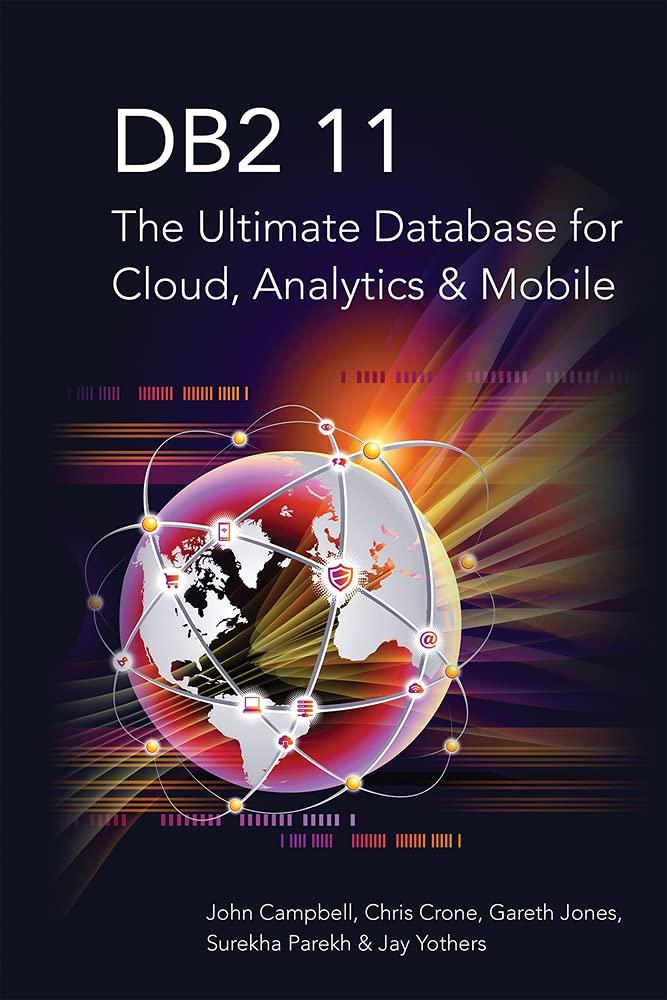Answered step by step
Verified Expert Solution
Question
1 Approved Answer
Assume that you received a warning, in which the root volume ( where your OS is at ) of the system is running out of
Assume that you received a warning, in which the root volume where your OS is at of the system is
running out of space. Your boss allows you to purchase a new hard drive to extend the space. Your job is
to plug in the new hard drive and add the extra space to the root volume.
To accomplish the task, you should:
Step Screenshot Add a new virtual SATAIDE hard drive to your CentOS VM lecture page
Step Screenshot Partition the new hard drive slices
Step Screenshot Convert the partition that you want to add to the root volume to a Physical
Volume PVlecture page
Step Screenshot Add the PV to the centos Volume Group VGslices
Step Screenshot Extend the root LV Logical Volumeslices
Step by Step Solution
There are 3 Steps involved in it
Step: 1

Get Instant Access to Expert-Tailored Solutions
See step-by-step solutions with expert insights and AI powered tools for academic success
Step: 2

Step: 3

Ace Your Homework with AI
Get the answers you need in no time with our AI-driven, step-by-step assistance
Get Started