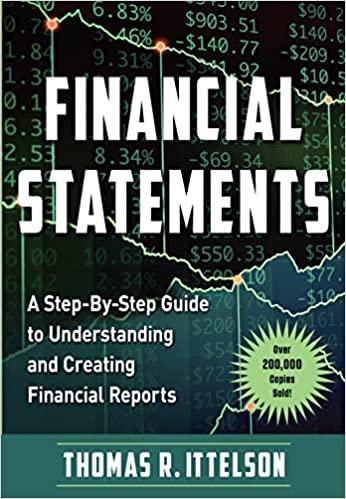Answered step by step
Verified Expert Solution
Question
1 Approved Answer
Beccan Company is a discount tire dealer operating 25 retail stores in a large metro- politan area. The company purchases all tires and related supplies

Beccan Company is a discount tire dealer operating 25 retail stores in a large metro- politan area. The company purchases all tires and related supplies using the company's central purchasing department to optimize quantity discounts. The tires and supplies are received at the central warehouse and distributed to the retail stores as needed. The 3.4 perpetual inventory system at the central facility maintains current inventory records, designated reorder points, and optimum order quantities for each type and size of tire and other related supplies. Beccan has a state-of-the-art computer system and uses the following five documents in its inventory control system Retail stores requisition. The retail stores electronically submit a retail store req uisition to the central warehouse when they need tires or supplies. The warehouse shipping clerk fills the orders from inventory and authorizes store deliveries. Purchase requisition. The system notifies the inventory control clerk when the quantity on hand for an item stored in the central warehouse falls below the desig nated reorder point and prepares a purchase requisition. The inventory control clerk adjusts the purchase requisition as needed, approves it, and forwards it to the pur chasing department. Purchase order. The system uses the data in the purchase requisition to prepare a purchase order and tentatively select a vendor based on selection criteria built into the system such as price and availability. The purchasing agent adjusts the order or vendor selection as needed, approves it, and e-mails it to the vendor. A copy of the purchase order is sent to accounts payable Receiving report. For every purchase order, the system prepares a receiving report showing the goods ordered, but not the quantities ordered. When the goods arrive the receiving clerk enters the date they arrived and the quantity of each item re- ceived. The completed receiving report is sent to accounts payable. Invoice. Vendors send Beccan an electronic invoice that shows the goods shipped, their prices, and the total amounts owed. The following departments are involved in Beccan's inventory control system: Retail stores. Each store counts its inventory at the end of every quarter and recon- ciles it to the corporate datahase. On a weekly basis, each store reviews its inventory to determine what to requisition from the central warehouse. When a store runs out of inventory, or is dangerously low, it can send a rush order to the warehouse. Inventory control department. Responsible for the maintenance of all perpetual inventory records, including quantity on hand, reorder point, optimum order quan- tity, and quantity on order for each item caried. Warehouse department. Maintains the physical inventory of all items carried in stock. All orders from vendors are received (receiving clerk) and all distributions to retail stores are filled (shipping clerks) in this department. 70 PART CONCEPTUAL FOUNDATIONS OF ACCOUNTING INFORMATION SYSTEMS Purchasing department. Places all orders for items needed by the company. Accounts payable department. Maintains all open accounts with vendors and other creditors. Accounts payable reviews and reconciles the vendor invoice, purchase or der, and receiving report. Any discrepancies are cleared up, and the vendor invoice is paid within 10 days of the receipt of goods by electronically transferring the amount due to the vendor's bank account REQUIRED a. Prepare a BPD that documents Beccan's business processes. (CMA Examination, adapted)
Step by Step Solution
There are 3 Steps involved in it
Step: 1

Get Instant Access to Expert-Tailored Solutions
See step-by-step solutions with expert insights and AI powered tools for academic success
Step: 2

Step: 3

Ace Your Homework with AI
Get the answers you need in no time with our AI-driven, step-by-step assistance
Get Started