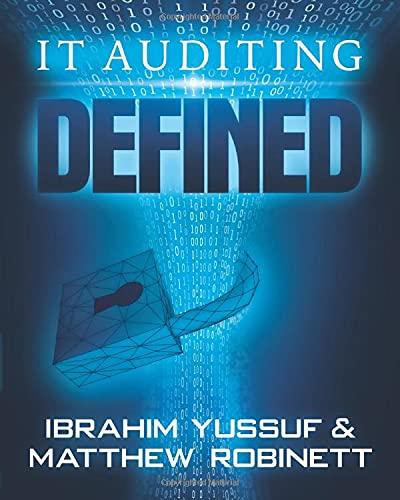can someone please help me with questions 15-21 and show full work thank you! the excel document is included below
15. Food costs is to be calculated as a percentage of Total Food Sales for each month. The Open percentage is as specified in cell B25. Enter a formula in cell B19 to show Food Costs. Use A27 cells B8 (Total Food Sales In January) and B25 (Food Cost %) in your formula. 16. Use AutoFil to copy the formula from cell B19 to the cell range C19:G19 for the other 2 Prepare months. Make sure you use an appropriate reference for cell B25 such that it shows up in 3 all the formulas. 4 5 6 7 8 Page 1 9 10 11 12 13 14 15 17. Beverage costs is to be calculated as a percentage of Total Beverage Sales for each month. 16 The percentage is as specified in cell B26. Enter a formula in cell B20 to show Beverage 17 Costs. Use cells B16 (Total Beverage Sales in January) and B26 (Beverage Cost %) in your 18 formula. 20 18. Use AutoFilt to copy the formula from cell B20 to the cell range C20:G20 for the other 21 months. Make sure you use an appropriate reference for cell B26 such that it shows up in all the formulas. 24 19. Enter a formula in B21 to calculate the Net Revenue for January: add Total Food Sales (B8) 25 Food Cost % and Total Beverage Sales (B16); then subtract Food Costs (B19) and Beverage Costs (B20). 26 Beverage Cos Use AutoFill to copy the formula into cell range C21:G21 for the other months. 20. Use AutoSUM shortcut (1.0. ALT and = at the same time for Windows; Shift + Command + Tror Mac) to insert formulas Into cell ranges H5:H8, H11:H16, and H19:H21. These are total sales values and costs across all the months. 21. Format the cell range B5:H21 as Currency with no decimal places. Make the text bold. 19 22 23 27 28 29 30 31 32 . Inne ANA won DEF Java Juice Caf - Sales Forecast 2 Prepared by: WN January February March April May June Food Sales Sandwiches Soups Desserts Total Food Sales 83000 38000 44000 165000 83500 84000 34500 85000 85500 39900 41895 43989.75 46189.24 48498.7 47080 50375.6.53901.8957675.02 6171228 170480 1762706 182391.6 1888643 195711 68000 30000 24000 10000 14000 146000 70040 721412 74305 44 76534.678830.64 30000 30000 30000 30000 30000 22800 21660 2057 1954 15 1857074 11000 12100 13310 14641 161051 15000 16000 17000 18000 19000 148840 151901 21551924 158723.7 1625065 10 Beverage Sales 11 Coffee 12 Tea 13 Beet/Wine Juice 15 Soft Drinks 16 Total Beverage Sales 17 18 Ingredient costs 19 Food Cost 20 Beverage Costs 21 Net Revenue 22 23 24 .). 25 Food Cost 26 Beverage Cost 27 28 29 30 31 Sales Forecast + 30% 15% 110%