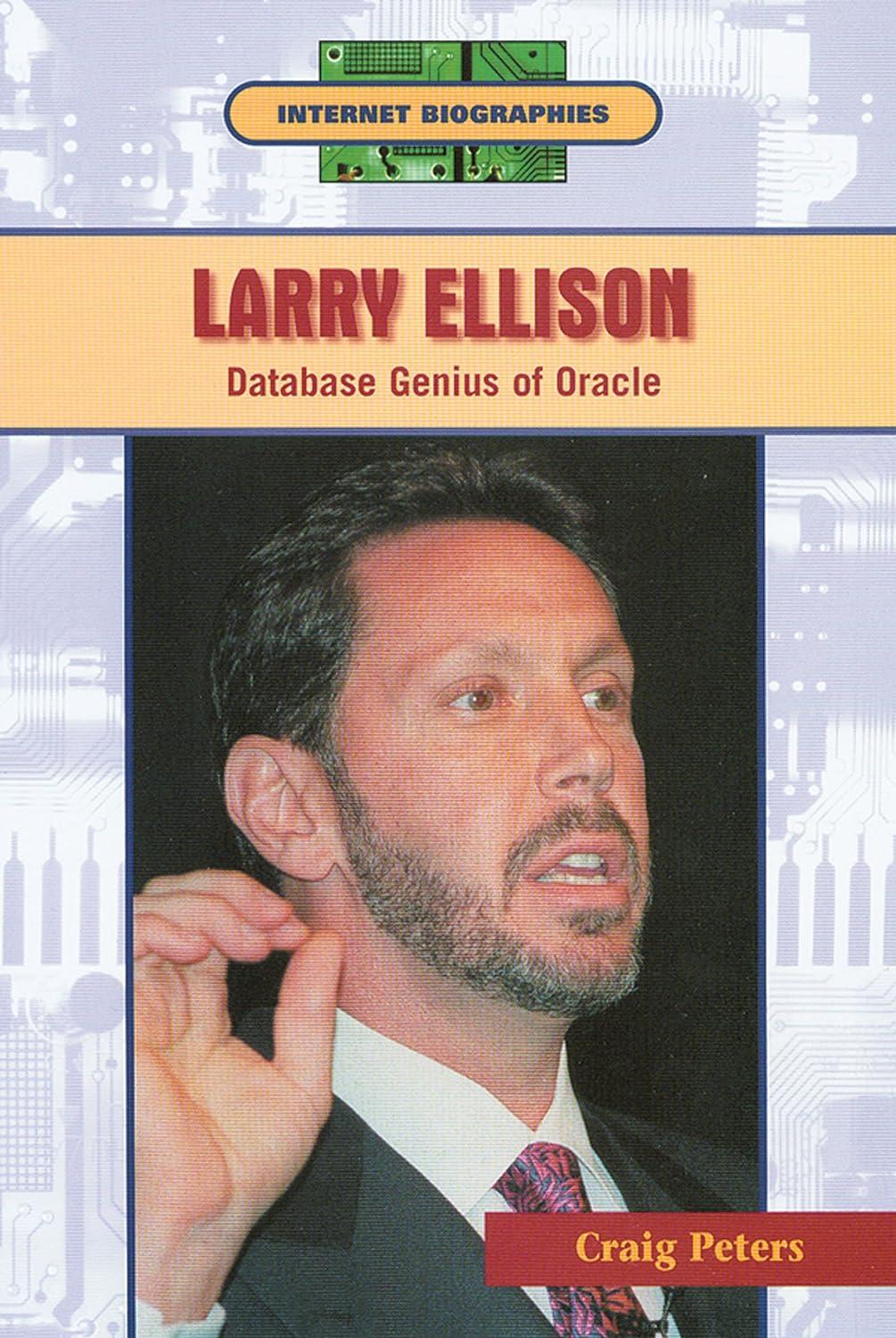Question
Can someone who is good at Microsoft Outlook help me answer some of these questions? Thanks! 1. A way to look at similar information in
Can someone who is good at Microsoft Outlook help me answer some of these questions? Thanks!
1.
A way to look at similar information in different formats is a:
| contact. |
| view. |
| folder. |
| profile. |
2.
The Outlook screen element that enables quick access to components and folders is the:
| Reading Pane. |
| Quick Access toolbar. |
| Navigation Pane. |
| To-Do Bar. |
3.
The action of moving a window vertically or horizontally is called:
| editing. |
| formatting. |
| scrolling. |
| wordwrap. |
4.
The message format that enables you to include features that can be viewed in a Web browser is:
| Plain Text. |
| HTML. |
| Rich Text. |
| wordwrap. |
5.
The message format that enables character and paragraph formatting is:
| wordwrap. |
| Rich Text. |
| HTML. |
| Plain Text. |
6.
A view of a message as it will appear when printed is available in the:
| Navigation Pane. |
| Message Preview. |
| Print Preview. |
| Reading Pane. |
7.
The part of an e-mail address that represents the recipient's e-mail server is the:
| client. |
| domain name. |
| user name. |
| at sign (@). |
8.
When you are offline and click the Send button, the default Outlook setting for sending a message is to:
| send it immediately. |
| place it in the Outbox. |
| place it in the Drafts folder. |
| place it in the Journal folder. |
9.
Today, Tomorrow, This Week, and Next Week are examples of Outlook message:
| options. |
| fields. |
| column headings. |
| flags. |
10.
Which of the following is a column heading in a To-Do List?
| Full Name |
| Company Name |
| Job Title |
| Categories |
Step by Step Solution
There are 3 Steps involved in it
Step: 1

Get Instant Access to Expert-Tailored Solutions
See step-by-step solutions with expert insights and AI powered tools for academic success
Step: 2

Step: 3

Ace Your Homework with AI
Get the answers you need in no time with our AI-driven, step-by-step assistance
Get Started