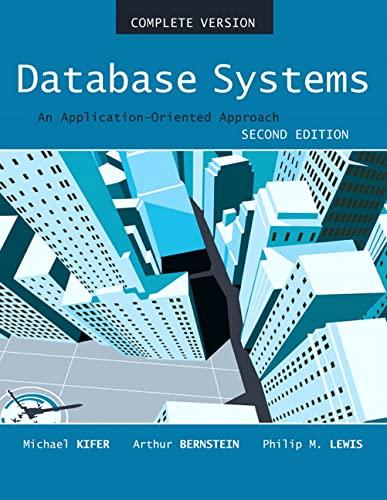Answered step by step
Verified Expert Solution
Question
1 Approved Answer
can somone add to bootstrap template to this code. can you send the link to jq44@yahoo.com or put it on google drive and give the
can somone add to bootstrap template to this code.
can you send the link to jq44@yahoo.com or put it on google drive and give the link
will give a thumbs up
BMI Calculator
Weight
in kg
Height
in cm
Your Body Mass Index =
0.00
----------------------------
JS
var BMI = {
init: function() {
BMI.buttonClick();
},
buttonClick: function() {
var button = document.getElementById('btnCalculateBMI');
button.onclick = function() {
BMI.checkValues();
BMI.calculateBMI();
};
},
calculateBMI: function() {
var height = parseFloat(document.getElementById('height').value);
var weight = parseFloat(document.getElementById('weight').value);
var result = document.getElementById('result');
result.innerHTML = (weight * 100 * 100/ (height * height)).toFixed(2);
},
checkValues: function() {
var flag=0;
var height = document.getElementById('height').value;
var weight = document.getElementById('weight').value;
if(!weight.match(/\S/)) {
alert ('Empty value in weight');
flag=1;
}
if(!height.match(/\S/) && flag==0) {
alert ('Empty value in height');
}
}
};
window.onload = BMI.init;
---------------------
CSS
html {
font: 14px Arial;
}
h1 {
font-size: 16px;
color: #333;
text-align: center;
text-transform: uppercase;
}
.calculator, label {
background: #f7f7f7;
padding: 10px;
border: 1px solid #B4B4B4;
border-radius: 10px;
}
.calculator {
width: 400px;
margin: 50px auto;
min-height: 300px;
}
label {
color: #333;
display: block;
font-weight: bold;
margin-bottom: 10px;
text-align: right;
margin-bottom: 20px;
}
input {
border: 2px solid #CCC;
border-radius: 5px;
padding: 5px;
width: 250px;
}
button, .result span {
border-radius: 10px;
}
button {
background: #e6b52c;
border-radius: 8px;
cursor: pointer;
display: block;
padding: 8px 25px;
border: 1px solid #BEA280;
color: #fff;
font-weight: bold;
}
button:hover {
background: #dd9917;
}
.bmiResult {
text-align: center;
margin-top: 15px;
}
.bmiResult span {
width: 70px;
background: #F2F4F6;
display: block;
font-size: 24px;
color: #EFAF37;
padding: 12px 15px;
margin: 0 auto;
box-shadow: 3px 3px 4px 0 #CCC;
}
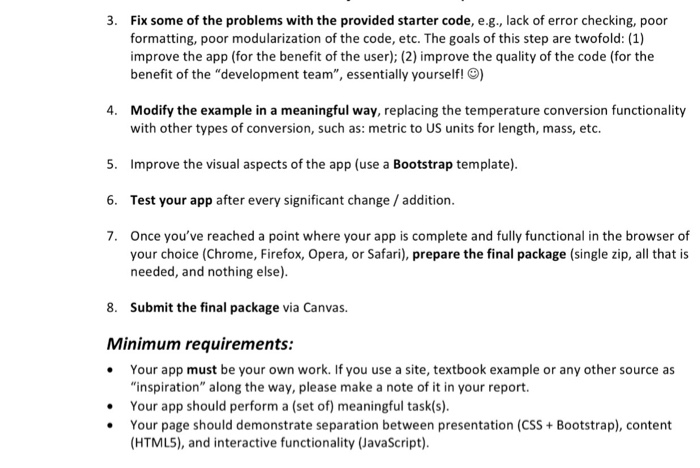
Step by Step Solution
There are 3 Steps involved in it
Step: 1

Get Instant Access to Expert-Tailored Solutions
See step-by-step solutions with expert insights and AI powered tools for academic success
Step: 2

Step: 3

Ace Your Homework with AI
Get the answers you need in no time with our AI-driven, step-by-step assistance
Get Started