Question: Change the Arrow Draw.py program to do the following using functions. 1. Allow the user to press the to shorten the drawing length. (5
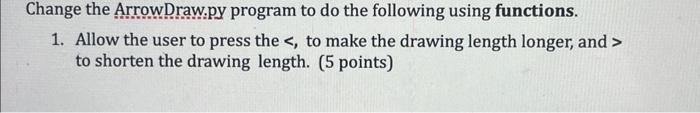
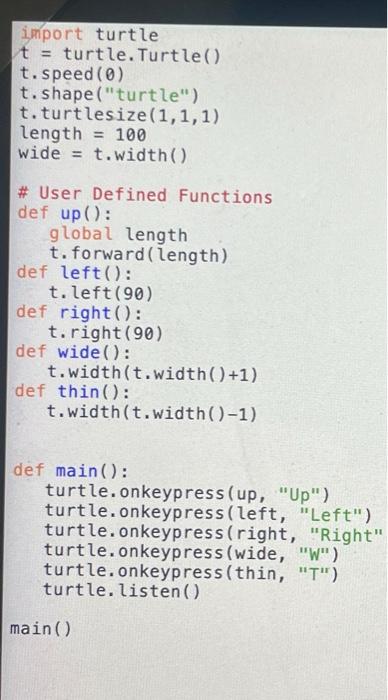
Change the Arrow Draw.py program to do the following using functions. 1. Allow the user to press the to shorten the drawing length. (5 points) import turtle t = turtle. Turtle () t.speed (0) t.shape("turtle") t.turtlesize(1, 1, 1) length = 100 wide = t.width() # User Defined Functions def up(): global length t. forward (length) def left(): t. left (90) def right(): t.right (90) def wide(): def thin(): t.width(t.width () +1) t.width(t.width ()-1) def main (): turtle. onkeypress (up, "Up") turtle.onkeypress (left, "Left") turtle.onkeypress (right, "Right" turtle. onkeypress (wide, "W") turtle.onkeypress (thin, "T") turtle.listen () main ()
Step by Step Solution
There are 3 Steps involved in it
To modify the ArrowDrawpy program to allow the user to press to shorten the drawing length using fun... View full answer

Get step-by-step solutions from verified subject matter experts


