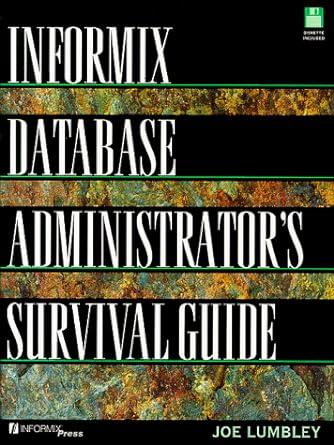Answered step by step
Verified Expert Solution
Question
1 Approved Answer
Complete the following tasks on Building A > Floor 2 > Marketing Group C > Marketing 6 : Configure the Ethernet adapter with a static
Complete the following tasks on Building A Floor Marketing Group C Marketing:
Configure the Ethernet adapter with a static IP configuration and DNS server address using the following settings:
IP address:
Subnet mask:
Default gateway:
Preferred DNS server:
Use the Update & Security settings option to back up the Data D: drive using the following settings:
Backup Destination: Backup E:
Automatic Backup On
Back up my files: Every hours
Keep my backups: year
Back up the Data D: drive.
Complete the following tasks on Building A Floor IT Administration ITAdmin:
Encrypt the D:Security folder and all of its subfolders and files.
Hide the D:Keys folder and all of its subfolders and files.
Step by Step Solution
There are 3 Steps involved in it
Step: 1

Get Instant Access to Expert-Tailored Solutions
See step-by-step solutions with expert insights and AI powered tools for academic success
Step: 2

Step: 3

Ace Your Homework with AI
Get the answers you need in no time with our AI-driven, step-by-step assistance
Get Started