Question: Create a project named Proj8. In this project, do the following: 1. Create a class named Colorable. 2. Create a class named Circle that extends
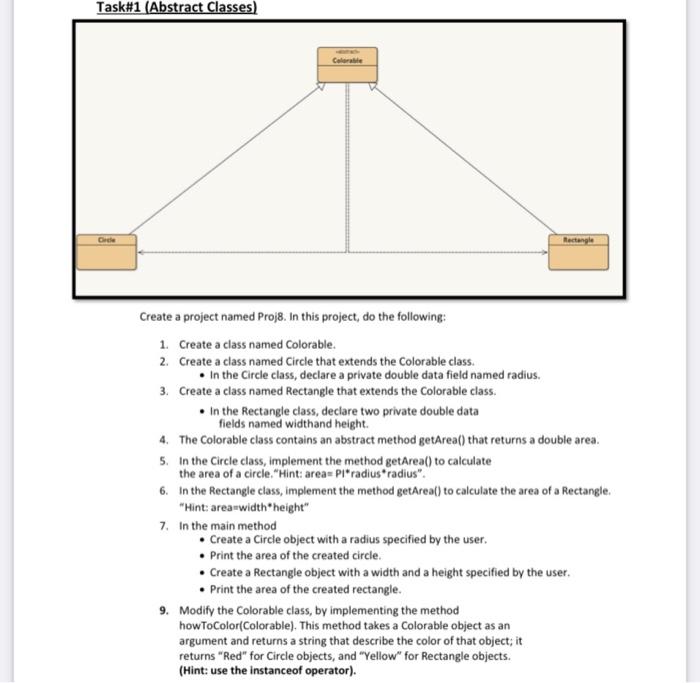
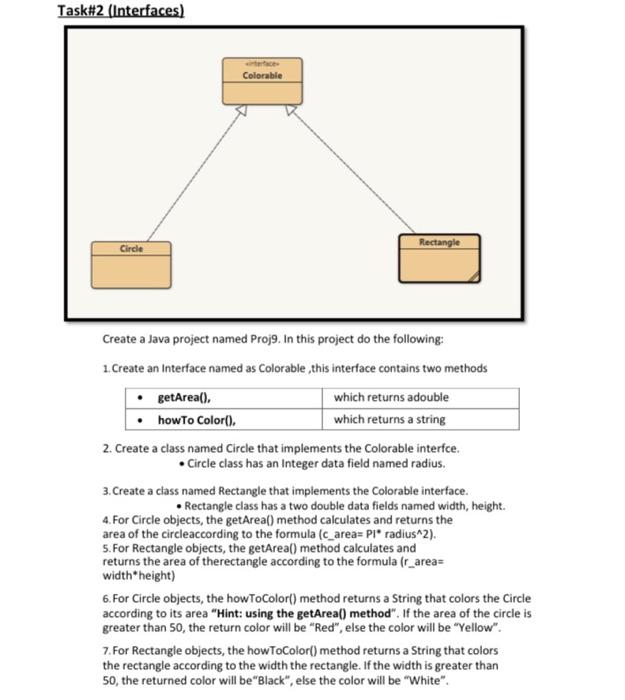
Create a project named Proj8. In this project, do the following: 1. Create a class named Colorable. 2. Create a class named Circle that extends the Colorable class. - In the Circle class, declare a private double data field named radius. 3. Create a class named Rectangle that extends the Colorable class. - In the Rectangle class, declare two private double data fields named widthand height. 4. The Colorable class contains an abstract method getArea() that returns a double area. 5. In the Circle class, implement the method getArea() to calculate the area of a circle. "Hint: area= P1* radius "radius". 6. In the Rectangle class, implement the method getArea() to calculate the area of a Rectangle. "Hint: area "width* height" 7. In the main method - Create a Circle object with a radius specified by the user. - Print the area of the created circle. - Create a Rectangle object with a width and a height specified by the user. - Print the area of the created rectangle. 9. Modify the Colorable class, by implementing the method howToColor(Colorable). This method takes a Colorable object as an argument and returns a string that describe the color of that object; it returns "Red" for Circle objects, and "Yellow" for Rectangle objects. (Hint: use the instanceof operator). Create a Java project named Proj9. In this project do the following: 1. Create an Interface named as Colorable ,this interface contains two methods 2. Create a class named Circle that implements the Colorable interfce. - Circle class has an Integer data field named radius. 3. Create a class named Rectangle that implements the Colorable interface. - Rectangle class has a two double data fields named width, height. 4. For Circle objects, the getArea() method calculates and returns the area of the circleaccording to the formula (c_area =Pl radius 2 ). 5. For Rectangle objects, the getArea() method calculates and returns the area of therectangle according to the formula ( rarea = width*height) 6. For Circle objects, the howToColor() method returns a String that colors the Circle according to its area "Hint: using the getArea() method". If the area of the circle is greater than 50, the return color will be "Red", else the color will be "Yellow". 7. For Rectangle objects, the howToColor() method returns a String that colors the rectangle according to the width the rectangle. If the width is greater than 50 , the returned color will be"Black", else the color will be "White
Step by Step Solution
There are 3 Steps involved in it

Get step-by-step solutions from verified subject matter experts


