Answered step by step
Verified Expert Solution
Question
1 Approved Answer
Create Display Filter in Wireshark Create a diplay filter in Wireshark that will answer the prompt In Wireshark, open the workVPN capture file (This PC
Create Display Filter in Wireshark
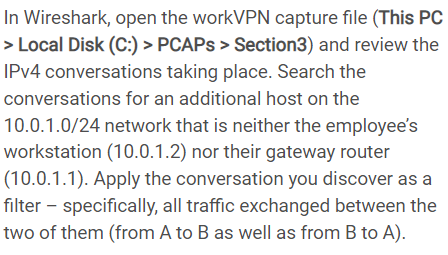
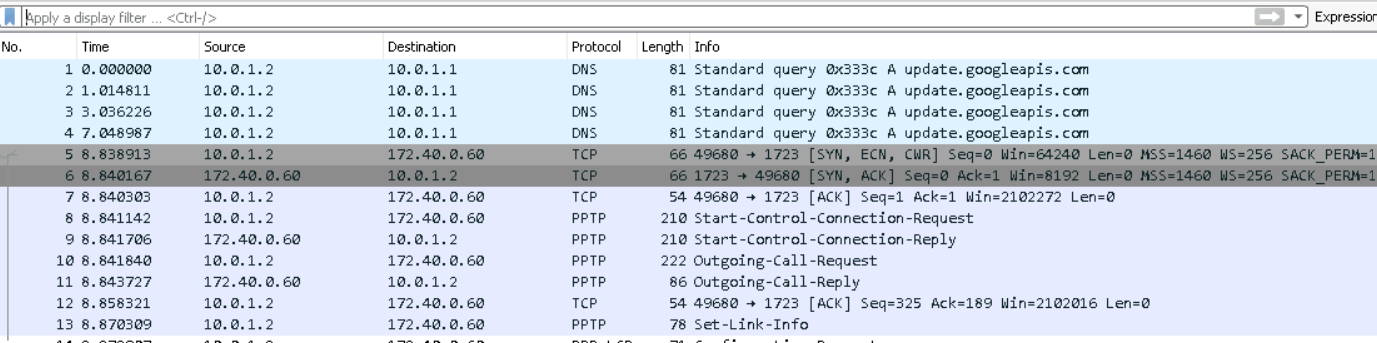
Create a diplay filter in Wireshark that will answer the prompt
In Wireshark, open the workVPN capture file (This PC > Local Disk (C:) > PCAPs > Section3) and review the IPv4 conversations taking place. Search the conversations for an additional host on the 10.0.1.0/24 network that is neither the employee's workstation (10.0.1.2) nor their gateway router (10.0.1.1). Apply the conversation you discover as a filter - specifically, all traffic exchanged between the two of them (from A to B as well as from B to A ). Apply a display filter ... Ctri- In Wireshark, open the workVPN capture file (This PC > Local Disk (C:) > PCAPs > Section3) and review the IPv4 conversations taking place. Search the conversations for an additional host on the 10.0.1.0/24 network that is neither the employee's workstation (10.0.1.2) nor their gateway router (10.0.1.1). Apply the conversation you discover as a filter - specifically, all traffic exchanged between the two of them (from A to B as well as from B to A ). Apply a display filter ... CtriStep by Step Solution
There are 3 Steps involved in it
Step: 1

Get Instant Access to Expert-Tailored Solutions
See step-by-step solutions with expert insights and AI powered tools for academic success
Step: 2

Step: 3

Ace Your Homework with AI
Get the answers you need in no time with our AI-driven, step-by-step assistance
Get Started


