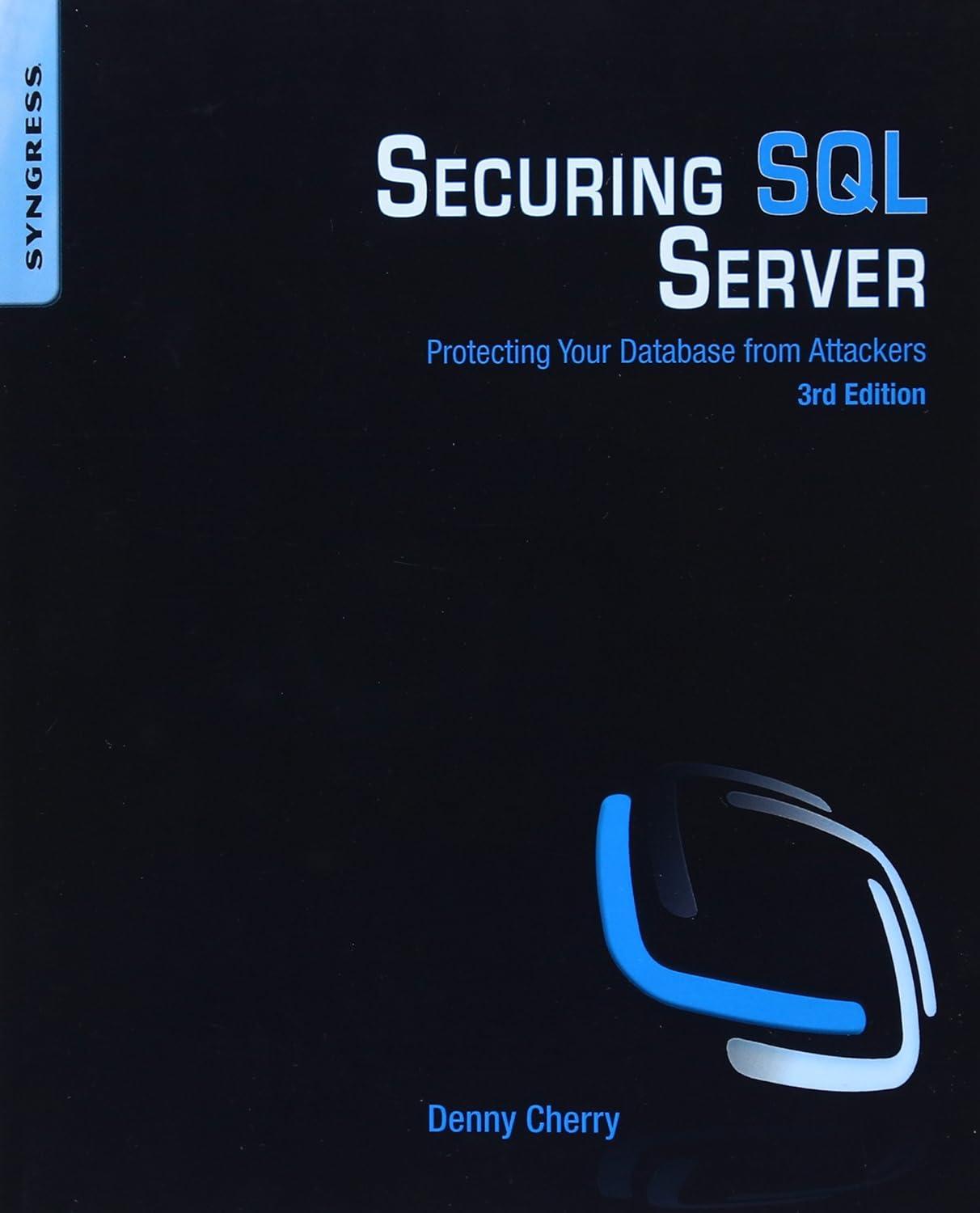Question
CREATE TABLE customer ( customer_id INTEGER NOT NULL, customer_name VARCHAR (25) NOT NULL, address_line_1 VARCHAR (200), city VARCHAR (100), state_province CHAR (25), postal_code VARCHAR (50),
CREATE TABLE customer ( customer_id INTEGER NOT NULL,
customer_name VARCHAR (25) NOT NULL,
address_line_1 VARCHAR (200),
city VARCHAR (100),
state_province CHAR (25),
postal_code VARCHAR (50),
PRIMARY KEY (customer_id) ) ;
CREATE TABLE order_header ( order_id INTEGER NOT NULL,
order_date DATE,
customer_id INTEGER,
PRIMARY KEY (order_id),
CONSTRAINT order_fkey_customer_id FOREIGN KEY (customer_id) REFERENCES customer (customer_id)) ;
CREATE TABLE product ( product_id INTEGER NOT NULL,
product_name VARCHAR (200),
product_line VARCHAR (200),
product_price DECIMAL(19,2),
PRIMARY KEY (product_id) ) ;
CREATE TABLE order_line ( order_id INTEGER NOT NULL,
product_id INTEGER NOT NULL,
quantity INTEGER,
PRIMARY KEY (order_id,
product_id),
CONSTRAINT order_line_fkey_order_id FOREIGN KEY (order_id) REFERENCES order_header (order_id),
CONSTRAINT order_line_fkey_product_id FOREIGN KEY (product_id) REFERENCES product (product_id)) ;
Create a query that returns the orders for Dec 2019 with the following columns (one row per order). Hint: use a CASE statement
-- order_id
-- number_of_items (number of items in the order)
-- number_of_computers (number of computers in the order)
Step by Step Solution
There are 3 Steps involved in it
Step: 1

Get Instant Access to Expert-Tailored Solutions
See step-by-step solutions with expert insights and AI powered tools for academic success
Step: 2

Step: 3

Ace Your Homework with AI
Get the answers you need in no time with our AI-driven, step-by-step assistance
Get Started