Question
create tables using Oracle SQL Developer Data Modeler? I need to do like the following. I have the following 2 spreadsheets of data for IMPORT_EMPLOYEE
create tables using Oracle SQL Developer Data Modeler?
I need to do like the following.
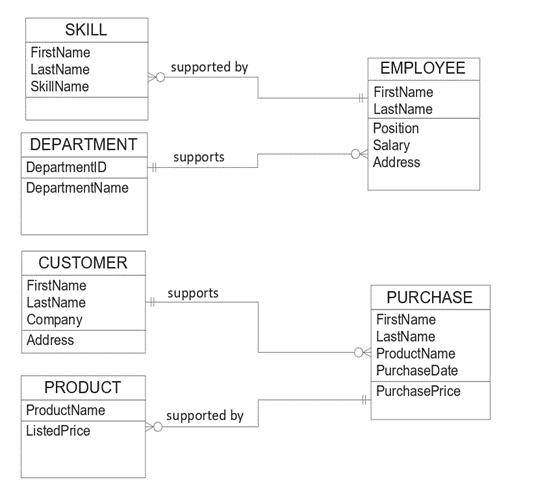 I have the following 2 spreadsheets of data for IMPORT_EMPLOYEE and IMPORT_PURCHASE tables:
I have the following 2 spreadsheets of data for IMPORT_EMPLOYEE and IMPORT_PURCHASE tables:
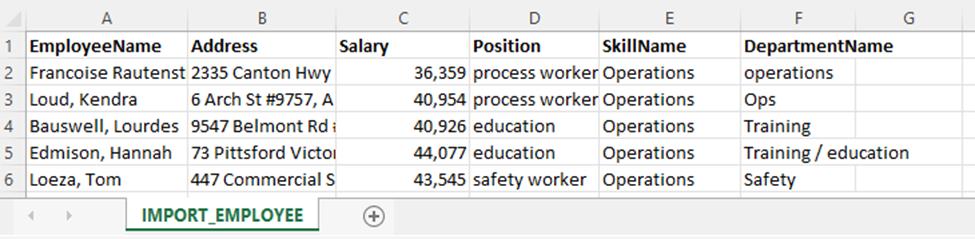
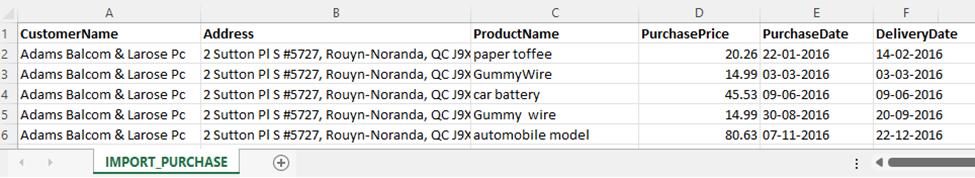
I would like to create Data Model diagram. I have the following information's:
1- This will help you determine your data model and database design.
One department is supported by one or more employee(s)
One employee applies one or more skill(s)
One customer submits one or more purchase(s)
One product can be delivered for one or more purchase(s)
Entity - CUSTOMER, INVOICE, PURCHASE, EMPLOYEE, DEPARTMENT
Attribute - Address, City, Province
2- Add an EMPLOYEE entity with the identifying attributes FirstName and LastName
3- Add the Position and Salary regular attributes to the EMPLOYEE entity
4- Add the following entities to your diagram by referencing the Operating Model section on the first page of this document
DEPARTMENT, EMPLOYEE, CUSTOMER, PURCHASE, PRODUCT, SKILL
4- Add the cardinalities between the entities based on the Operating Model
5- Label each relationship according to the verb is specified in the Operating Mode
There is a DepartmentName, ProductName, FirstName, and LastName. In other cases an entity can be identified by its own attributes and the identifying attributes of its parents. PURCHASE is identified by FirstName, LastName, Product, and PurchaseDate. SKILL is identified by FirstName, LastName, and SkillName.
6. Examine each column headings from your .CSV files and add the appropriate attributes and identifying attributes to your data model diagram. For Employee Name and Customer Name add FirstName and LastName. For Address add Addresses.
7- Confirm SKILL and PURCHASE have the correct identifying attributes
8- Confirm PRODUCT has the ListedPrice attribute and PURCHASE has the PurchasePrice attribute.
9- Confirm CUSTOMER has the Company attribute
add to the two tables in Database Design
10. Transform each entity into a table and place it in your database design diagram. In each table name include your initials of your student number. Example - CUSTOMER_BC. Identifying attributes taken from a parent are never fields in the table.
11. The Addresses attribute cannot be represented in the EMPLOYEE or CUSTOMER table. Create a separate ADDRESS table with the columns AddressID, Street, City, Province, Postal. Make EMPLOYEE and CUSTOMER parents of ADDRESS.
12. Create the same parent-child relationships in your database design that you see in your data model. Make sure you have Mandatory selected when creating your relationship. This will help with trouble shooting.
13. Confirm you did not duplicate the same column in two different tables
14. The SKILL table will have duplicated SkillName values. To remove duplication, add a SKILL_TYPE table with columns SkillTypeID and SkillTypeName. Remove SkillName in the SKILL table. Make SKILL_TYPE the parent of SKILL
15. Confirm all tables and columns follow proper naming standards. Tables are in UPPER_CASE and fields are in ProperCase.
16. Confirm all foreign key columns have the form
ID. If they don't you will have difficulty with the final step of the assignment.
17. Confirm all constraint names are under 30 characters to avoid compile errors
SKILL FirstName LastName SkillName DEPARTMENT DepartmentID DepartmentName CUSTOMER FirstName LastName Company Address PRODUCT ProductName Listed Price supported by supports supports supported by EMPLOYEE FirstName LastName Position Salary Address PURCHASE FirstName LastName O ProductName Purchase Date PurchasePrice
Step by Step Solution
There are 3 Steps involved in it
Step: 1
Based on the information youve provided to create tables in Oracle SQL Developer Data Modeler for your data model you will need to 1 Define entities from the data provided and add attributes to those ...
Get Instant Access to Expert-Tailored Solutions
See step-by-step solutions with expert insights and AI powered tools for academic success
Step: 2

Step: 3

Ace Your Homework with AI
Get the answers you need in no time with our AI-driven, step-by-step assistance
Get Started


