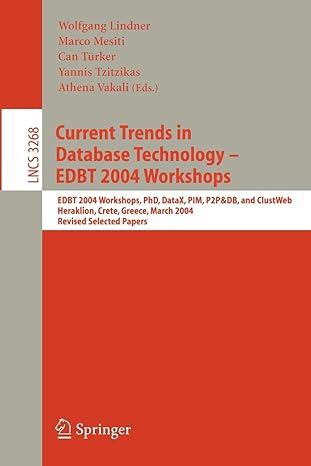Question
Design the following programs. See samples Programming language the visual studio Program Design 1 - Credit A retail store gives each of its customers a
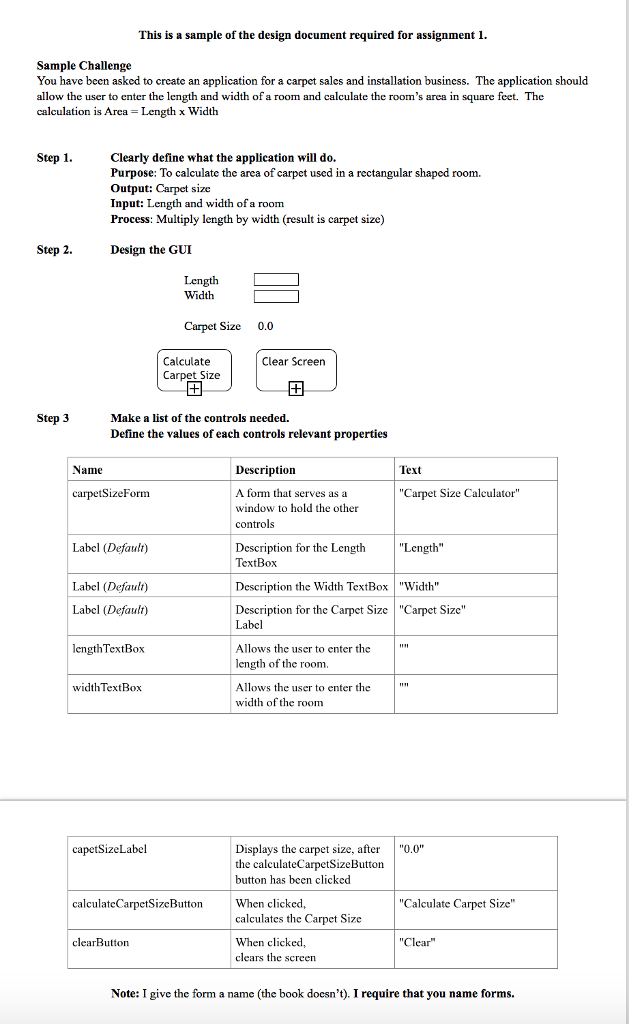
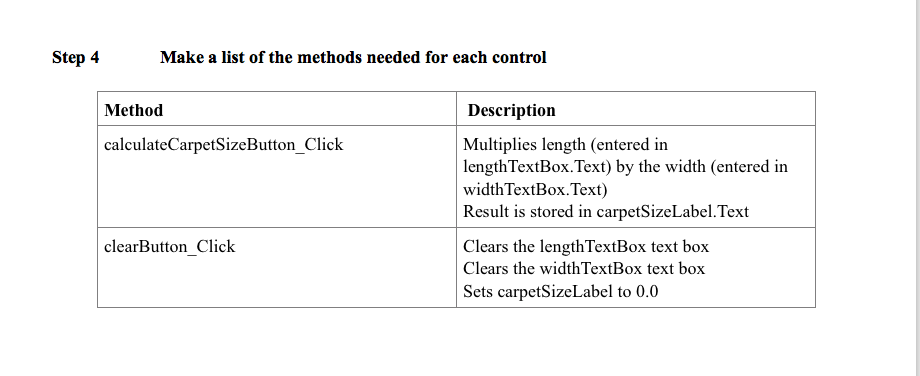 Design the following programs. See samples
Design the following programs. See samples
Programming language the visual studio
Program Design 1 - Credit
A retail store gives each of its customers a maximum amount of credit based on the customers credit history. A customers available credit is determined by subtracting the amount of credit used by the customer from the customers maximum amount of credit. Design an application that determines the customers available credit.
Program Design 2 - Discount
Design a program that determines the discounted price of an item, given the original price and a discount per cent. The user wants a discount per cent of, say 5%, to be entered as 5, not .05
Each design should include:
Define what the program is to do
Design the user interface
List the controls needed and define the values of each controls relevant properties. Follow the naming standards for the controls listed below. This week, were only interested in the Name and Text properties:
List the methods needed for each control
Naming standards for controls:
Control names consist of a root and a suffix
The suffix identifies the control type
The root is always mixed-case, starting with a small letter
Never use underscores in control names
| Control type | Example |
|---|---|
| Button | changeFormNameButton |
| Form | customerForm |
| Label | helpMessageLabel |
| Textbox | customerLastNameTextBox |
You arent required to name identifying labels (labels not used in your code)
You can just use the default, Label1, Label2, etc. for this.
You are required to name the form, something the book doesnt do until later. Get into the habit of naming forms early.
This is a sample of the design document required for assignment 1. Sample Challenge You have been asked to create an application for a carpet sales and installation business. The application should allow the user to enter the length and width of a room and calculate the room's area in square feet. The calculation is Area = Length x width Step 1 Clearly define what the application will do. Purpose: To calculate the area of carpet used in a rectangular shaped room. Output: Carpet size Input: Length and width of a room Process: Multiply length by width (result is carpet size) Step 2. Design the GUI Length | ? Width Carpet Size 0.0 Calculate Carpet Size Clear Screen Step 3 Make a list of the controls needed. Define the values of each controls relevant properties Name Description A form that serves as a window to hold the other controls Text carpetSizeForm "Carpet Size Calculator" Labcl (Default) Description for the Length"Length'" TextBox Label (Default) Labcl (Default) Description the Width TextBox "Width" Description for the Carpet Size "Carpet Sizc" Label Allows the user to enter thoe length of the room. lengthTextBox widthTextBox Allows the user to enter the"' width of the room capetSizeLabel Displays the carpet size, after the calculateCarpetSizeButton button has been clicked "0.0" calculateCarpetSizeButtonWhen clicked, "Calculate Carpet Size" calculates the Carpet Size When clicked, clears the screen clearButton "Clear Note: I give the form a name (the book doesn't). I require that you name forms. This is a sample of the design document required for assignment 1. Sample Challenge You have been asked to create an application for a carpet sales and installation business. The application should allow the user to enter the length and width of a room and calculate the room's area in square feet. The calculation is Area = Length x width Step 1 Clearly define what the application will do. Purpose: To calculate the area of carpet used in a rectangular shaped room. Output: Carpet size Input: Length and width of a room Process: Multiply length by width (result is carpet size) Step 2. Design the GUI Length | ? Width Carpet Size 0.0 Calculate Carpet Size Clear Screen Step 3 Make a list of the controls needed. Define the values of each controls relevant properties Name Description A form that serves as a window to hold the other controls Text carpetSizeForm "Carpet Size Calculator" Labcl (Default) Description for the Length"Length'" TextBox Label (Default) Labcl (Default) Description the Width TextBox "Width" Description for the Carpet Size "Carpet Sizc" Label Allows the user to enter thoe length of the room. lengthTextBox widthTextBox Allows the user to enter the"' width of the room capetSizeLabel Displays the carpet size, after the calculateCarpetSizeButton button has been clicked "0.0" calculateCarpetSizeButtonWhen clicked, "Calculate Carpet Size" calculates the Carpet Size When clicked, clears the screen clearButton "Clear Note: I give the form a name (the book doesn't). I require that you name forms
Step by Step Solution
There are 3 Steps involved in it
Step: 1

Get Instant Access to Expert-Tailored Solutions
See step-by-step solutions with expert insights and AI powered tools for academic success
Step: 2

Step: 3

Ace Your Homework with AI
Get the answers you need in no time with our AI-driven, step-by-step assistance
Get Started