Question: Develop a set of screen layouts with a definition of major and minor menu items for the SafeHome system. You may elect to take a
Develop a set of screen layouts with a definition of major and minor menu items for the SafeHome system. You may elect to take a different approach than the one shown for the screen layout in Figure 15.3.
FIGURE 15.3 Preliminary screen layout
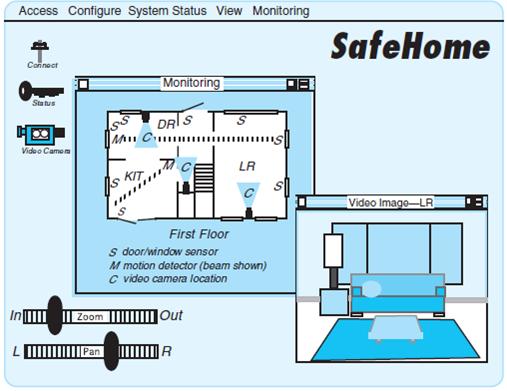
Access Configure System Status View Monitoring SafeHome Connect Monitoring Sta tus DRIS | A C Video Camem LR Video ImagoLR First Floor s door/window sensor M motion detector (beam shown) C video camora location In Zoom I Out L Pan IR
Step by Step Solution
★★★★★
3.39 Rating (152 Votes )
There are 3 Steps involved in it
1 Expert Approved Answer
Step: 1 Unlock


Question Has Been Solved by an Expert!
Get step-by-step solutions from verified subject matter experts
Step: 2 Unlock
Step: 3 Unlock


