Question: Digital Logic Design Lab Project : 4 Bit Binary synchronous counter Objective : For this project, the students are required to design a 4 -
Digital Logic Design
Lab Project : Bit Binary synchronous counter
Objective :
For this project, the students are required to design a bit binary synchronous upcounter
using T Flip Flop
Equipement required :Task :
Determine from the above description, the equations of T inputs for each T flip flop used in the
design of the counter.
Design the circuit for a bit upcounter using T flip flop
Specify the equations for each T input.
Implement your Design In Tinkercad using Dual JK flip flop with clear
Hint : A T flipflop is typically implemented using a JK flipflop IC
Use DIP switches to give inputs, and use LEDs to display outputs.
Include pictures of the simulation in your lab report showing all the abovementioned outputs.
Project Report
Prepare your report on an MS Word file. Do not forget to write your Name and student
number.
Change the layout orientation of your Word File to Landscape so that large sized pictures
could be inserted in the file.
Include the theoritical part circuit design, equations
While simulating, take screenshots of the whole screen.
a The screenshot must cover the whole screen and it should include the simulator
window, along with the time and date shown by Windows at the bottom of the screen.
b Include as many screenshots as necessary to show the working of your simulation. Task :
Determine from the above description, the equations of inputs for each flip flop used in the
design of the counter.
Design the circuit for a bit upcounter using flip flop
Specify the equations for each T input.
Implement your Design In Tinkercad using Dual JK flip flop with clear
Hint : A T flipflop is typically implemented using a JK flipflop IC
Use DIP switches to give inputs, and use LEDs to display outputs.
Include pictures of the simulation in your lab report showing all the abovementioned outputs.
Project Report
Prepare your report on an MS Word file. Do not forget to write your Name and student
number.
Change the layout orientation of your Word File to 'Landscape' so that large sized pictures
could be inserted in the file.
Include the theoritical part circuit design, equations
While simulating, take screenshots of the whole screen.
a The screenshot must cover the whole screen and it should include the simulator
window, along with the time and date shown by Windows at the bottom of the screen.
b Include as many screenshots as necessary to show the working of your simulation.
Software simulation : Thinkercad, Logisim
Background :
Counter circuits are used in digital systems for many purposes. They may count the number of
occurrences of certain events, generate timing intervals for control of various tasks in a system,..
The simplest counter circuits can be built using T flipflops because the toggle feature is naturally
suited for the implementation of the counting operation.
Counters could be synchronous or asynchronous depending on how the clock are connected for each
flip flop.
We are interrested in the synchronous binary up counter. Specifically, the following table shows the
contents of a bit counter for consecutive clock cycles.
Now, when we observe each row of the table, it is clear that bit changes on each clock cycle.
changes only when changes only when both and are equal to Task :
Determine from the above description, the equations of T inputs for each T flip flop used in the
design of the counter.
Design the circuit for a bit upcounter using T flip flop
Specify the equations for each T input.
Implement your Design In Tinkercad using Dual JK flip flop with clear
Hint : A T flipflop is typically implemented using a JK flipflop IC
Use DIP switches to give inputs, and use LEDs to display outputs.
Include pictures of the simulation in your lab report showing all the abovementioned outputs.
Project Report
Prepare your report on an MS Word file. Do not forget to write your Name and student
number.
Change the layout orientation of your Word File to Landscape so that large sized pictures
could be inserted in the file.
Include the theoritical part circuit design, equations
While simulating, take screenshots of the whole screen.
a The screenshot must cover the whole screen and it should include the simulator
window, along with the time and date shown by Windows at the bottom of the screen.
b Include as many screenshots as necessary to show the working of your simulation.
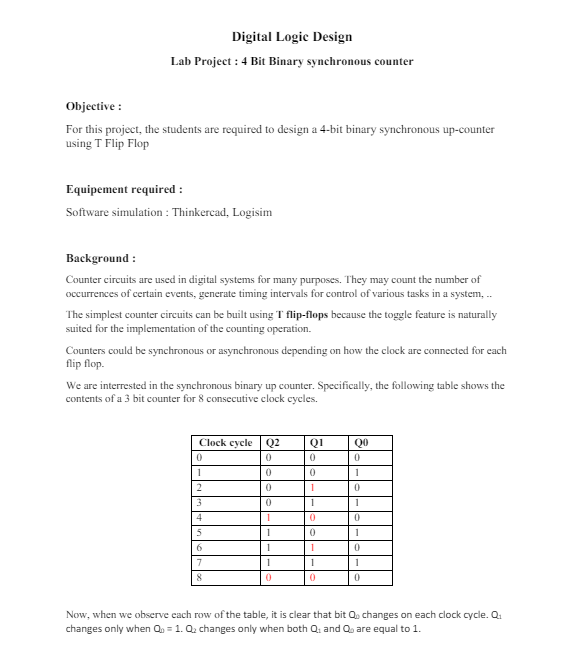
Step by Step Solution
There are 3 Steps involved in it
1 Expert Approved Answer
Step: 1 Unlock


Question Has Been Solved by an Expert!
Get step-by-step solutions from verified subject matter experts
Step: 2 Unlock
Step: 3 Unlock


