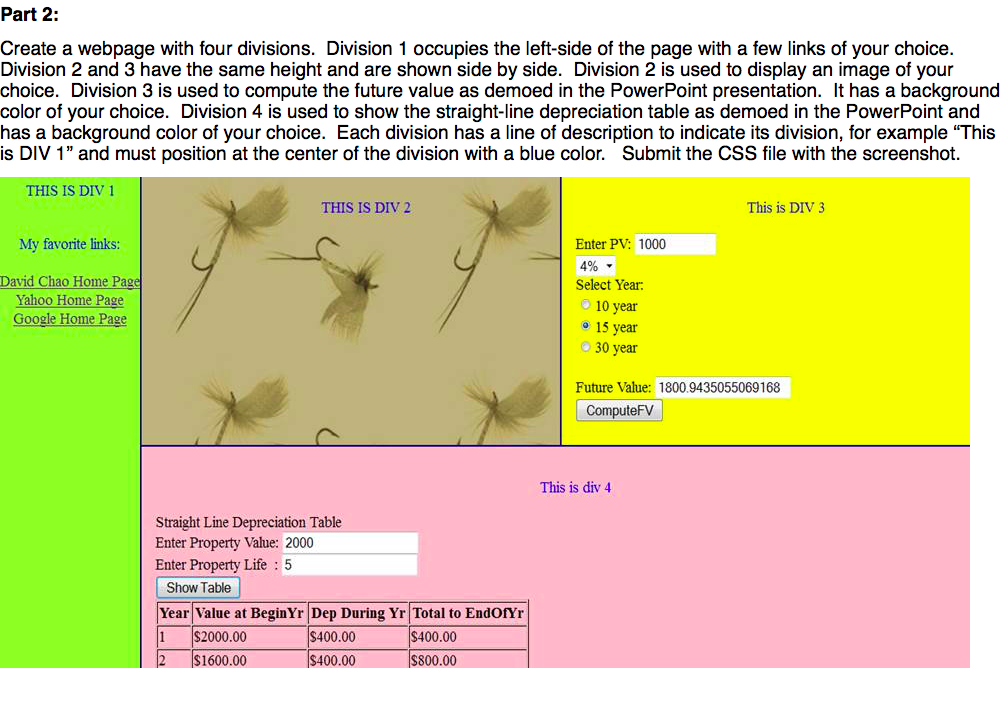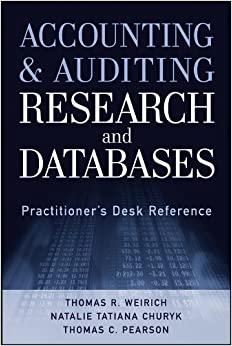do it all please.
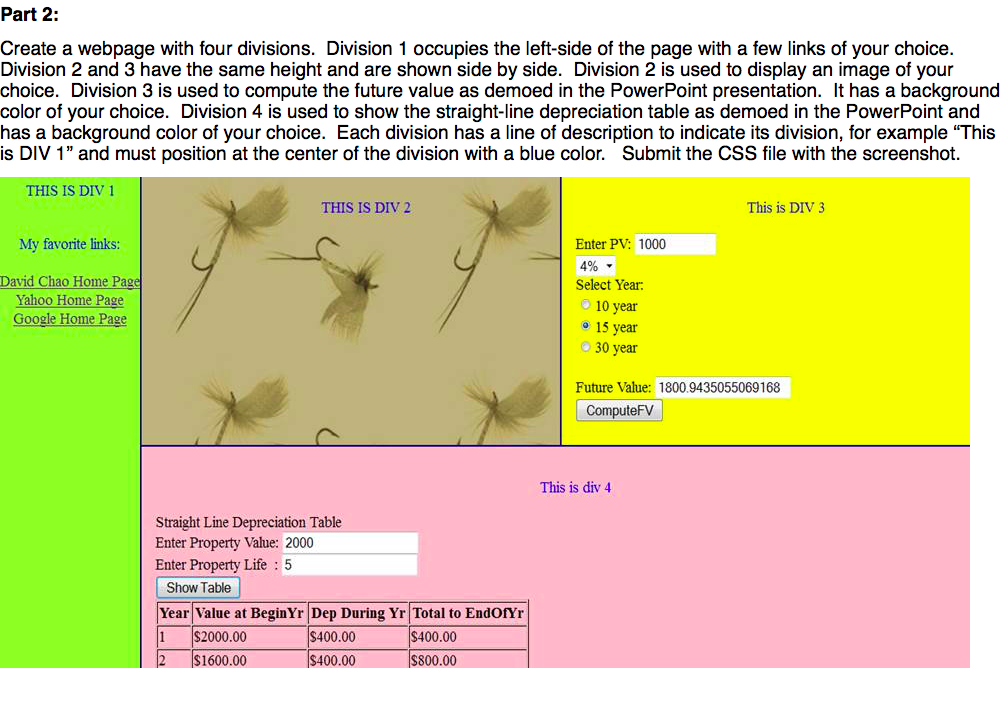
Part 2: Create a webpage with four divisions. Division 1 occupies the left-side of the page with a few links of your choice. Division 2 and 3 have the same height and are shown side by side. Division 2 is used to display an image of your choice. Division 3 is used to compute the future value as demoed in the PowerPoint presentation. It has a background color of your choice. Division 4 is used to show the straight-line depreciation table as demoed in the PowerPoint and has a background color of your choice. Each division has a line of description to indicate its division, for example "This is DIV 1" and must position at the center of the division with a blue color. Submit the CSS file with the screenshot THIS IS DIV I THIS IS DIV 2 This is DIV 3 My favorite links Enter PV: 1000 David Chao Home Pag Yahoo Home Page Google Home Page Select Year 10 year o 15 year 30 year Future Value: 1800.9435055069168 ComputeFV This is div 4 Straight Line Depreciation Table Enter Property Value: 2000 Enter Property Life: 5 Show Table Year Value at BeginYr Dep During Yr Total to EndOfYr S400.00 $400.00 1 $2000.00 $400.00 $1600.00 S800.00 Part 2: Create a webpage with four divisions. Division 1 occupies the left-side of the page with a few links of your choice. Division 2 and 3 have the same height and are shown side by side. Division 2 is used to display an image of your choice. Division 3 is used to compute the future value as demoed in the PowerPoint presentation. It has a background color of your choice. Division 4 is used to show the straight-line depreciation table as demoed in the PowerPoint and has a background color of your choice. Each division has a line of description to indicate its division, for example "This is DIV 1" and must position at the center of the division with a blue color. Submit the CSS file with the screenshot THIS IS DIV I THIS IS DIV 2 This is DIV 3 My favorite links Enter PV: 1000 David Chao Home Pag Yahoo Home Page Google Home Page Select Year 10 year o 15 year 30 year Future Value: 1800.9435055069168 ComputeFV This is div 4 Straight Line Depreciation Table Enter Property Value: 2000 Enter Property Life: 5 Show Table Year Value at BeginYr Dep During Yr Total to EndOfYr S400.00 $400.00 1 $2000.00 $400.00 $1600.00 S800.00