Question: 1. Liam Richardson is the business manager for the Smith & Lyngate Insurance agencies in the state of Maryland. Liam is interested in increasing the
1. Liam Richardson is the business manager for the Smith & Lyngate Insurance agencies in the state of Maryland. Liam is interested in increasing the number of agents in Baltimore and plans to buy an office building for the new operation. He has asked for your help in creating a loan analysis that summarizes information about the loans to cover the cost of the building.
Go to the Loan Calculator worksheet. The cells in the range B6:38 have defined names, but one is incomplete and could be confusing. Cell A2 also has a defined name, which is unnecessary for a cell that will not be used in a formula.
Update the defined names in the worksheet as follows: Delete the Loan_Calculator defined name. For cell B8, edit the defined name to use Loan_Amount as the name.
2. In cell B8, calculate the loan amount by entering a formula without using a function that subtracts the Down_Payment from the Price.
3. Liam also wants to use defined names in other calculations to help him interpret the formulas.
In the range D4:08, create defined names based on the values in the range C4:08.
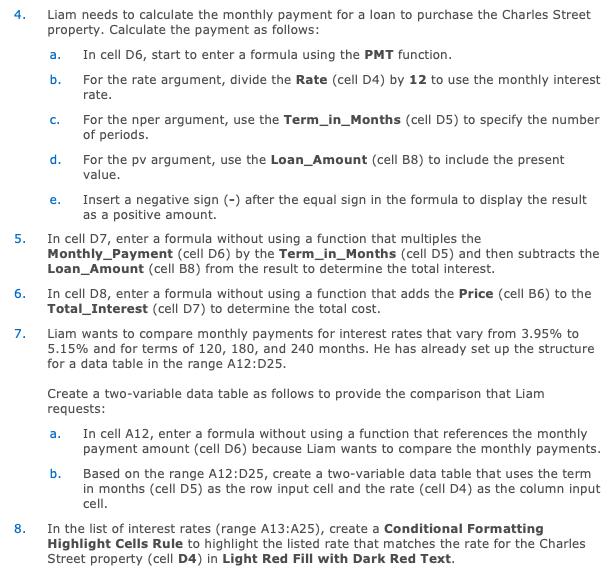
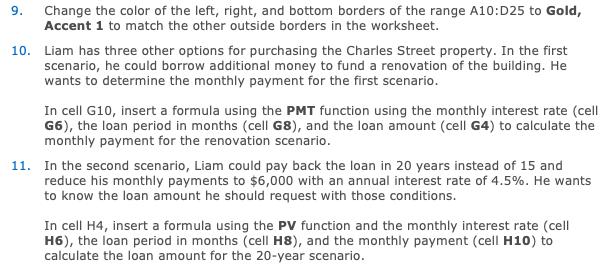
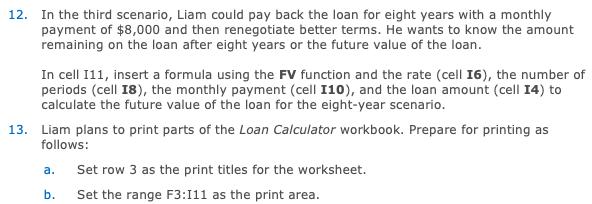
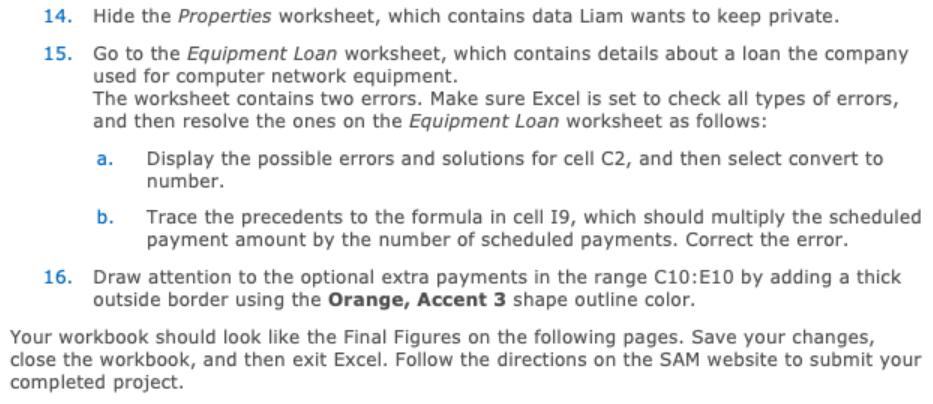
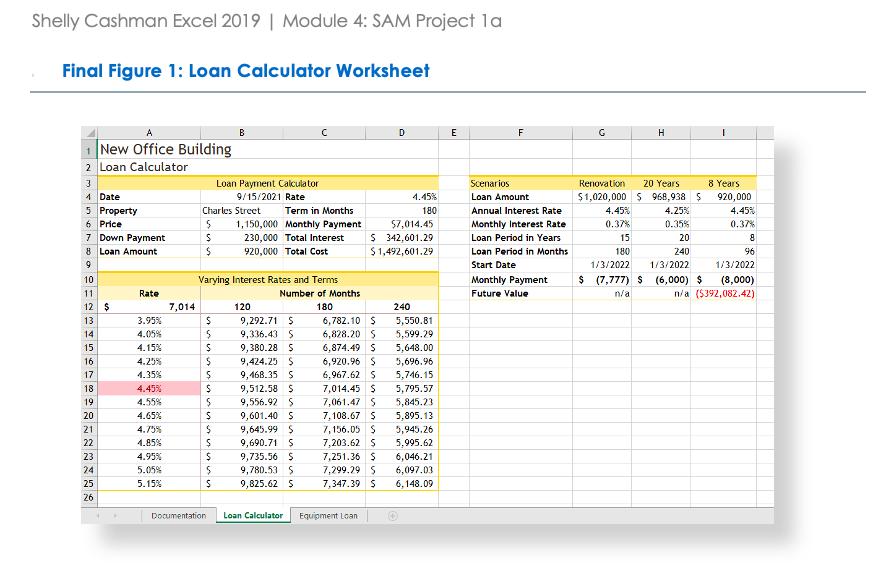
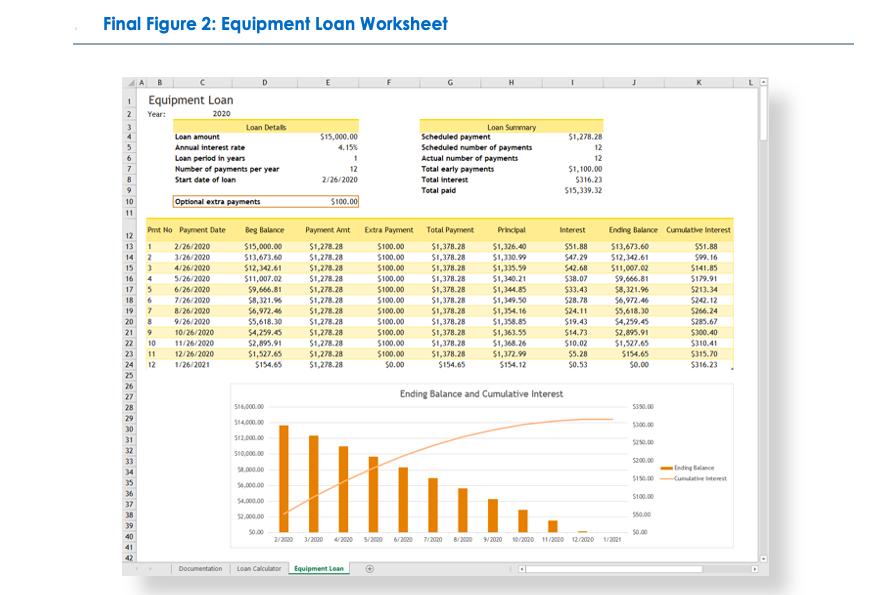
4. Liam needs to calculate the monthly payment for a loan to purchase the Charles Street property. Calculate the payment as follows: In cell D6, start to enter a formula using the PMT function. a. b. For the rate argument, divide the Rate (cell D4) by 12 to use the monthly interest rate. C. For the nper argument, use the Term_in_Months (cell D5) to specify the number of periods. d. For the pv argument, use the Loan_Amount (cell B8) to include the present value. Insert a negative sign (-) after the equal sign in the formula to display the result as a positive amount. . In cell D7, enter a formula without using a function that multiples the Monthly_Payment (cell D6) by the Term_in_Months (cell D5) and then subtracts the Loan_Amount (cell B8) from the result to determine the total interest. 5. In cell D8, enter a formula without using a function that adds the Price (cell B6) to the Total_Interest (cell D7) to determine the total cost. 6. Liam wants to compare monthly payments for interest rates that vary from 3.95% to 5.15% and for terms of 120, 180, and 240 months. He has already set up the structure for a data table in the range A12:D25. 7. Create a two-variable data table as follows to provide the comparison that Liam requests: In cell A12, enter a formula without using a function that references the monthly payment amount (cell D6) because Liam wants to compare the monthly payments. a. b. Based on the range A12:D25, create a two-variable data table that uses the term in months (cell D5) as the row input cell and the rate (cell D4) as the column input cell. In the list of interest rates (range A13:A25), create a Conditional Formatting Highlight Cells Rule to highlight the listed rate that matches the rate for the Charles Street property (cell D4) in Light Red Fill with Dark Red Text. 8.
Step by Step Solution
3.41 Rating (167 Votes )
There are 3 Steps involved in it
1 Update the defined names in the worksheet as follows Search for name manager in the tell me what you want to do tab select it and delete the Loan Caluclator name Select cell B8 and change the define... View full answer

Get step-by-step solutions from verified subject matter experts


