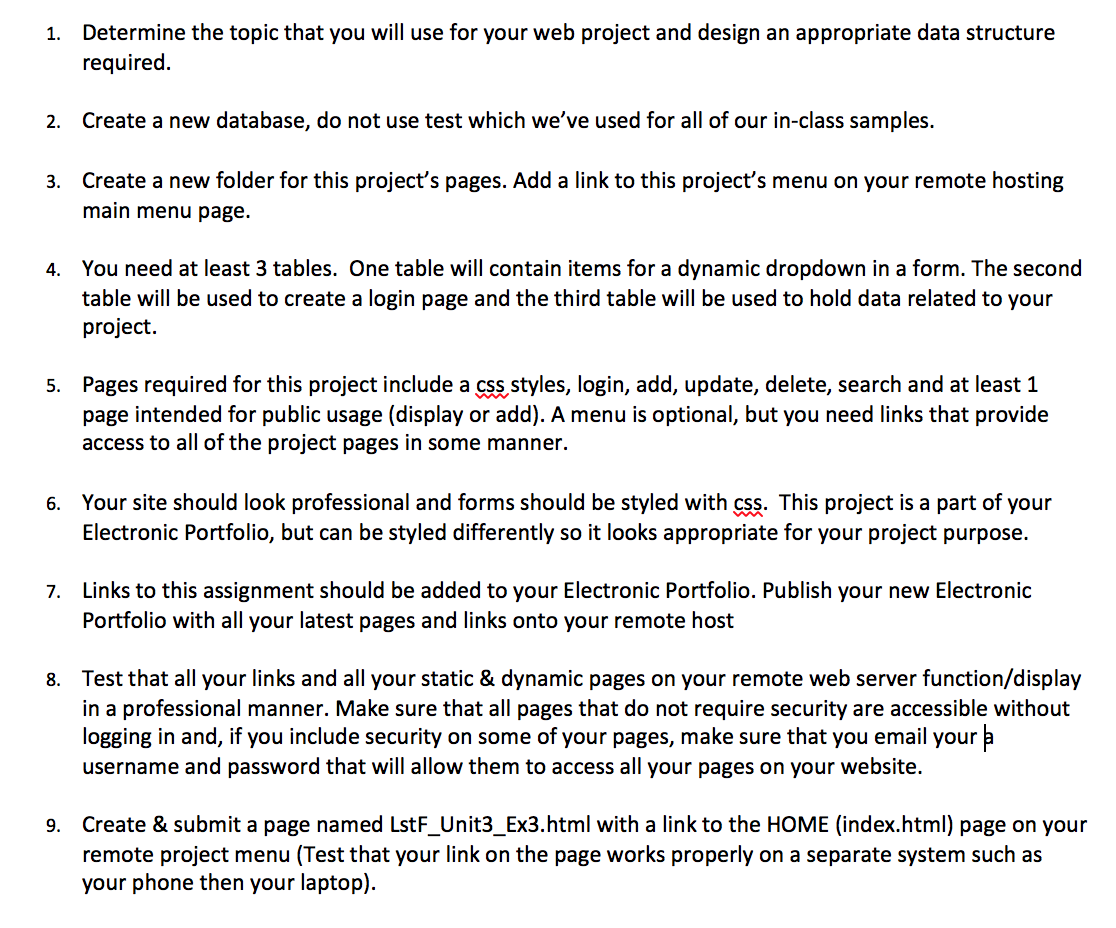 Dynamic Electronic Portfolio
Dynamic Electronic Portfolio
1. Determine the topic that you will use for your web project and design an appropriate data structure required. 2. Create a new database, do not use test which we've used for all of our in-class samples. 3. Create a new folder for this project's pages. Add a link to this project's menu on your remote hosting main menu page. 4. You need at least 3 tables. One table will contain items for a dynamic dropdown in a form. The second table will be used to create a login page and the third table will be used to hold data related to your project. 5. Pages required for this project include a css styles, login, add, update, delete, search and at least 1 page intended for public usage (display or add). A menu is optional, but you need links that provide access to all of the project pages in some manner. 6. Your site should look professional and forms should be styled with css. This project is a part of your Electronic Portfolio, but can be styled differently so it looks appropriate for your project purpose. 7. Links to this assignment should be added to your Electronic Portfolio. Publish your new Electronic Portfolio with all your latest pages and links onto your remote host 8. Test that all your links and all your static & dynamic pages on your remote web server function/display in a professional manner. Make sure that all pages that do not require security are accessible without logging in and, if you include security on some of your pages, make sure that you email your a username and password that will allow them to access all your pages on your website. 9. Create & submit a page named LstF_Unit3_Ex3.html with a link to the HOME (index.html) page on your remote project menu (Test that your link on the page works properly on a separate system such as your phone then your laptop). 1. Determine the topic that you will use for your web project and design an appropriate data structure required. 2. Create a new database, do not use test which we've used for all of our in-class samples. 3. Create a new folder for this project's pages. Add a link to this project's menu on your remote hosting main menu page. 4. You need at least 3 tables. One table will contain items for a dynamic dropdown in a form. The second table will be used to create a login page and the third table will be used to hold data related to your project. 5. Pages required for this project include a css styles, login, add, update, delete, search and at least 1 page intended for public usage (display or add). A menu is optional, but you need links that provide access to all of the project pages in some manner. 6. Your site should look professional and forms should be styled with css. This project is a part of your Electronic Portfolio, but can be styled differently so it looks appropriate for your project purpose. 7. Links to this assignment should be added to your Electronic Portfolio. Publish your new Electronic Portfolio with all your latest pages and links onto your remote host 8. Test that all your links and all your static & dynamic pages on your remote web server function/display in a professional manner. Make sure that all pages that do not require security are accessible without logging in and, if you include security on some of your pages, make sure that you email your a username and password that will allow them to access all your pages on your website. 9. Create & submit a page named LstF_Unit3_Ex3.html with a link to the HOME (index.html) page on your remote project menu (Test that your link on the page works properly on a separate system such as your phone then your laptop)
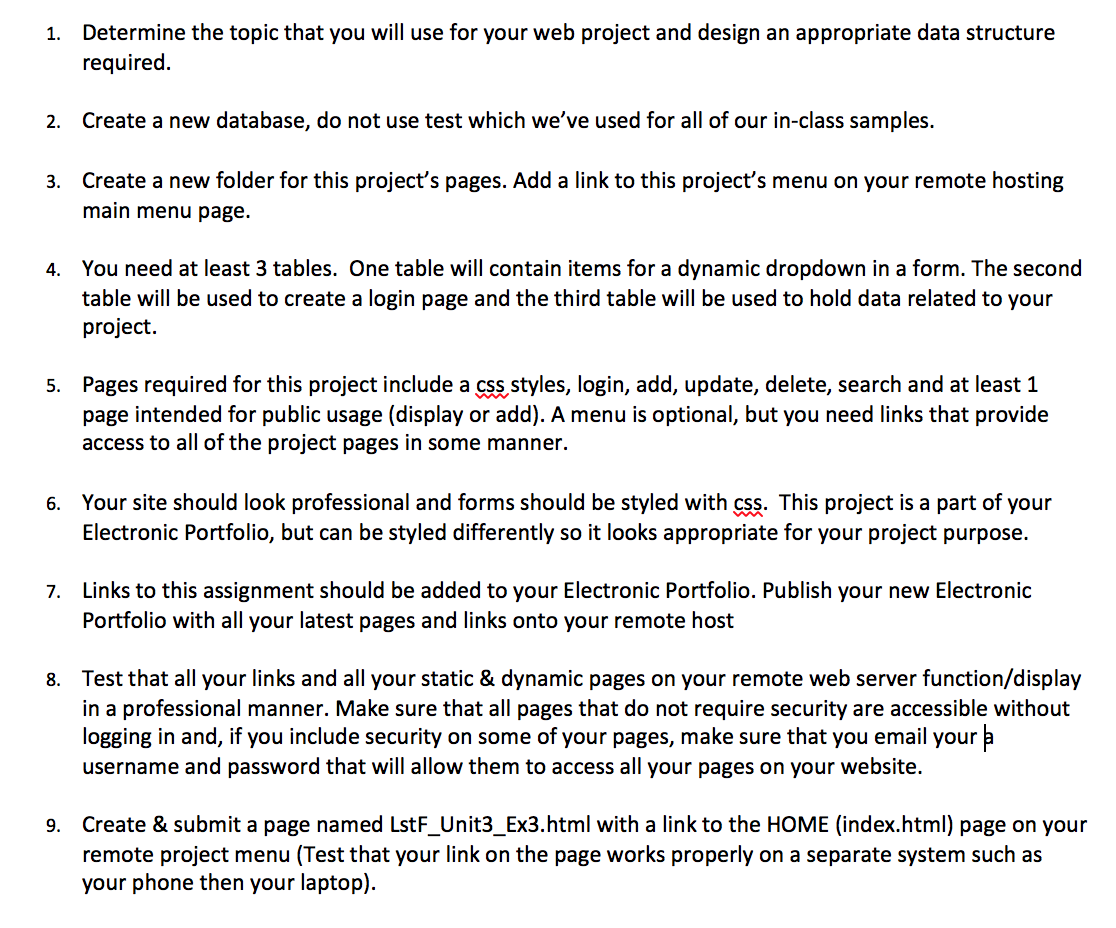 Dynamic Electronic Portfolio
Dynamic Electronic Portfolio





