Answered step by step
Verified Expert Solution
Question
1 Approved Answer
ECET 16400 Lab 04 Design Exercise Program Design Description: Using the Programming Development Process, you will design a program solution for a Mass to Weight
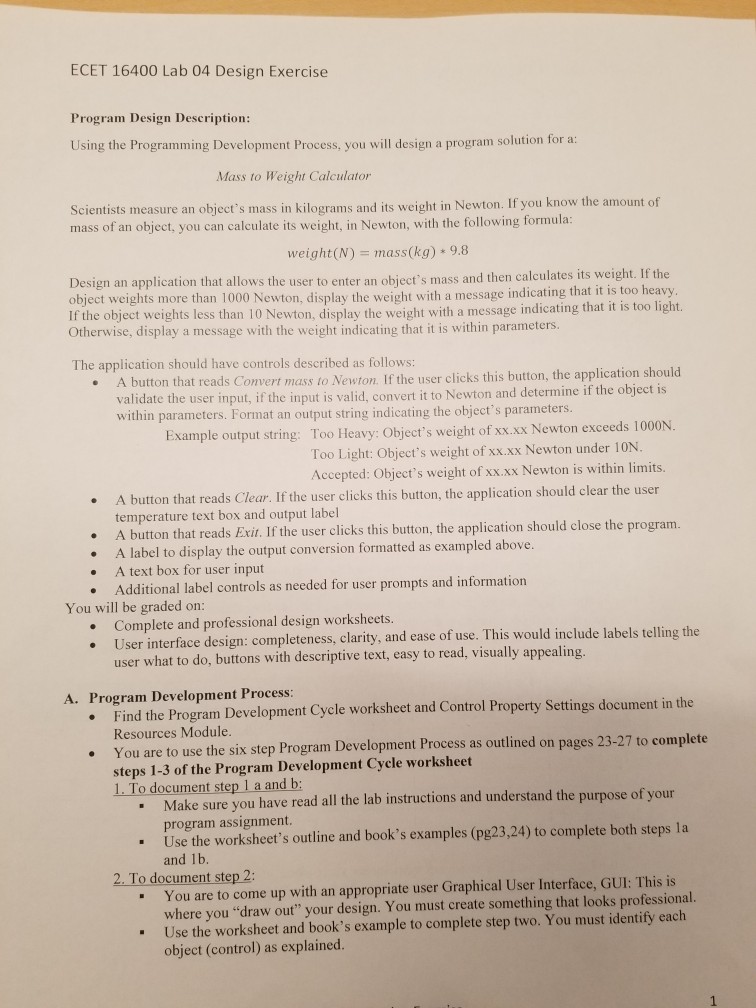
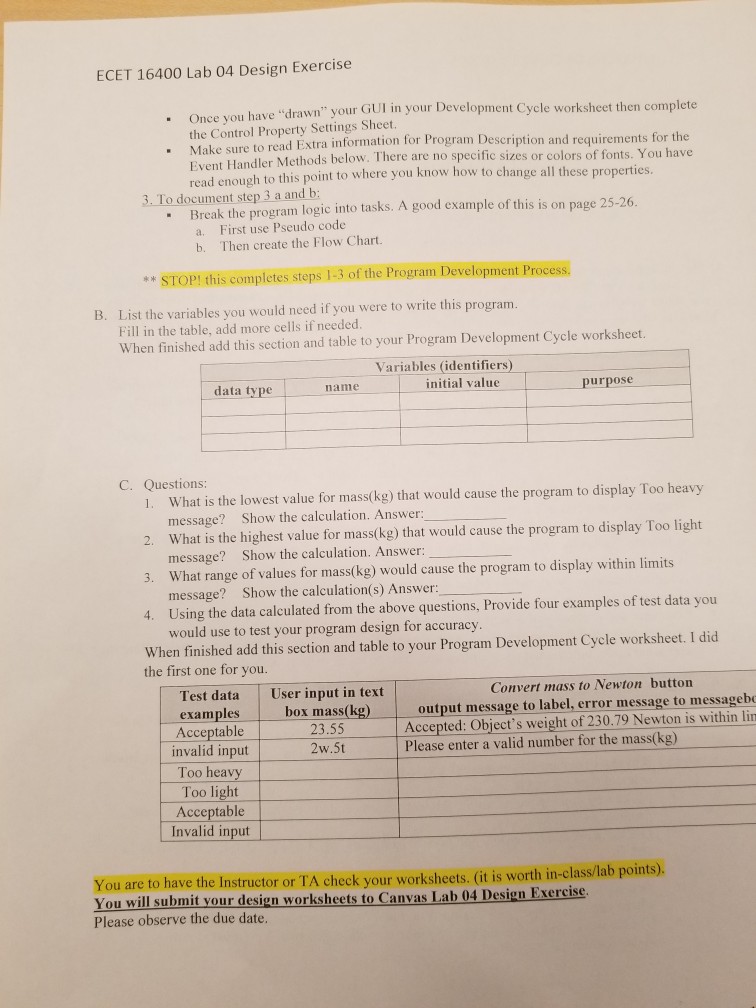
ECET 16400 Lab 04 Design Exercise Program Design Description: Using the Programming Development Process, you will design a program solution for a Mass to Weight Calculator Scientists measure an object's mass in kilograms and its weight in Newton. If you know the amount of mass of an object, you can calculate its wei ight, in Newton, with the following formula weight (N) mass(kg) 9.8 Design an application that allows the user to enter an object's mass and then calculates its weight. If the object weights more than 1000 Newton, display the weight with a message indicating t If the object weights less than 10 Newton, display the w Otherwise, display a message with the weight indicating that it is within parameters hat it is too heavy eight with a message indicating that it is too light. The application should have controls described as follows A button that reads Convert mass to Newton. I validate the user input, if the input is valid, convert it to Newton and determine i within parameters. Format an output string indicating the object's parameters . f the user clicks this button, the application should Example output string: Too Heavy: Object's weight of xx.xx Newton exceeds 1000N. Too Light: Object's weight of xx.xx Newton under 10N Accepted: Object's weight of xx.xx Newton is within limits. .A button that reads Clear. If the user clicks this button, the application should clear the user temperature text box and output label . A button that reads Exit. If the user clicks this button, the application should close the program label to display the output conversion formatted as exampled above .A text box for user input Additional label controls as needed for user prompts and information You will be graded orn Complete and professional design worksheets User interface design: completeness, clarity, and ease of use. This would include labels telling the user what to do, buttons with descriptive text, easy to read, visually appealing. . . A. Program Development Process: Find the Program Development Cycle worksheet and Control Property Settings document in the Resources Module. . You are to use the six step Program Development Process as outlined on pages 23-27 t steps 1-3 of the Program Development Cycle worksheet 1. To document step 1 a and b Make sure you have read all the lab instructions and understand the purpose of your program assignment . Use the worksheet's outline and book's examples (pg23,24) to complete both steps la You are to come up with an appropriate user Graphical User Interface, GUI: This is *Use the worksheet and book's example to complete step two. You must identify eaclh and lb ocument ste p 2: where you "draw out" your design. You must create something that looks professional object (control) as explained
Step by Step Solution
There are 3 Steps involved in it
Step: 1

Get Instant Access to Expert-Tailored Solutions
See step-by-step solutions with expert insights and AI powered tools for academic success
Step: 2

Step: 3

Ace Your Homework with AI
Get the answers you need in no time with our AI-driven, step-by-step assistance
Get Started


