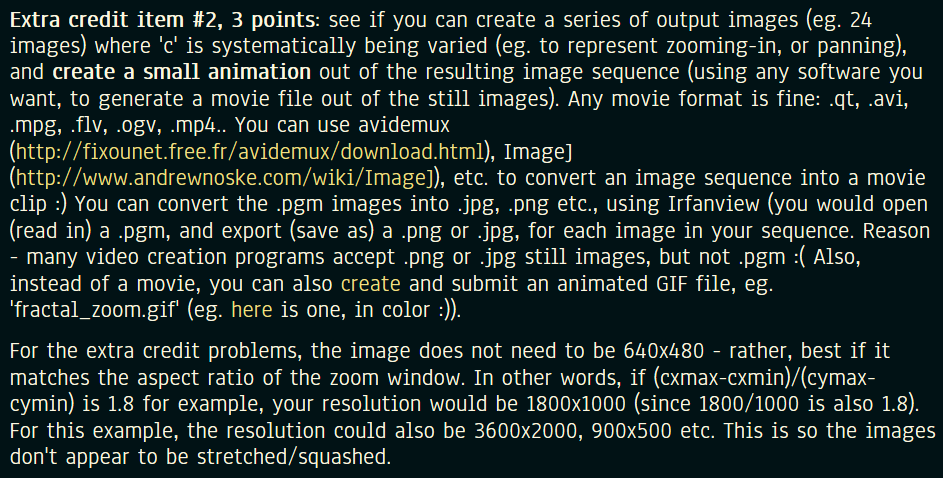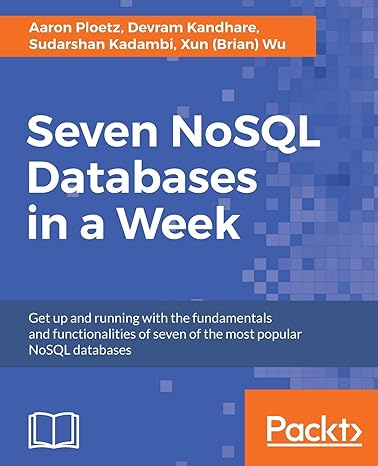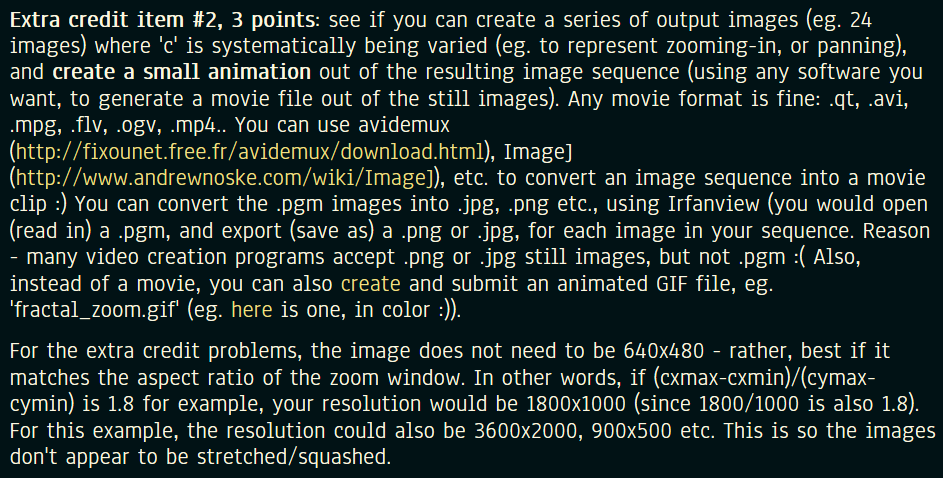
Extra credit item #2, 3 points: see if you can create a series of output images (eg, 24 images) where 'c is systematically being varied (eg. to represent zooming-in, or panning ), and create a small animation out of the resulting image sequence (using any software you want, to generate a movie file out of the still images). Any movie format is fine: qt, .avi, mpg, .flv, .ogv, .mp4.. You can use avidemux (http://fixounet.free.fr/avidemux/download.html), Image] (http://www.andrewnoske.com/wiki/Image]), etc. to convert an image sequence into a movie clip :) You can convert the .pgm images into .jpg, png etc., using Irfanview (you would open (read in) a .pgm, and export (save as) a png or .jpg, for each image in your sequence. Reason many video creation programs accept .png or jpg still images, but not .pgm ( Also, instead of a movie, you can also create and submit an animated GIF file, eg. fractal_zoom.gif (eg. here is one, in color ). For the extra credit problems, the image does not need to be 640x480 rather, best if it matches the aspect ratio of the zoom window. In other words, if (cxmax-cxmin)/(cymax- cymin) is 1.8 for example, your resolution would be 1800x1000 (since 1800/1000 is also 1.8). For this example, the resolution could also be 3600x2000, 900x500 etc. This is so the images don't appear to be stretched/squashed. Extra credit item #2, 3 points: see if you can create a series of output images (eg, 24 images) where 'c is systematically being varied (eg. to represent zooming-in, or panning ), and create a small animation out of the resulting image sequence (using any software you want, to generate a movie file out of the still images). Any movie format is fine: qt, .avi, mpg, .flv, .ogv, .mp4.. You can use avidemux (http://fixounet.free.fr/avidemux/download.html), Image] (http://www.andrewnoske.com/wiki/Image]), etc. to convert an image sequence into a movie clip :) You can convert the .pgm images into .jpg, png etc., using Irfanview (you would open (read in) a .pgm, and export (save as) a png or .jpg, for each image in your sequence. Reason many video creation programs accept .png or jpg still images, but not .pgm ( Also, instead of a movie, you can also create and submit an animated GIF file, eg. fractal_zoom.gif (eg. here is one, in color ). For the extra credit problems, the image does not need to be 640x480 rather, best if it matches the aspect ratio of the zoom window. In other words, if (cxmax-cxmin)/(cymax- cymin) is 1.8 for example, your resolution would be 1800x1000 (since 1800/1000 is also 1.8). For this example, the resolution could also be 3600x2000, 900x500 etc. This is so the images don't appear to be stretched/squashed