Answered step by step
Verified Expert Solution
Question
1 Approved Answer
Fao Toco SUBNET 1 SUBNET 2 Fa0/2 Fa0/1 Gig0/0 Gig0/1 Fao Fa0/3 Fao PC1 Switcho Routero Servero Below you are asked to practice Equal Size
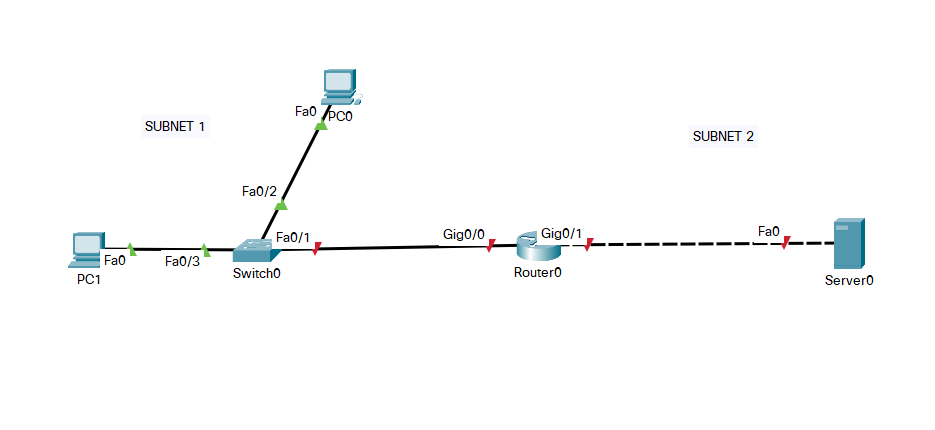
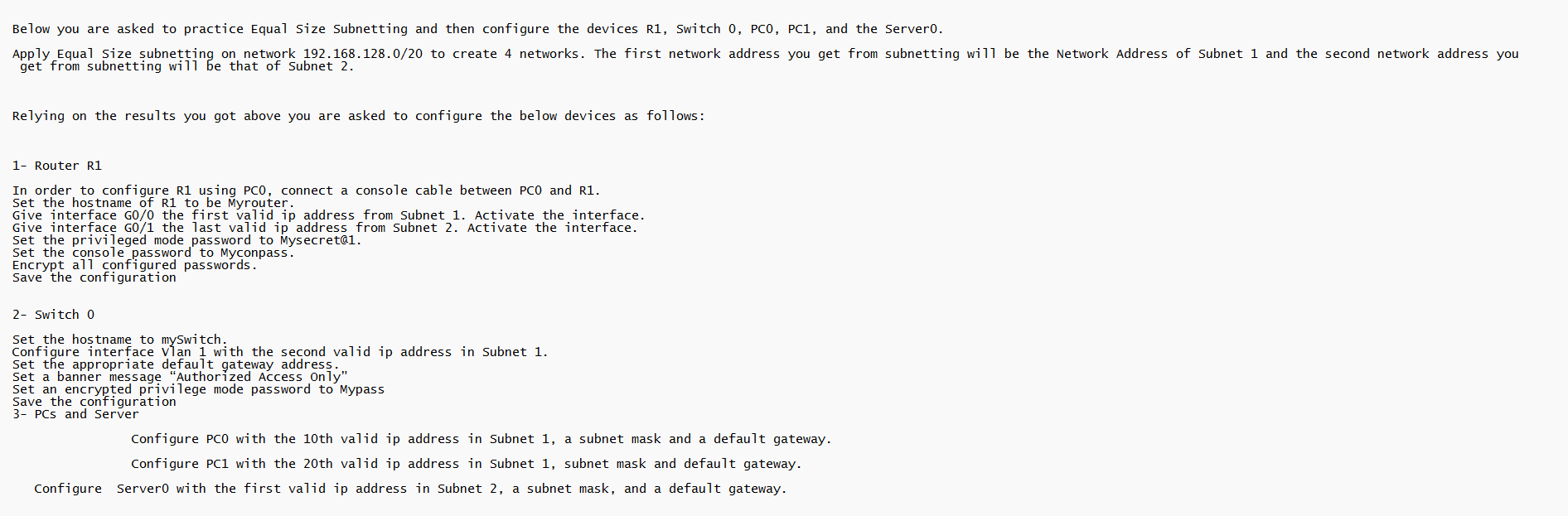
Fao Toco SUBNET 1 SUBNET 2 Fa0/2 Fa0/1 Gig0/0 Gig0/1 Fao Fa0/3 Fao PC1 Switcho Routero Servero Below you are asked to practice Equal Size Subnetting and then configure the devices R1, Switch 0, PCO, PC1, and the Servero. Apply Equal size subnetting on network 192.168.128.0/20 to create 4 networks. The first network address you get from subnetting will be the Network Address of Subnet 1 and the second network address you get from subnetting will be that of Subnet 2. Relying on the results you got above you are asked to configure the below devices as follows: 1- Router R1 In order to configure R1 using PCO, connect a console cable between PCO and R1. Set the hostname of R1 to be Myrouter. Give interface G0/0 the first valid ip address from Subnet 1. Activate the interface. Give interface G0/1 the last valid ip address from Subnet 2. Activate the interface. Set the privileged mode password to Mysecret@1. Set the console password' to Myconpass. Encrypt all configured passwords. Save the configuration 2- Switch O Set the hostname to mySwitch. Configure interface vian 1 with the second valid ip address in Subnet 1. Set the appropriate default gateway address. Set a banner message "Authorized Access Only" Set an encrypted privilege mode password to Mypass Save the configuration 3- PCs and Server Configure PCO with the 10th valid ip address in Subnet 1, a subnet mask and a default gateway. Configure PC1 with the 20th valid ip address in Subnet 1, subnet mask and default gateway. Configure Servero with the first valid ip address in Subnet 2, a subnet mask, and a default gateway
Step by Step Solution
There are 3 Steps involved in it
Step: 1

Get Instant Access to Expert-Tailored Solutions
See step-by-step solutions with expert insights and AI powered tools for academic success
Step: 2

Step: 3

Ace Your Homework with AI
Get the answers you need in no time with our AI-driven, step-by-step assistance
Get Started


