Answered step by step
Verified Expert Solution
Question
1 Approved Answer
File Tools View PROTECTED VIEW Be careful-files from the Internet can contain viruses. Unless you need to edit, it's safer to stay in Protected
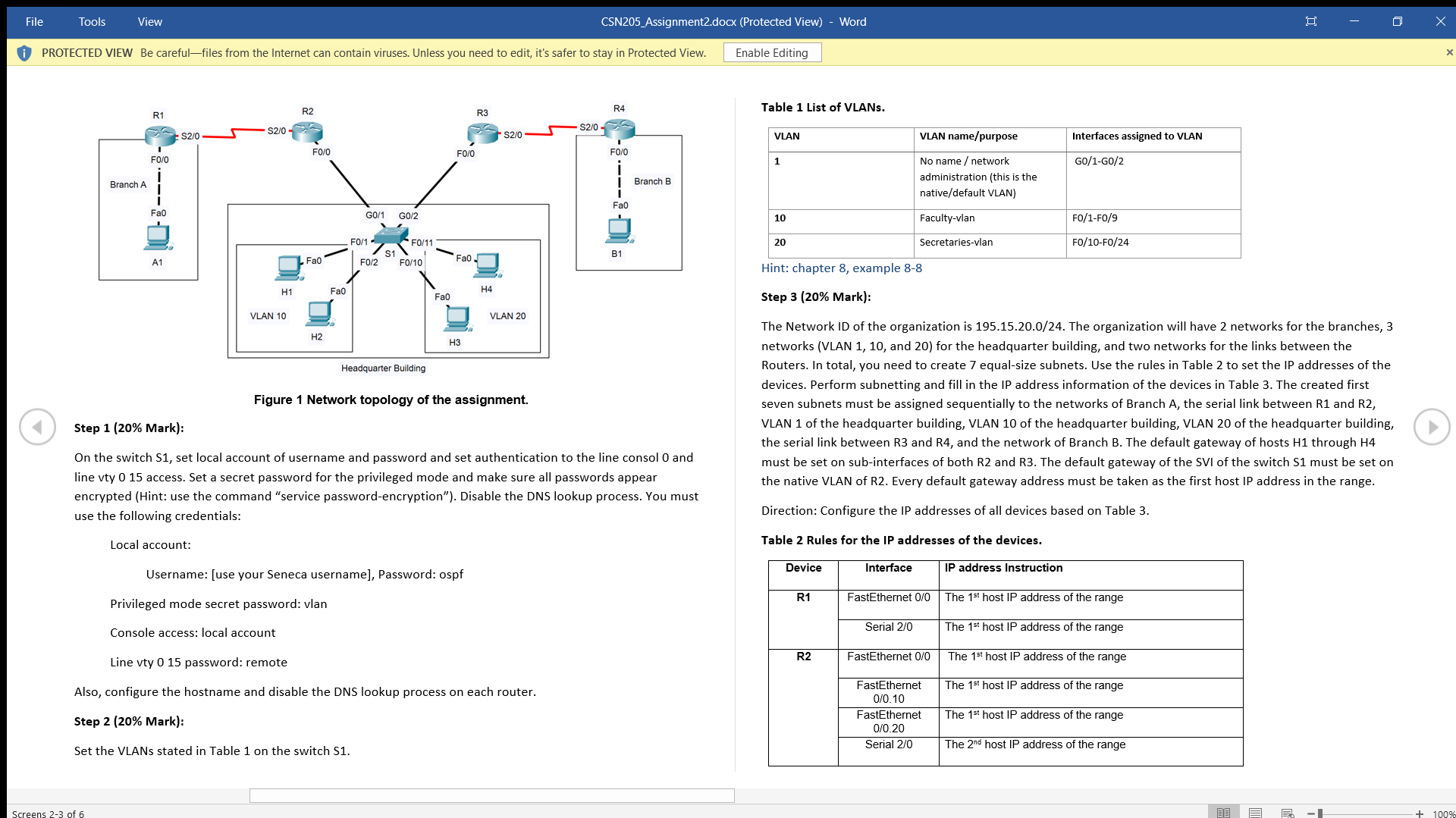
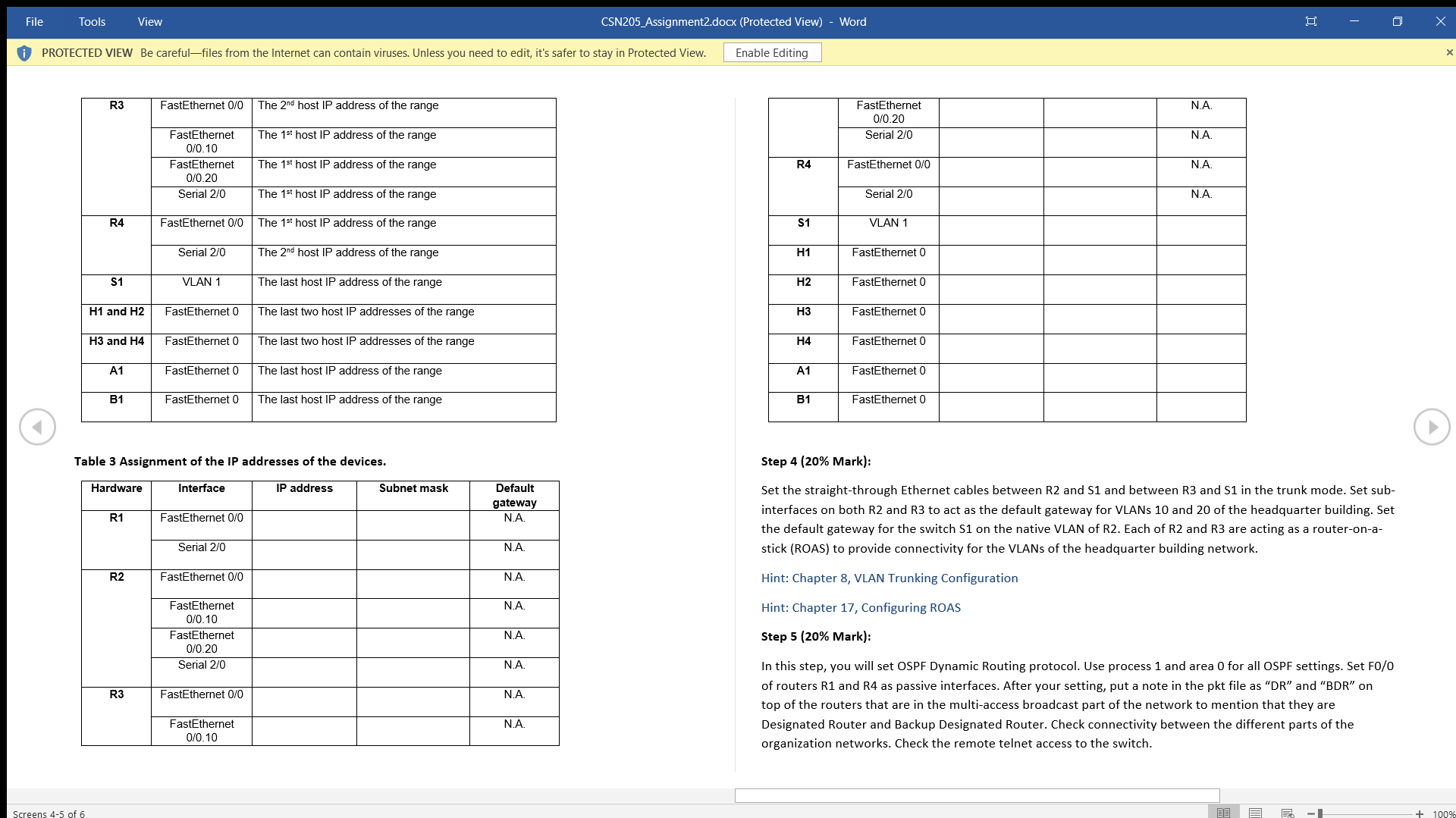
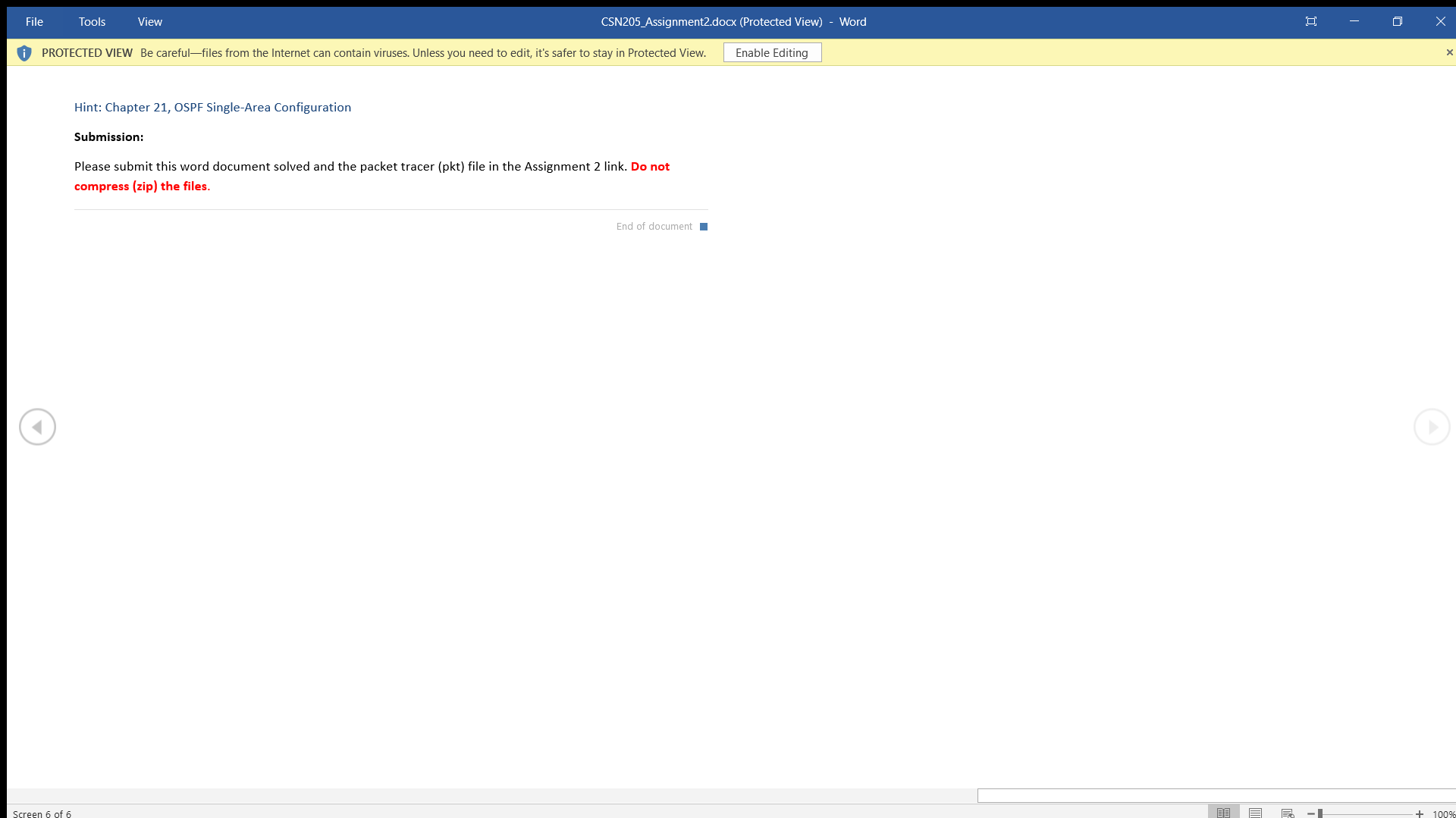
File Tools View PROTECTED VIEW Be careful-files from the Internet can contain viruses. Unless you need to edit, it's safer to stay in Protected View. Branch A Screens 2-3 of 6 R1 FO/0 Fa0 A1 S2/0 S2/0 Local account: H1 VLAN 10 R2 FO/0 Fa0 H2 Fa0 G0/1 GO/2 FO/1 Privileged mode secret password: vlan Console access: local account FO/2 $1 FO/11 F0/10 Headquarter Building Fa0 FO/O Fa0. H3 R3 Username: [use your Seneca username], Password: ospf H4 S2/0 Figure 1 Network topology of the assignment. VLAN 20 Line vty 0 15 password: remote Also, configure the hostname and disable the DNS lookup process on each router. Step 2 (20% Mark): Set the VLANs stated in Table 1 on the switch S1. CSN205_Assignment2.docx (Protected View) - Word $2/0 R4 FO/0 Step 1 (20% Mark): On the switch S1, set local account of username and password and set authentication to the line consol 0 and line vty 0 15 access. Set a secret password for the privileged mode and make sure all passwords appear encrypted (Hint: use the command "service password-encryption"). Disable the DNS lookup process. You must use the following credentials: I Fa0 -D6 B1 Branch B Enable Editing Table 1 List of VLANs. VLAN 1 10 20 Device R1 R2 VLAN name/purpose No name / network administration (this is the native/default VLAN) Faculty-vlan Secretaries-vlan Hint: chapter 8, example 8-8 Step 3 (20% Mark): The Network ID of the organization is 195.15.20.0/24. The organization will have 2 networks for the branches, 3 networks (VLAN 1, 10, and 20) for the headquarter building, and two networks for the links between the Routers. In total, you need to create 7 equal-size subnets. Use the rules in Table 2 to set the IP addresses of the devices. Perform subnetting and fill in the IP address information of the devices in Table 3. The created first seven subnets must be assigned sequentially to the networks of Branch A, the serial link between R1 and R2, VLAN 1 of the headquarter building, VLAN 10 of the headquarter building, VLAN 20 of the headquarter building, the serial link between R3 and R4, and the network of Branch B. The default gateway of hosts H1 through H4 must be set on sub-interfaces of both R2 and R3. The default gateway of the SVI of the switch S1 must be set on the native VLAN of R2. Every default gateway address must be taken as the first host IP address in the range. Direction: Configure the IP addresses of all devices based on Table 3. Table 2 Rules for the IP addresses of the devices. Interface IP address Instruction The 1st host IP address of the range The 1st host IP address of the range The 1sthost IP address of the range The 1st host IP address of the range The 1st host IP address of the range The 2nd host IP address of the range FastEthernet 0/0 Serial 2/0 FastEthernet 0/0 Interfaces assigned to VLAN GO/1-GO/2 FastEthernet 0/0.10 FastEthernet 0/0.20 Serial 2/0 FO/1-FO/9 FO/10-FO/24 D 0 X +100% File Tools PROTECTED VIEW Be careful-files from the Internet can contain viruses. Unless you need to edit, it's safer to stay in Protected View. R3 Screens 4-5 of 6 R4 S1 H1 and H2 H3 and H4 A1 B1 View R1 R2 R3 FastEthernet 0/0 FastEthernet 0/0.10 FastEthernet 0/0.20 Serial 2/0 FastEthernet 0/0 Serial 2/0 VLAN 1 FastEthernet 0 FastEthernet 0 Table 3 Assignment of the IP addresses of the devices. Hardware Interface IP address FastEthernet 0 FastEthernet 0 FastEthernet 0/0 Serial 2/0 FastEthernet 0/0 FastEthernet 0/0.10 FastEthernet 0/0.20 Serial 2/0 FastEthernet 0/0 The 2nd host IP address of the range The 1st host IP address of the range The 1st host IP address of the range The 1st host IP address of the range The 1st host IP address of the range The 2nd host IP address of the range The last host IP address of the range The last two host IP addresses of the range The last two host IP addresses of the range The last host IP address of the range The last host IP address of the range FastEthernet 0/0.10 Subnet mask Default gateway N.A. N.A. N.A. N.A. N.A. N.A. N.A. CSN205_Assignment2.docx (Protected View) - Word N.A. Enable Editing R4 S1 H1 H2 H3 H4 A1 B1 FastEthernet 0/0.20 Serial 2/0 FastEthernet 0/0 Serial 2/0 VLAN 1 FastEthernet 0 FastEthernet 0 FastEthernet 0 FastEthernet 0 FastEthernet 0 FastEthernet 0 N.A. N.A. N.A. N.A. BO D Step 4 (20% Mark): Set the straight-through Ethernet cables between R2 and S1 and between R3 and S1 in the trunk mode. Set sub- interfaces on both R2 and R3 to act as the default gateway for VLANS 10 and 20 of the headquarter building. Set the default gateway for the switch S1 on the native VLAN of R2. Each of R2 and R3 are acting as a router-on-a- stick (ROAS) to provide connectivity for the VLANs of the headquarter building network. Hint: Chapter 8, VLAN Trunking Configuration Hint: Chapter 17, Configuring ROAS Step 5 (20% Mark): In this step, you will set OSPF Dynamic Routing protocol. Use process 1 and area 0 for all OSPF settings. Set FO/0 of routers R1 and R4 as passive interfaces. After your setting, put a note in the pkt file as "DR" and "BDR" on top of the routers that are in the multi-access broadcast part of the network to mention that they are Designated Router and Backup Designated Router. Check connectivity between the different parts of the organization networks. Check the remote telnet access to the switch. R 0 X +100% File Tools Screen 6 of 6 View PROTECTED VIEW Be careful-files from the Internet can contain viruses. Unless you need to edit, it's safer to stay in Protected View. Hint: Chapter 21, OSPF Single-Area Configuration CSN205_Assignment2.docx (Protected View) - Word Submission: Please submit this word document solved and the packet tracer (pkt) file in the Assignment 2 link. Do not compress (zip) the files. End of document Enable Editing D 0 X +100%
Step by Step Solution
There are 3 Steps involved in it
Step: 1

Get Instant Access to Expert-Tailored Solutions
See step-by-step solutions with expert insights and AI powered tools for academic success
Step: 2

Step: 3

Ace Your Homework with AI
Get the answers you need in no time with our AI-driven, step-by-step assistance
Get Started


