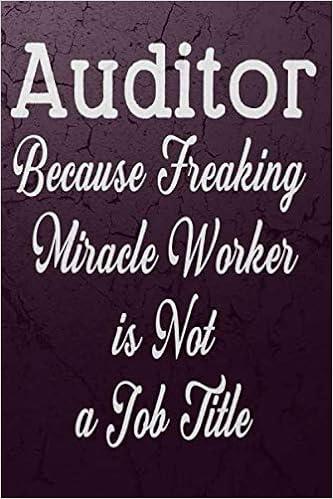Question
For quickbooks List the in the correct sequence the procedures to make a backup copy of a company file. 1. At the Browse for Folder
For quickbooks
List the in the correct sequence the procedures to make a backup copy of a company file.
1. At the Browse for Folder window, choose your subfolder, a network directory designated by your instructor, or a removable storage device, and then click OK.
2. In the Filename text box, key EX# [Your Name] Company Name.
3. At the Save Back Up Copy dialog box in the Save in text box, choose your subfolder, a network directory designated your instructor, or removable storage device if it is not correct.
4. Click Save. If the QuickBooks message appears, click Use this Location.
5. Click File, then click Back Up Company.
6. At the Create Backup window, at the When do you want to save your backup copy? page, choose Save it now, then click Next. .
7. At the QuickBooks message, click Use this Location.
8. At the Do you want to save your backup copy online or locally? page, Local backup should be selected, then click Next
9. At the Backup Options window, click the Browse button.
10. At the QuickBooks information message appears , click OK.
11. At the Backup Options window, you can remove the check mark to the left of Add the date and time of the backup to the file name, if you do not want multiple backup copies of the company file, and the click OK.
12. At the Back Up Company submenu, click Create Local Backup.
Step by Step Solution
There are 3 Steps involved in it
Step: 1

Get Instant Access to Expert-Tailored Solutions
See step-by-step solutions with expert insights and AI powered tools for academic success
Step: 2

Step: 3

Ace Your Homework with AI
Get the answers you need in no time with our AI-driven, step-by-step assistance
Get Started