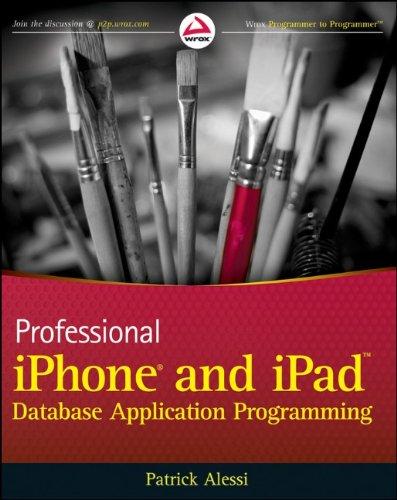Answered step by step
Verified Expert Solution
Question
1 Approved Answer
Fraction Calculator ( # 3 ) This week we will revisit the Fraction calculator yet again. From a user's viewpoint, there will be no change
Fraction Calculator #
This week we will revisit the Fraction calculator yet again. From a user's viewpoint, there will be no change to the Fraction Calculator. Rather, all of our changes will be internal to the C# code.
Replace Fraction's Display method with an overload of ToString.
Replace Fraction's Enter method with a Parse method.
Replace Fraction's Add, Subtract, Multiply and Divide methods with appropriate overloads of operator etc.
Rework the Calculator program appropriately.
Notice how much our Fraction Calculator program now resembles our int Calculator program!
How to add Fraction.cs from a previous project to a new project
You may not want to change the C# code in your previous Fraction calculator. You worked hard on it and it's perfect just the way it is after all! So you may decide to create a new project for this week's assignment. The following video shows you how to add the Fraction.cs source file from your previous project to a new project. This will "copy" Fraction.cs to your new project and you can make changes to it without affecting the previous version.
Step by Step Solution
There are 3 Steps involved in it
Step: 1

Get Instant Access to Expert-Tailored Solutions
See step-by-step solutions with expert insights and AI powered tools for academic success
Step: 2

Step: 3

Ace Your Homework with AI
Get the answers you need in no time with our AI-driven, step-by-step assistance
Get Started