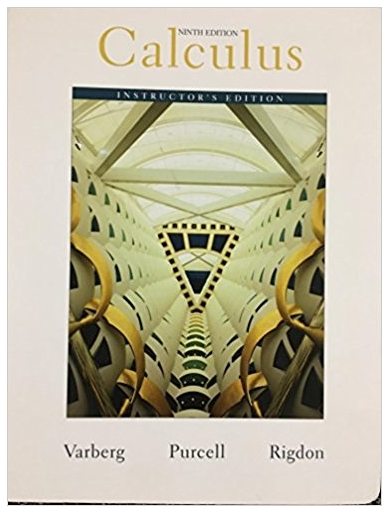Answered step by step
Verified Expert Solution
Question
1 Approved Answer
Given below Hours Worked on System repairing System: 1. Use the DATA ANALYSIS add In to create a histogram for the above data of 6
Given below Hours Worked on System repairing System: 1. Use the DATA ANALYSIS add In to create a histogram for the above data of 6 classes using the class limits of : ( 1-10 quad 11-20 quad 21-30 quad 31-40 quad 41-50 quad 51-60 ) 2. Add title Hours Worked on homework to the graph. 3. Add X-Axes Title: Hours. 4. Change the color and pattern for the chart. 5. Add Footnote including your name in the left section and ID number in the right section. 6. Save the chart as Histogram. 7. Submit your solution on the BLACK BOARD ONLY. Will not accept it otherwise. 8. You have 24 hours only to do it. From 10 PM on ( 18 mathrm{Dec} ). to ( 10 mathrm{PM} ) on ( 19 mathrm{Dec} ).
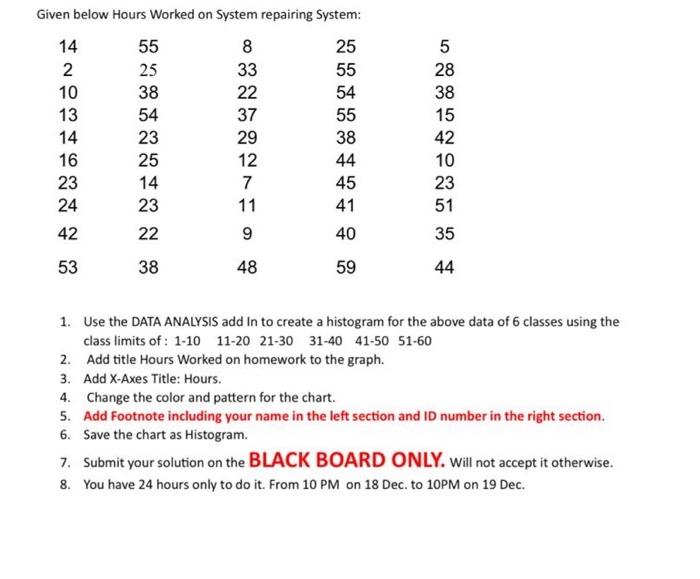
Given below Hours Worked on System repairing System: 14 55 8 25 5 2 25 33 55 28 10 38 22 54 38 13 54 37 55 15 14 23 29 38 42 16 25 12 44 10 23 14 7 45 23 24 23 11 41 51 42 53 38 20 22 9 40 35 48 59 44 1. Use the DATA ANALYSIS add In to create a histogram for the above data of 6 classes using the class limits of: 1-10 11-20 21-30 31-40 41-50 51-60 2. Add title Hours Worked on homework to the graph. 3. Add X-Axes Title: Hours. 4. Change the color and pattern for the chart. 5. Add Footnote including your name in the left section and ID number in the right section. 6. Save the chart as Histogram. 7. Submit your solution on the BLACK BOARD ONLY. Will not accept it otherwise. 8. You have 24 hours only to do it. From 10 PM on 18 Dec. to 10PM on 19 Dec.
Step by Step Solution
There are 3 Steps involved in it
Step: 1

Get Instant Access to Expert-Tailored Solutions
See step-by-step solutions with expert insights and AI powered tools for academic success
Step: 2

Step: 3

Ace Your Homework with AI
Get the answers you need in no time with our AI-driven, step-by-step assistance
Get Started