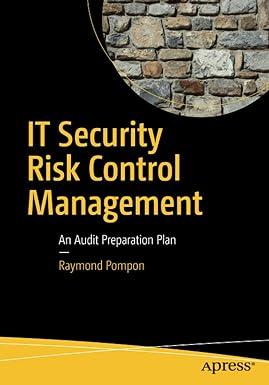Question
Gonzalez Technical Institute (GTI), a school owned by Maria Gonzalez, provides training to individuals who pay tuition directly to the school. GTI also offers training
Gonzalez Technical Institute (GTI), a school owned by Maria Gonzalez, provides training to individuals who pay tuition directly to the school. GTI also offers training to groups in off-site locations. Its unadjusted trial balance as of December 31, 2018, is found on the trial balance tab. GTI initially records prepaid expenses and unearned revenues in balance sheet accounts. Descriptions of items a through h that require adjusting entries on December 31 follow.
- An analysis of GTIs insurance policies shows that $2,600 of coverage has expired.
- An inventory count shows that teaching supplies costing $2,960 are available at year-end.
- Annual depreciation on the equipment is $7,200.
- Annual depreciation on the professional library is $10,600.
- On November 1, GTI agreed to do a special six-month course (starting immediately) for a client. The contract calls for a monthly fee of $3,200, and the client paid the first five months fees in advance. When the cash was received, the Unearned Training Fees account was credited.
- On October 15, GTI agreed to teach a four-month class (beginning immediately) for an executive with payment due at the end of the class. At December 31, $3,800 of the tuition has been earned by GTI.
- GTIs two employees are paid weekly. As of the end of the year, two days salaries have accrued at the rate of $180 per day for each employee.
- The balance in the Prepaid Rent account represents rent for December.
Need to prepare
General Journal tab - For transactions a-h, review the unadjusted balance and prepare the adjusting entry necessary to correctly report the revenue earned or the expense incurred. After adjusting the accounts, review the financial statements for accuracy.
General Ledger tab - Each journal entry is posted automatically to the general ledger. Use the drop-down button to view the unadjusted or adjusted balances.
Trial Balance tab - You may view either the unadjusted or adjusted trial balance by choosing from the dropdown box below. Your choice will determine the reported values on the financial statement tabs.
Income Statement tab - Use the drop-downs to select the accounts properly included on the income statement. The unadjusted or adjusted balances will appear for each account, based on your selection.
Statement of Retained earnings tab - The unadjusted or adjusted balances will appear for each account, based on your selection.
Balance Sheet tab - Use the drop-downs to select the accounts properly included on the balance sheet. The unadjusted or adjusted balances will appear for each account, based on your selection.
Impact on Income tab - For each adjustment, indicate the income statement and balance sheet account affected, and the impact on net income. If an adjustment caused net income to decrease, enter the amount as a negative value. Net income before adjustments can be found on the income statement tab. (Hint: Select unadjusted on the dropdown.)
Step by Step Solution
There are 3 Steps involved in it
Step: 1

Get Instant Access to Expert-Tailored Solutions
See step-by-step solutions with expert insights and AI powered tools for academic success
Step: 2

Step: 3

Ace Your Homework with AI
Get the answers you need in no time with our AI-driven, step-by-step assistance
Get Started