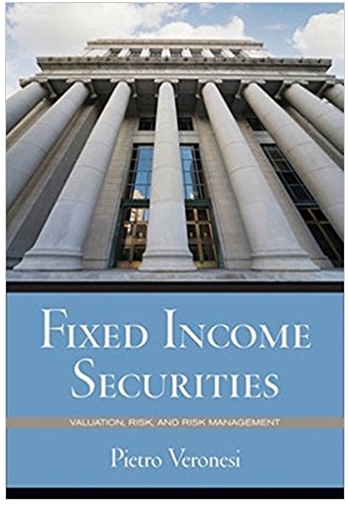Answered step by step
Verified Expert Solution
Question
1 Approved Answer
Have a new Java class, LX6. Download the class ArrayManager.java and copy its source code into LX6, changing the class name to LX6 where necessary.
Have a new Java class, LX6. Download the class ArrayManager.java and copy its source code into LX6, changing the class name to LX6 where necessary. Then fill out the method shells in LX6 with the specifications below. After creating the methods below, test them by running the application. The main method allows users to enter a command and, when necessary, additional command specifications.
1) a method displayArray:
- accepts as a parameter an int array named data
- prints the array elements to the console, separated by commas and spaces, with the entire array enclosed in braces, e.g., the array [0, 1, 2] should display as {0, 1, 2}
2) a method insertValue:
- accepts as parameters an int array named data, an int named value, and an int named index
- creates a new array one element larger than data
- for every index < index, copies the value from data into the new array
- copies value into the new array's index element
- for every index > index, copies the value from data into the new array's next index, i.e., copies from index x in datato index x+1 in the new array
- returns the new array
3) a method removeValue:
- accepts as parameters an int array named data and an int named index
- creates a new array one element smaller than data
- for every index < index, copies the value from data into the new array
- for every index > index, copies the value from datainto the new array's previous index, i.e., copies from index x in data to index x-1 in the new array
- returns the new array
Step by Step Solution
There are 3 Steps involved in it
Step: 1

Get Instant Access to Expert-Tailored Solutions
See step-by-step solutions with expert insights and AI powered tools for academic success
Step: 2

Step: 3

Ace Your Homework with AI
Get the answers you need in no time with our AI-driven, step-by-step assistance
Get Started