Question
Hello, below is my Oracle SQL statements for my assignment. When I try to run I get a few errors, Missing Comma Unique Constraint and
Hello, below is my Oracle SQL statements for my assignment. When I try to run I get a few errors, "Missing Comma" "Unique Constraint" and so forth. I have also attached a list from the assignment on what the statements should do. If someone could look over and correct the statements for it to run properly I would appreciate it.
--Drop Table if it already exists DROP TABLE Department;
-- Create Department relation schema CREATE TABLE Department ( deptName VARCHAR2(50) primary key, managerID NUMBER, CONSTRAINT deptManagerFK FOREIGN KEY(managerID) REFERENCES Employee(empID) ON DELETE SET NULL );
--Insert Data into Department Schema Insert into Department values('HR',666); Insert into Department (name) values ('RD'); Insert into Department values('SALES',222); Update Department SET managerID=888 where name='RD';
SELECT * from Department;
-- Create Employee relation schema CREATE TABLE Employee ( ID NUMBER PRIMARY KEY, empName VARCHAR2(50), salary NUMBER , deptname varchar2(50), CONSTRAINT empDeptFK FOREIGN KEY(deptname) REFERENCES Department(name) ON DELETE SET NULL );
ALTER TABLE Employee ADD CONSTRAINT chk_hr_salary CHECK (deptname != 'HR' OR salary >= 20000);
-- Insert Data into Employee Schema INSERT INTO Employee(ID NUMBER, empname, salary, deptname) VALUES('123', 'John', 56000, 'RD'); INSERT INTO Employee(ID NUMBER, empname, salary, deptname) VALUES(578, 'Robert', 37500, 'HR'); INSERT INTO Employee(ID NUMBER, empname, salary, deptname) VALUES(666, 'Jenny', 46000, 'HR'); INSERT INTO Employee(ID NUMBER, empname, salary, deptname) VALUES(222, 'Christ', 39000, 'SALES'); INSERT INTO Employee(ID NUMBER, empname, salary, deptname) VALUES(888, 'Bill', 50000, 'RD'); INSERT INTO Employee(ID NUMBER, empname, salary, deptname) VALUES(101, 'Susan', 67500, 'RD');
SELECT * from Employee;
--Deleting a record of Employee who is a Manager CREATE OR REPLACE TRIGGER del_employee_trigger BEFORE DELETE ON Employee FOR EACH ROW BEGIN IF :OLD.ID IN (SELECT managerID FROM Department) THEN UPDATE Department SET managerID = NULL WHERE managerID = :OLD.empID; END IF; END;
--Deleting record of a Department CREATE OR REPLACE TRIGGER del_department_trigger BEFORE DELETE ON Department FOR EACH ROW BEGIN UPDATE Employee SET dID = NULL WHERE ID = :OLD.ID; END;
--Changing the name of the Department CREATE OR REPLACE TRIGGER trg_update_dept AFTER UPDATE ON Department FOR EACH ROW BEGIN UPDATE Employee SET deptName = :NEW.deptName WHERE deptName = :OLD.deptName; END;
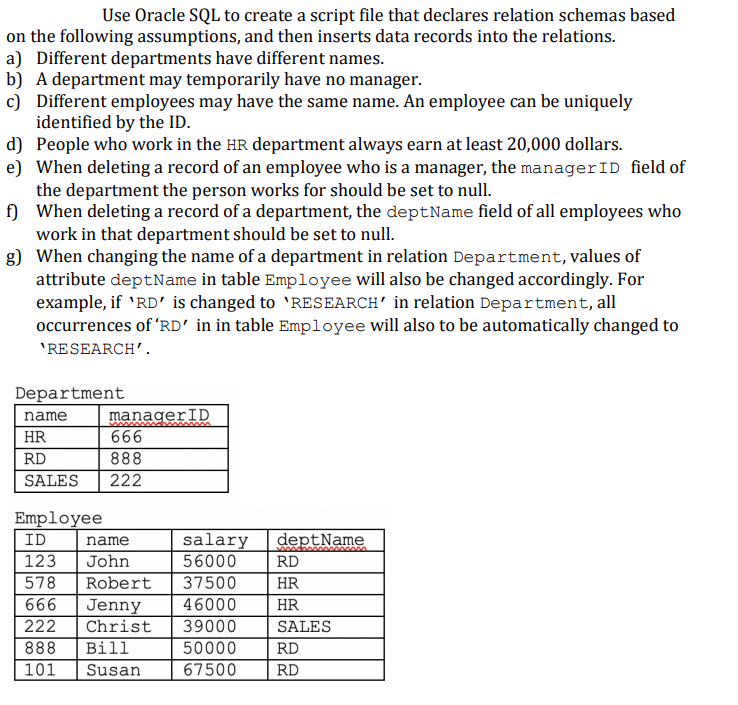
Step by Step Solution
There are 3 Steps involved in it
Step: 1

Get Instant Access to Expert-Tailored Solutions
See step-by-step solutions with expert insights and AI powered tools for academic success
Step: 2

Step: 3

Ace Your Homework with AI
Get the answers you need in no time with our AI-driven, step-by-step assistance
Get Started


