Answered step by step
Verified Expert Solution
Question
1 Approved Answer
Hi i need help with wamp server Hi i need help with php & my sql in wamp server Hi i need help with php
Hi i need help with wamp server 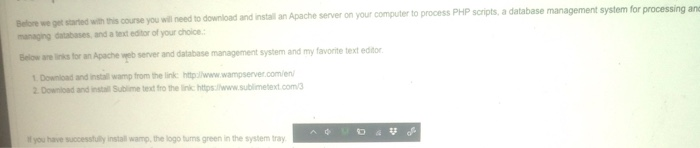
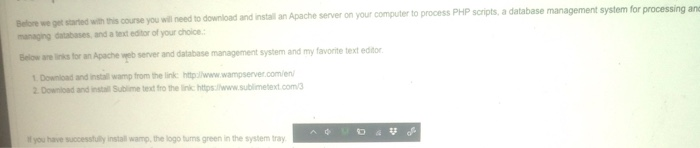
Hi i need help with php & my sql in wamp server 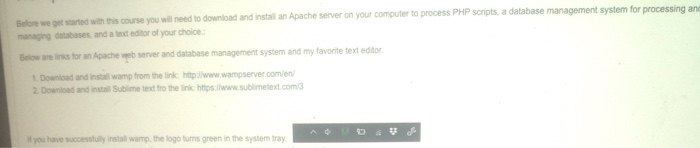
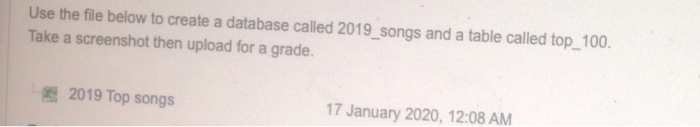
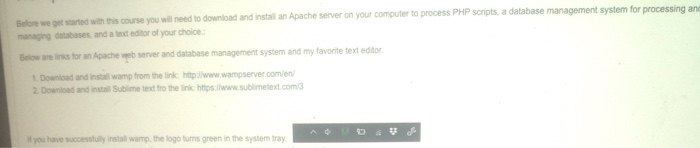
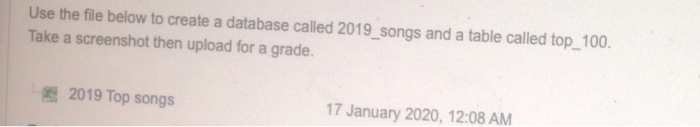
Hi i need help with php & mysql 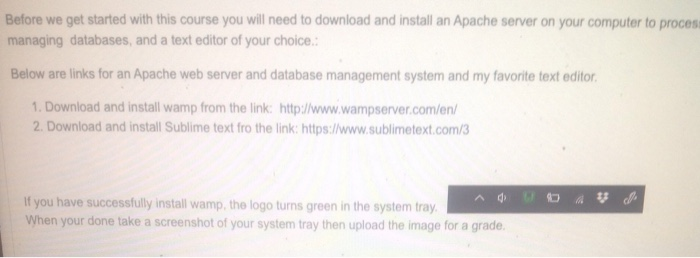
Before we get started with this course you will need to download and install an Apache server on your computer to process PHP scripts, a database management system for processing and managing databases, and a text editor of your choice: Below are links for an Apache web server and database management system and my favorite text editor 1. Download and install wamp from the link: http://www.wampserver.comien 2. Download and install Sublime text fro the link: https://www.sublimetext com 3 If you have successtully install wamp, the logo tums green in the system tray Before we get started with this course you will need to download and install an Apache server on your computer to process PHP scripts, a database management system for processing and managing databases, and a text editor of your choice Below are links for an Apache web server and database management system and my favorite text editor 1. Download and install wamp from the link: http://www.wampserver.com/en/ 2. Download and install Subme text fro the link https:/www.sublimetext com 3 If you have successtully install wamp, the logo tums green in the system tray Use the file below to create a database called 2019_songs and a table called top_100. Take a screenshot then upload for a grade. 2019 Top songs 17 January 2020, 12:08 AM Before we get started with this course you will need to download and install an Apache server on your computer to procesi managing databases, and a text editor of your choice. Below are links for an Apache web server and database management system and my favorite text editor 1. Download and install wamp from the link: http://www.wampserver.com/en/ 2. Download and install Sublime text fro the link: https://www.sublimetext.com/3 If you have successfully install wamp, the logo turns green in the system tray. When your done take a screenshot of your system tray then upload the image for a grade. Before we get started with this course you will need to download and install an Apache server on your computer to process PHP scripts, a database management system for processing and managing databases, and a text editor of your choice: Below are links for an Apache web server and database management system and my favorite text editor 1. Download and install wamp from the link: http://www.wampserver.comien 2. Download and install Sublime text fro the link: https://www.sublimetext com 3 If you have successtully install wamp, the logo tums green in the system tray Before we get started with this course you will need to download and install an Apache server on your computer to process PHP scripts, a database management system for processing and managing databases, and a text editor of your choice Below are links for an Apache web server and database management system and my favorite text editor 1. Download and install wamp from the link: http://www.wampserver.com/en/ 2. Download and install Subme text fro the link https:/www.sublimetext com 3 If you have successtully install wamp, the logo tums green in the system tray Use the file below to create a database called 2019_songs and a table called top_100. Take a screenshot then upload for a grade. 2019 Top songs 17 January 2020, 12:08 AM Before we get started with this course you will need to download and install an Apache server on your computer to procesi managing databases, and a text editor of your choice. Below are links for an Apache web server and database management system and my favorite text editor 1. Download and install wamp from the link: http://www.wampserver.com/en/ 2. Download and install Sublime text fro the link: https://www.sublimetext.com/3 If you have successfully install wamp, the logo turns green in the system tray. When your done take a screenshot of your system tray then upload the image for a grade 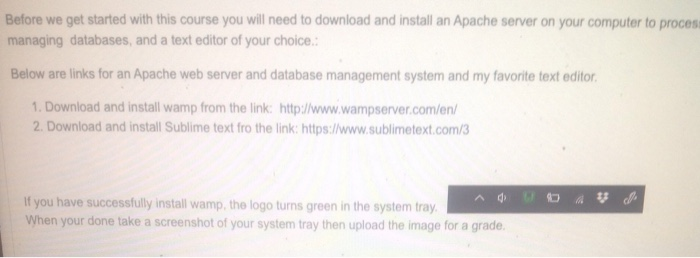
Step by Step Solution
There are 3 Steps involved in it
Step: 1

Get Instant Access to Expert-Tailored Solutions
See step-by-step solutions with expert insights and AI powered tools for academic success
Step: 2

Step: 3

Ace Your Homework with AI
Get the answers you need in no time with our AI-driven, step-by-step assistance
Get Started


