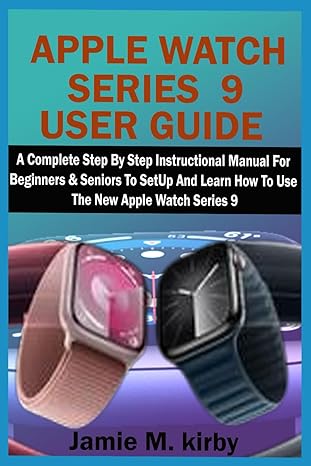Answered step by step
Verified Expert Solution
Question
1 Approved Answer
* * Homepage: * * - Design a clean and minimalist interface with a muted color palette, incorporating shades of blue and gray for a
Homepage: Design a clean and minimalist interface with a muted color palette, incorporating shades of blue and gray for a calming and professional ambiance. Utilize a highresolution video background featuring snippets of service providers in action, subtly transitioning into service highlights to captivate users' attention. Include a dynamic carousel showcasing featured services with sleek navigation controls and captivating imagery. Implement a fixed navigation bar with strategically placed calltoaction buttons for service exploration and appointment booking, ensuring easy access and a seamless user journey. Service Listings: Adopt a cardbased layout for services, utilizing a consistent design structure for each card to maintain visual harmony. Incorporate highquality images of actual work for each service, complemented by concise and compelling descriptions to aid user decisionmaking. Employ custom icons for each service category, ensuring visual clarity and appeal while maintaining a cohesive design language. Integrate advanced filtering options, allowing users to sort services based on preferences such as price range, location, and service provider ratings. Service Provider Profiles: Develop individual profiles with a sophisticated layout, featuring professional headshots, detailed qualifications, and a personal bio. Create a portfolio section with a smooth image gallery showcasing completed work, allowing users to assess the quality of services provided. Design an elegant reviews and ratings section, including client testimonials presented in a visually appealing format and intuitive rating indicators. Include direct contact options and links to service providers' social media profiles for enhanced user engagement. Booking System: Craft a userfriendly calendar interface with a modern design, providing users with an intuitive and efficient booking experience. Display realtime availability updates during date and time selection, ensuring transparency and convenience for users. Implement a seamless booking form with subtle animations and transitions, enhancing the overall user experience. Provide visually pleasing confirmation messages to instill confidence in users regarding their selected services and appointment details. Reviews and Ratings: Present customer reviews and ratings with a visually appealing layout, featuring a combination of text and star ratings for easy comprehension. Aggregate reviews on a dedicated page using interactive infographics or charts, allowing users to quickly grasp service provider performance. Ensure a userfriendly interface for submitting and reading reviews, with options to filter reviews based on relevant criteria. Secure Payment Gateway: Seamlessly integrate a secure payment gateway eg PayPal, Stripe with a modern and reassuring design, emphasizing trust and user data protection. Clearly communicate robust security measures during the payment process, providing users with confidence in the safety of their transactions. Mobile Optimization: Implement a responsive design using the latest version of Bootstrap or Tailwind CSS for a consistent experience across devices. Optimize images and ensure smooth navigation on various screen sizes, prioritizing a userfriendly interface on mobile devices. Customer Support: Integrate a sleek live chat option accessible from any page, offering users instant assistance and enhancing overall customer support. Develop a comprehensive FAQ section with collapsible sections for easy navigation, addressing common queries and concerns. Interactive Elements: Implement subtle hover effects and smooth transitions for buttons and links, providing users with visual cues and feedback. Add microinteractions, such as animated icons, to enhance the overall interactive experience and make the platform more engaging. Technologies: Develop the frontend using the latest HTML CSS and JavaScript technologies to ensure compatibility and optimal performance. Consider utilizing a responsive design framework like Bootstrap or Tailwind CSS for enhanced efficiency and consistency across various devices.
Homepage:
Design a clean and minimalist interface with a muted color palette, incorporating shades of blue and gray for a calming and professional ambiance.
Utilize a highresolution video background featuring snippets of service providers in action, subtly transitioning into service highlights to captivate users' attention.
Include a dynamic carousel showcasing featured services with sleek navigation controls and captivating imagery.
Implement a fixed navigation bar with strategically placed calltoaction buttons for service exploration and appointment booking, ensuring easy access and a seamless user journey.
Service Listings:
Adopt a cardbased layout for services, utilizing a consistent design structure for each card to maintain visual harmony.
Incorporate highquality images of actual work for each service, complemented by concise and compelling descriptions to aid user decisionmaking.
Employ custom icons for each service category, ensuring visual clarity and appeal while maintaining a cohesive design language.
Integrate advanced filtering options, allowing users to sort services based on preferences such as price range, location, and service provider ratings.
Service Provider Profiles:
Develop individual profiles with a sophisticated layout, featuring professional headshots, detailed qualifications, and a personal bio.
Create a portfolio section with a smooth image gallery showcasing completed work, allowing users to assess the quality of services provided.
Design an elegant reviews and ratings section, including client testimonials presented in a visually appealing format and intuitive rating indicators.
Include direct contact options and links to service providers' social media profiles for enhanced user engagement.
Booking System:
Craft a userfriendly calendar interface with a modern design, providing users with an intuitive and efficient booking experience.
Display realtime availability updates during date and time selection, ensuring transparency and convenience for users.
Implement a seamless booking form with subtle animations and transitions, enhancing the overall user experience.
Provide visually pleasing confirmation messages to instill confidence in users regarding their selected services and appointment details.
Reviews and Ratings:
Present customer reviews and ratings with a visually appealing layout, featuring a combination of text and star ratings for easy comprehension.
Aggregate reviews on a dedicated page using interactive infographics or charts, allowing users to quickly grasp service provider performance.
Ensure a userfriendly interface for submitting and reading reviews, with options to filter reviews based on relevant criteria.
Secure Payment Gateway:
Seamlessly integrate a secure payment gateway eg PayPal, Stripe with a modern and reassuring design, emphasizing trust and user data protection.
Clearly communicate robust security measures during the payment process, providing users with confidence in the safety of their transactions.
Mobile Optimization:
Implement a responsive design using the latest version of Bootstrap or Tailwind CSS for a consistent experience across devices.
Optimize images and ensure smooth navigation on various screen sizes, prioritizing a userfriendly interface on mobile devices.
Customer Support:
Integrate a sleek live chat option accessible from any page, offering users instant assistance and enhancing overall customer support.
Develop a comprehensive FAQ section with collapsible sections for easy navigation, addressing common queries and concerns.
Interactive Elements:
Implement subtle hover effects and smooth transitions for buttons and links, providing users with visual cues and feedback.
Add microinteractions, such as animated icons, to enhance the overall interactive experience and make the platform more engaging.
Technologies:
Develop the frontend using the latest HTML CSS and JavaScript technologies to ensure compatibility and optimal performance.
Consider utilizing a responsive design framework like Bootstrap or Tailwind CSS for enhanced efficiency and consistency across various devices.
Step by Step Solution
There are 3 Steps involved in it
Step: 1

Get Instant Access to Expert-Tailored Solutions
See step-by-step solutions with expert insights and AI powered tools for academic success
Step: 2

Step: 3

Ace Your Homework with AI
Get the answers you need in no time with our AI-driven, step-by-step assistance
Get Started