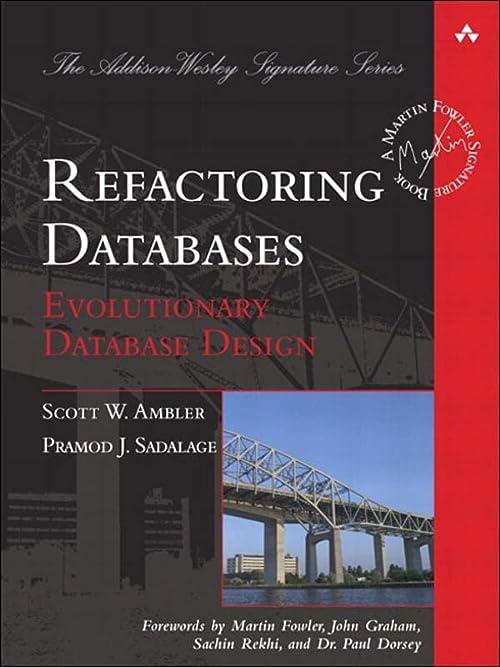Answered step by step
Verified Expert Solution
Question
1 Approved Answer
Implement median _ filter.m for lena _ noisy.jpg , use patch size = 5 and save the image as median _ 1 . jpg Please
Implement medianfilter.m for lenanoisy.jpg use patch size and save the image as medianjpg
Please do this in Matlab. Implement medianfilter.m function. Linear Filtering may be required. DO NOT USE INBUILT FUNCTIONS SUCH AS "imrotate
Labm
img imdoubleimreadlenanoisy.jpg;
Median filter
patchsize ;
imgmedian medianfilterimg patchsize;
imwriteimgmedian, medianjpg;
medianfilter.m
function output medianfilterimg patchsize
YOUR CODE HERE
end
Step by Step Solution
There are 3 Steps involved in it
Step: 1

Get Instant Access to Expert-Tailored Solutions
See step-by-step solutions with expert insights and AI powered tools for academic success
Step: 2

Step: 3

Ace Your Homework with AI
Get the answers you need in no time with our AI-driven, step-by-step assistance
Get Started