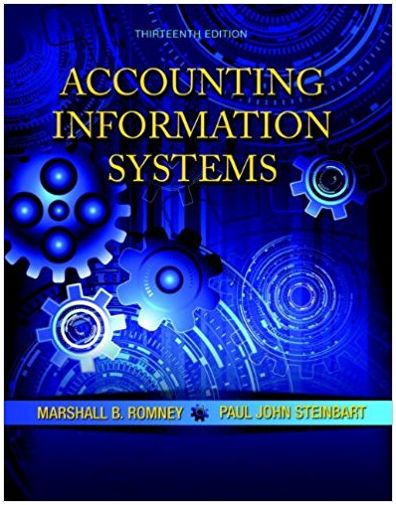Question
In financial accounting, accountants often need to create a schedule to show how the company applies the depreciation of their fixed assets. This project gives
In financial accounting, accountants often need to create a schedule to show how the company applies the depreciation of their fixed assets. This project gives you an opportunity to create an application in Excel so that you and others can use it to create a depreciation schedule for fixed assets when they are acquired.
You are required to create an Excel application for accountants. In this application, accountants are able to enter certain information and generate a depreciation schedule to be kept in the file for future adjustments. This application takes one asset with one method at a time.
1. Include an input section for users to enter data for just ONE asset, including fields such as A) Cost of the asset, B) Year Purchased (ignore partial year), C) Salvage value, D) Number of useful years, and E) Method of depreciation,
2. Include an output section for the schedule with ONLY one method displayed (do NOT display more than one method) and the following information displayed: Year, Beginning Balance of Accumulated Depreciation, Beginning Balance of the Book Value/Carrying Amount, and Depreciation Amount. The cells (except the heading) in the output section must be formulated to reflect the values entered in the input section.
3. Use any of the following Excel functions ROUND, DB, DDB, SLN, SYD, VDB, IF, or any others that you can find,
4. Protect the output section and any cells that are NOT used for data entry/input from alterations by users AND set “GSU” (upper case without the quotation marks) as the password,
5. Apply different fonts, sizes, and colors to both input and output sections,
6. Allow for (embed as a default) one depreciation method ONLY, e.g., Straight Line, and a fixed length of period, e.g., 10 years,
7. Write up the instructions on a separate Excel worksheet about how to use your Excel program.
8. Allow for a variety of choices in depreciation methods (e.g., DB and SLN) in the “INPUT” section (i.e., the output section will ONLY display the chosen method from the input section), AND/OR
9. Allow for a variable length of depreciation in the “INPUT” section (and the output section will ONLY display for that particular length).
Step by Step Solution
3.54 Rating (181 Votes )
There are 3 Steps involved in it
Step: 1
Step 1 Input Section Create a new Excel worksheet Label cell A1 as Cost of the Asset Label cell A2 as Year Purchased Label cell A3 as Salvage Value Label cell A4 as Number of Useful Years Label cell A...
Get Instant Access to Expert-Tailored Solutions
See step-by-step solutions with expert insights and AI powered tools for academic success
Step: 2

Step: 3

Ace Your Homework with AI
Get the answers you need in no time with our AI-driven, step-by-step assistance
Get Started