Question: In this assignment, you are going to design and develop a GUI (Graphical User Interface) based color- flipping game in python. The game is
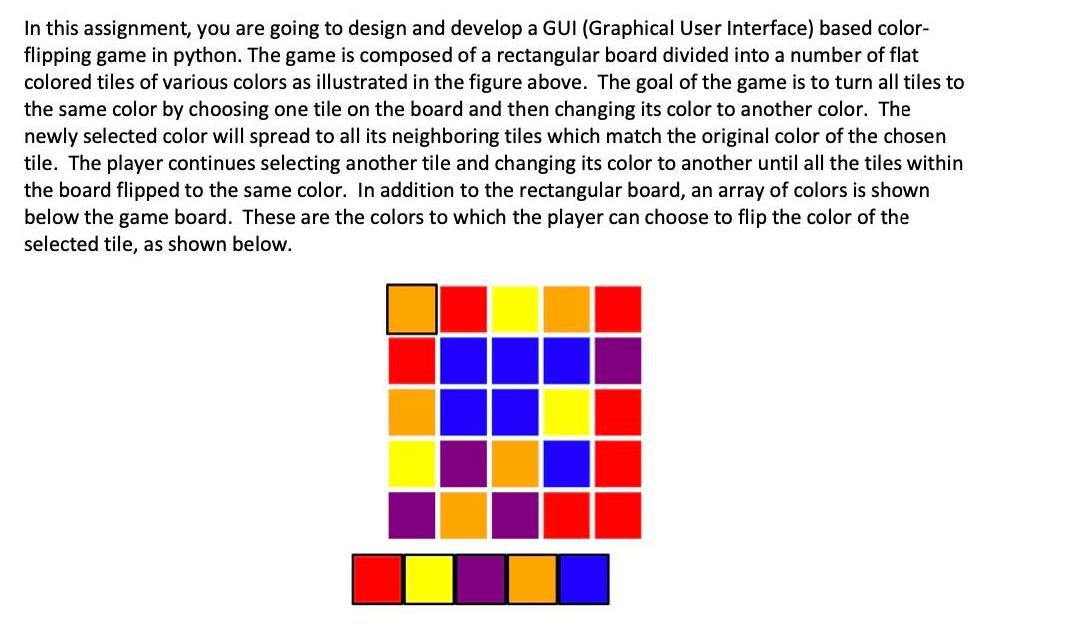
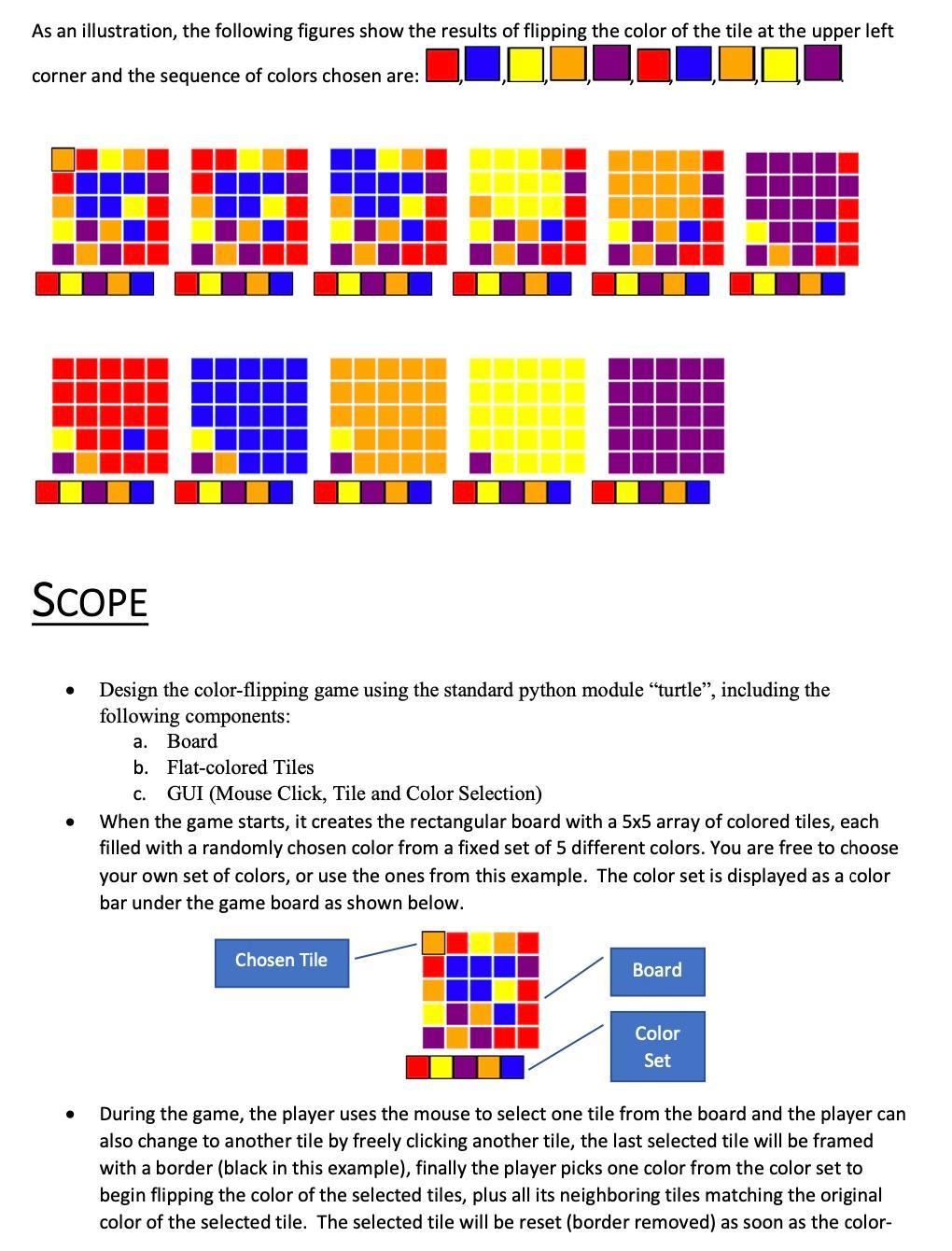
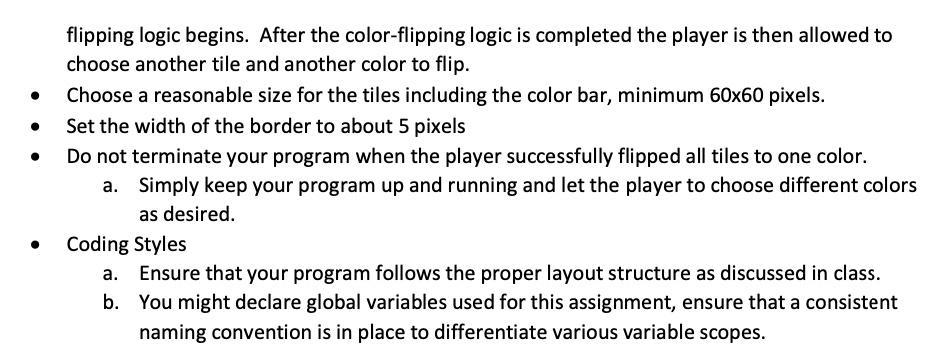
In this assignment, you are going to design and develop a GUI (Graphical User Interface) based color- flipping game in python. The game is composed of a rectangular board divided into a number of flat colored tiles of various colors as illustrated in the figure above. The goal of the game is to turn all tiles to the same color by choosing one tile on the board and then changing its color to another color. The newly selected color will spread to all its neighboring tiles which match the original color of the chosen tile. The player continues selecting another tile and changing its color to another until all the tiles within the board flipped to the same color. In addition to the rectangular board, an array of colors is shown below the game board. These are the colors to which the player can choose to flip the color of the selected tile, as shown below. As an illustration, the following figures show the results of flipping the color of the tile at the upper left corner and the sequence of colors chosen are: SCOPE Design the color-flipping game using the standard python module "turtle", including the following components: . Board b. Flat-colored Tiles C. GUI (Mouse Click, Tile and Color Selection) When the game starts, it creates the rectangular board with a 5x5 array of colored tiles, each filled with a randomly chosen color from a fixed set of 5 different colors. You are free to choose your own set of colors, or use the ones from this example. The color set is displayed as a color bar under the game board as shown below. Chosen Tile Board Color Set During the game, the player uses the mouse to select one tile from the board and the player can also change to another tile by freely clicking another tile, the last selected tile will be framed with a border (black in this example), finally the player picks one color from the color set to begin flipping the color of the selected tiles, plus all its neighboring tiles matching the original color of the selected tile. The selected tile will be reset (border removed) as soon as the color- flipping logic begins. After the color-flipping logic is completed the player is then allowed to choose another tile and another color to flip. Choose a reasonable size for the tiles including the color bar, minimum 60x60 pixels. Set the width of the border to about 5 pixels Do not terminate your program when the player successfully flipped all tiles to one color. a. Simply keep your program up and running and let the player to choose different colors as desired. Coding Styles Ensure that your program follows the proper layout structure as discussed in class. b. You might declare global variables used for this assignment, ensure that a consistent naming convention is in place to differentiate various variable scopes. In this assignment, you are going to design and develop a GUI (Graphical User Interface) based color- flipping game in python. The game is composed of a rectangular board divided into a number of flat colored tiles of various colors as illustrated in the figure above. The goal of the game is to turn all tiles to the same color by choosing one tile on the board and then changing its color to another color. The newly selected color will spread to all its neighboring tiles which match the original color of the chosen tile. The player continues selecting another tile and changing its color to another until all the tiles within the board flipped to the same color. In addition to the rectangular board, an array of colors is shown below the game board. These are the colors to which the player can choose to flip the color of the selected tile, as shown below. As an illustration, the following figures show the results of flipping the color of the tile at the upper left corner and the sequence of colors chosen are: SCOPE Design the color-flipping game using the standard python module "turtle", including the following components: . Board b. Flat-colored Tiles C. GUI (Mouse Click, Tile and Color Selection) When the game starts, it creates the rectangular board with a 5x5 array of colored tiles, each filled with a randomly chosen color from a fixed set of 5 different colors. You are free to choose your own set of colors, or use the ones from this example. The color set is displayed as a color bar under the game board as shown below. Chosen Tile Board Color Set During the game, the player uses the mouse to select one tile from the board and the player can also change to another tile by freely clicking another tile, the last selected tile will be framed with a border (black in this example), finally the player picks one color from the color set to begin flipping the color of the selected tiles, plus all its neighboring tiles matching the original color of the selected tile. The selected tile will be reset (border removed) as soon as the color- flipping logic begins. After the color-flipping logic is completed the player is then allowed to choose another tile and another color to flip. Choose a reasonable size for the tiles including the color bar, minimum 60x60 pixels. Set the width of the border to about 5 pixels Do not terminate your program when the player successfully flipped all tiles to one color. a. Simply keep your program up and running and let the player to choose different colors as desired. Coding Styles Ensure that your program follows the proper layout structure as discussed in class. b. You might declare global variables used for this assignment, ensure that a consistent naming convention is in place to differentiate various variable scopes. In this assignment, you are going to design and develop a GUI (Graphical User Interface) based color- flipping game in python. The game is composed of a rectangular board divided into a number of flat colored tiles of various colors as illustrated in the figure above. The goal of the game is to turn all tiles to the same color by choosing one tile on the board and then changing its color to another color. The newly selected color will spread to all its neighboring tiles which match the original color of the chosen tile. The player continues selecting another tile and changing its color to another until all the tiles within the board flipped to the same color. In addition to the rectangular board, an array of colors is shown below the game board. These are the colors to which the player can choose to flip the color of the selected tile, as shown below. As an illustration, the following figures show the results of flipping the color of the tile at the upper left corner and the sequence of colors chosen are: SCOPE Design the color-flipping game using the standard python module "turtle", including the following components: . Board b. Flat-colored Tiles C. GUI (Mouse Click, Tile and Color Selection) When the game starts, it creates the rectangular board with a 5x5 array of colored tiles, each filled with a randomly chosen color from a fixed set of 5 different colors. You are free to choose your own set of colors, or use the ones from this example. The color set is displayed as a color bar under the game board as shown below. Chosen Tile Board Color Set During the game, the player uses the mouse to select one tile from the board and the player can also change to another tile by freely clicking another tile, the last selected tile will be framed with a border (black in this example), finally the player picks one color from the color set to begin flipping the color of the selected tiles, plus all its neighboring tiles matching the original color of the selected tile. The selected tile will be reset (border removed) as soon as the color- flipping logic begins. After the color-flipping logic is completed the player is then allowed to choose another tile and another color to flip. Choose a reasonable size for the tiles including the color bar, minimum 60x60 pixels. Set the width of the border to about 5 pixels Do not terminate your program when the player successfully flipped all tiles to one color. a. Simply keep your program up and running and let the player to choose different colors as desired. Coding Styles Ensure that your program follows the proper layout structure as discussed in class. b. You might declare global variables used for this assignment, ensure that a consistent naming convention is in place to differentiate various variable scopes. In this assignment, you are going to design and develop a GUI (Graphical User Interface) based color- flipping game in python. The game is composed of a rectangular board divided into a number of flat colored tiles of various colors as illustrated in the figure above. The goal of the game is to turn all tiles to the same color by choosing one tile on the board and then changing its color to another color. The newly selected color will spread to all its neighboring tiles which match the original color of the chosen tile. The player continues selecting another tile and changing its color to another until all the tiles within the board flipped to the same color. In addition to the rectangular board, an array of colors is shown below the game board. These are the colors to which the player can choose to flip the color of the selected tile, as shown below. As an illustration, the following figures show the results of flipping the color of the tile at the upper left corner and the sequence of colors chosen are: SCOPE Design the color-flipping game using the standard python module "turtle", including the following components: . Board b. Flat-colored Tiles C. GUI (Mouse Click, Tile and Color Selection) When the game starts, it creates the rectangular board with a 5x5 array of colored tiles, each filled with a randomly chosen color from a fixed set of 5 different colors. You are free to choose your own set of colors, or use the ones from this example. The color set is displayed as a color bar under the game board as shown below. Chosen Tile Board Color Set During the game, the player uses the mouse to select one tile from the board and the player can also change to another tile by freely clicking another tile, the last selected tile will be framed with a border (black in this example), finally the player picks one color from the color set to begin flipping the color of the selected tiles, plus all its neighboring tiles matching the original color of the selected tile. The selected tile will be reset (border removed) as soon as the color- flipping logic begins. After the color-flipping logic is completed the player is then allowed to choose another tile and another color to flip. Choose a reasonable size for the tiles including the color bar, minimum 60x60 pixels. Set the width of the border to about 5 pixels Do not terminate your program when the player successfully flipped all tiles to one color. a. Simply keep your program up and running and let the player to choose different colors as desired. Coding Styles Ensure that your program follows the proper layout structure as discussed in class. b. You might declare global variables used for this assignment, ensure that a consistent naming convention is in place to differentiate various variable scopes.
Step by Step Solution
3.38 Rating (167 Votes )
There are 3 Steps involved in it
and finaly the output will look like this In here I have some functions like delete to delete all th... View full answer

Get step-by-step solutions from verified subject matter experts


