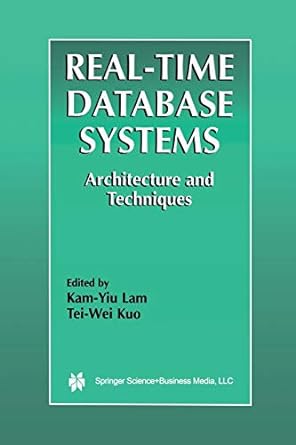Answered step by step
Verified Expert Solution
Question
1 Approved Answer
In this lab, you will explore the nano editor by configuring DNS name resolution on the IT - Laptop computer. In this lab, your task
In this lab, you will explore the nano editor by configuring DNS name resolution on the ITLaptop computer.
In this lab, your task is to:
Use nano to open the etcresolvconf file.
Modify the file by replacing the existing nameserver information with the following information:
nameserver
nameserver
Save the changes made to the file.
Step by Step Solution
There are 3 Steps involved in it
Step: 1

Get Instant Access to Expert-Tailored Solutions
See step-by-step solutions with expert insights and AI powered tools for academic success
Step: 2

Step: 3

Ace Your Homework with AI
Get the answers you need in no time with our AI-driven, step-by-step assistance
Get Started