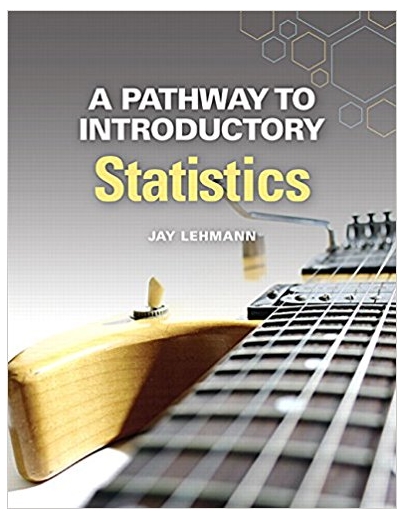The site http://virtualpiano.net features an online player piano. If you click on the Key Assist menu just above the piano keyboard, and then Keyboard Keys,
The site http://virtualpiano.net features an online player piano. If you click on the Key Assist menu just above the piano keyboard, and then Keyboard Keys, you will see that each key is labelled with a character. If you click on the pencil icon to the right of Just Play above the keyboard, you can type characters into the text box saying Music Producer (or click on the piano keys), entering a song. If you click the play icon above the pencil icon, the sequence of notes will be played. If you erase the characters in the text box and type in or copy and paste a different sequence of characters, then the song that it represents will be played.
The Virtual Piano software expects the song to be represented as a sequence of instructions, where each instruction is either:
one of the characters on the piano keyboard display: 1!2@34$5%6^78*9(0qQwWeErtTyYuiIoOpPasSdDfgGhHjJklLzZxcCvVbBnm.
a space character, representing a rest that lasts one tick.
an open square bracket [, followed by a sequence of characters on the piano keyboard display, followed by a close square bracket ]. This represents a chord where all the indicated piano keys are played simultaneously for one tick.
(The Virtual Piano software actually accepts a few more possibilities, but they are not relevant to this project.)
Now for the bad news: The people who want to produce songs want to use a notation that they find more natural, knowing the conventional way to name the piano keys. [Here's a video explanation of the conventional naming.] For them, a song is expressed as a string like A3C#E//E//F#3A3D4/A3C#E/, where a slash terminates every tick. This means "For the first tick, play a chord consisting of A in the third octave, and C# and E in the (default) fourth octave. For the second tick, play nothing. For the third tick, play E in the (default) fourth octave. Play nothing for the fourth tick. For the fifth tick, play a chord consisting of F# and A in the third octave, and D in the fourth octave. For the sixth tick, play a chord consisting of A in the third octave and C# and E in the (default) fourth octave."
Note: The Acoustical Society of America denotes the octave that ranges from middle C to the B above middle C as the fourth octave. The B just below middle C is the end of the third octave; the C one octave above middle C begins the fifth octave. The Virtual Piano piano keyboard ranges from C2 (the C that starts the second octave) to C7 (the C that starts the seventh octave).
Your assignment is essentially to convert a song from the more natural representation to the sequence of characters the Virtual Piano software wants. For example, the song A3C#E//E//F#3A3D4/A3C#E/ should be converted to the string [eTu] u [Qey][eTu].
Let's define the syntax of the natural representation strings you are to convert:
A note letter is one of these seven letters, upper case only: A B C D E F G.
An accidental sign is one of these two characters: # b.
A digit is one of the ten digit characters 0 through 9.
A note is either:
a note letter
a note letter immediately followed by an accidental sign
a note letter immediately followed by a digit
a note letter immediately followed by an accidental sign immediately followed by a digit
Thus the following are examples of notes: D, Eb, F3, and C#5.
A tick is a sequence of zero or more notes, immediately followed by a slash (/).
A song string is a sequence of zero or more ticks. Every character in a non-empty song string must be part of a tick (so, for example, C/G is not a song string because the G is not part of a tick, since every tick must end with a slash). Here are some examples of song strings:
zero ticks
G/
A3C#E//E//F#3A3D4/A3C#E/
C0C0DC0DD/E#FbB#Cb/B#9/
/// three ticks
If Virtual Piano is to successfully play a song string, that song string must meet an additional contraint that goes beyond its just being syntactically valid. (This is akin to a sentence like "The orange truth ate moonbeams." being syntactically correct English, but meaningless, since it violates semantic constraints like "truth has no color", "truth can't eat", and "moonbeams can't be eaten".) In particular, since the Virtual Piano piano keyboard does not have any keys below C in the second octave or above C in the seventh octave, notes like Bb1 (intended to represent B-flat in the first octave) and F#8 (intended to represent F-sharp in the eighth octave) are not playable by the Virtual Piano software.
We define a playable note as a note that can be played on the Virtual Piano piano keyboard. (In what follows, we will abide by the customary convention that pairs like C# and Db are equivalent, that E# is equivalent to F in the same octave, as are E and Fb, that B# is equivalent to C in the next higher octave, and that Cb is equivalent to B in the next lower octave.) Thus, the playable notes are
notes with no digit character. These are considered to be in octave 4, so D and D4 are equivalent, as are F# and F#4.
notes with a digit character 2, 3, 4, 5, or 6, except that Cb2 is not a playable note. These notes are considered to be in the indicated octave number.
Cb7, representing Cb in the seventh octave, equivalent to B6.
C7, representing C in the seventh octave.
B#1, representing B# in the first octave, equivalent to C2.
A playable song is a song string that does not contain any notes that are not playable. Here is how a playable song is converted to instructions for the Virtual Piano software. Each tick will be converted to one instruction, so a song string will be converted to a string consisting of a sequence of instructions. Ticks are converted as follows:
A tick with no notes (consisting only of a slash) is converted to a space character.
A tick with exactly one note is converted to a single character representing that note.
A tick with more than one note is converted to an open square bracket, immediately followed by the converted forms of each of the notes in that tick, followed by a close square bracket.
(Notice that we do not define how a song that is not playable is converted.) The converted form of a playable note is the single character that Virtual Piano uses to represent that note. For example, C3 is converted to 8, while C#3 is converted to *. Here are some examples of how playable songs are converted:
The empty string is converted to the empty string
/ is converted to one space character
C/C/G/G/A/A/G/ is converted to ttooppo
D3/F#3/A3/D4//D3F#3A3D4/ is converted to 9Qey [9Qey]
G3B3DD5//G/A/A3B/C5/B3D5//G//G//CE5//C5/D5/E5/F#5/B3G5//G//G/ is converted to
[wryd] op[ea]s[rd] o o [tf] sdfG[rh] o oDADDA/ is converted to [ypyyp]
(The Virtual Piano plays repeated characters in a chord louder.)
Your task
For this project, you will implement the following two functions, using the exact function names, parameter types, and return types shown in this specification. (The parameter names may be different if you wish.)
bool hasCorrectForm(string song)
This function returns true if its parameter is a song string (i.e., it meets the definition above), and false otherwise.
int convertSong(string song, string& instructions, int& badTick)
If the parameter song is a playable song, the function sets instructions to the converted form of the song, leaves badTick unchanged, and returns 0. In all other cases, the function leaves instructions unchanged. If song is not a song string, the function leaves badTick unchanged and returns 1. If song is a song string but is not playable, badTick is set to the number of the tick with the first unplayable note (where the first tick of the whole song is number 1, the second is number 2, etc.), and the function returns 2. The function must not assume that instructions and badTick have any particular values at the time this function is entered.
These are the only two functions you are required to write. (Hint: convertSong may well call hasCorrectForm.) Your solution may use functions in addition to these two if you wish. While we won't test those additional functions separately, using them may help you structure your program more readably.
Of course, to test the functions you write, you'll want to write a main routine that calls your functions. During the course of developing your solution, you might change that main routine many times. As long as your main routine compiles correctly when you turn in your solution, it doesn't matter what it does, since we will rename it to something harmless and never call it (because we will supply our own main routine to thoroughly test your functions).
Programming Guidelines
The functions you write must not use any global variables whose values may be changed during execution. Global constants are allowed.
When you turn in your solution, neither of the two required functions, nor any functions you write that they call, may read any input from cin or write any output to cout. (Of course, during development, you may have them write whatever you like to help you debug.) If you want to print things out for debugging purposes, write to cerr instead of cout. cerr is the standard error destination; items written to it by default go to the screen. When we test your program, we will cause everything written to cerr to be discarded instead — we will never see that output, so you may leave those debugging output statements in your program if you wish.
The correctness of your program must not depend on undefined program behavior. Your program must never access out of range positions in a string. Your program must not, for example, assume anything about n's value at the point indicated, or even whether or not the program crashes:
int main()
{
string s = "Hello";
int n; // n is uninitialized
s.at(5*n/n) = '!'; // undefined behavior!
…
Be sure that your program builds successfully, and try to ensure that your functions do something reasonable for at least a few test cases under both g31 and either Visual C++ or clang++. That way, you can get some partial credit for a solution that does not meet the entire specification.
If you wish, you may use this convertNote function as part of your solution. (We can't imagine why you would not want to use it, since it does the work of converting one note to an instruction character, taking into account the octave and any accidental sign.)
You do not need to know anything about arrays to write this program. You may use arrays if you wish, but the most straightforward solutions to this project actually don't use arrays.
There are a number of ways you might write your main routine to test your functions. One way is to interactively accept test strings:
int main()
{
for (;;)
{
cout << "Enter song: ";
string t;
getline(cin, t);
if (t == "quit")
break;
cout << "hasCorrectForm returns ";
if (hasCorrectForm(t))
cout << "true" << endl;
else
cout << "false" << endl;
}
}
While this is flexible, you run the risk of not being able to reproduce all your test cases if you make a change to your code and want to test that you didn't break anything that used to work.
Another way is to hard-code various tests and report which ones the program passes:
int main()
{
if (hasCorrectForm("D5//D/"))
cout << "Passed test 1: hasCorrectForm("D5//D/")" << endl;
if (!hasCorrectForm("D5//Z/))
cout << "Passed test 2: !hasCorrectForm("D5//Z/")" << endl;
…
This can get rather tedious. Fortunately, the library has a facility to make this easier: assert. If you #include the header , you can call assert in the following manner:
assert(some boolean expression);
During execution, if the expression is true, nothing happens and execution continues normally; if it is false, a diagnostic message is written to cerr telling you the text and location of the failed assertion, and the program is terminated. As an example, here's a very incomplete set of tests:
#include
#include
using namespace std;
…
int main()
{
assert(hasCorrectForm("D5//D/"));
assert(!hasCorrectForm("D5//Z/"));
string instrs;
int badb;
instrs = "xxx"; badb = -999; // so we can detect whether these get changed
assert(convertSong("D5//D/", instrs, badb) == 0 && instrs == "d y" && badb == -999);
instrs = "xxx"; badb = -999; // so we can detect whether these get changed
assert(convertSong("D5//Z/", instrs, badb) == 1 && instrs == "xxx" && badb == -999);
assert(convertSong("D5//D8/", instrs, badb) == 2 && instrs == "xxx" && badb == 3);
…
cerr << "All tests succeeded" << endl;
}
The reason for writing one line of output at the end is to ensure that you can distinguish the situation of all tests succeeding from the case where one function you're testing silently crashes the program.
What to turn in
What you will turn in for this assignment is a zip file containing these two files and nothing more:
A text file named music.cpp that contains the source code for your C++ program. Your source code should have helpful comments that tell the purpose of the major program segments and explain any tricky code. The file must be a complete C++ program that can be built and run, so it must contain appropriate #include lines, a main routine, and any additional functions you may have chosen to write.
A file named report.docx or report.doc (in Microsoft Word format) or report.txt (an ordinary text file) that contains:
A brief description of notable obstacles you overcame.
A description of the design of your program. You should use pseudocode in this description where it clarifies the presentation.
A list of the test data that could be used to thoroughly test your program, along with the reason for each test. You don't have to include the results of the tests, but you must note which test cases your program does not handle correctly. (This could happen if you didn't have time to write a complete solution, or if you ran out of time while still debugging a supposedly complete solution.) Notice that most of this portion of your report can be written just after reading the requirements in this specification, before you even start designing your program
Step by Step Solution
3.50 Rating (173 Votes )
There are 3 Steps involved in it
Step: 1
I can write code to convert a song from the natural representation to the sequence of characters the ...
See step-by-step solutions with expert insights and AI powered tools for academic success
Step: 2

Step: 3

Ace Your Homework with AI
Get the answers you need in no time with our AI-driven, step-by-step assistance
Get Started