Question: Linux lab project 1 Apache HTTP Server 1. INTRODUCTION During a management mecting of Al-Fahad Compuny, working policy document was adopted that containing all laws
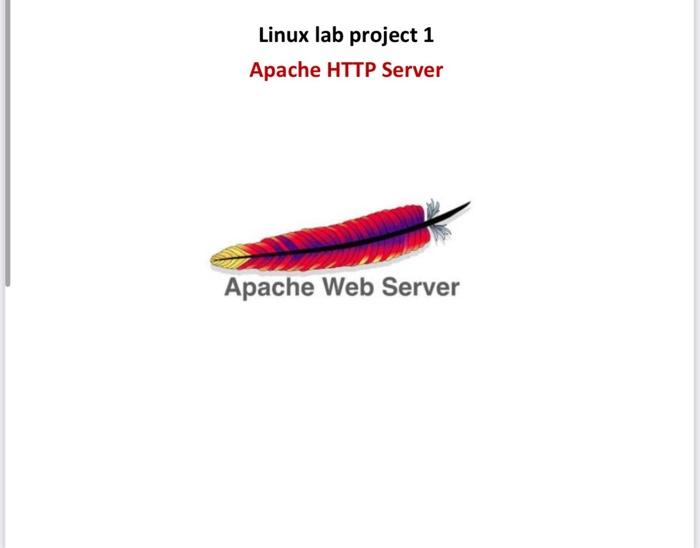
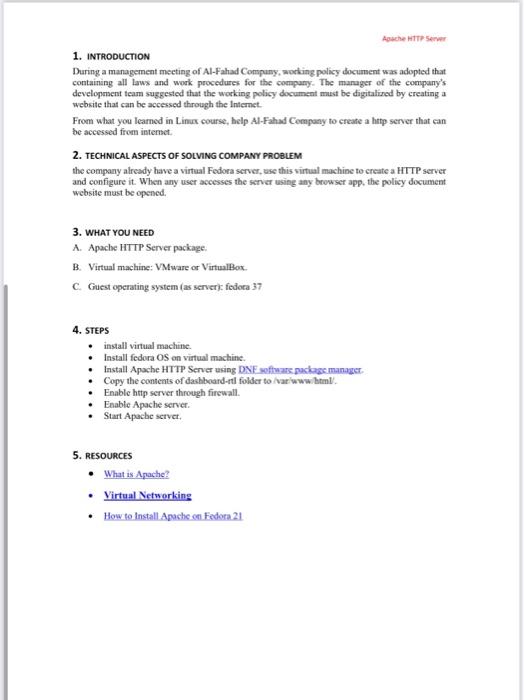
Linux lab project 1 Apache HTTP Server 1. INTRODUCTION During a management mecting of Al-Fahad Compuny, working policy document was adopted that containing all laws and work procedures for the compuny. The manuger of the company's developonent team suggested that the working policy document must be digitalized by creating a website that can be accessed through the Internet. From what you leamed in Linux course, help Al-Fahad Cempany to create a hirp server that can be accessed from intemet. 2. TECHNICAL ASPECTS OF SOIVING COMPANY PROBLEM the company already have a virtual Fedora server, ese this virtual machine to create a HTTP server and configure it. When any user accesses the server using any browser app, the policy document website must be opened. 3. WHAT YOU NEED A. Apache HTTP Server package. B. Virtual machine: VMware or VirtualBox. C. Guest operating system (as server): fedora 37 4. STEPS - install virtual machine. - Install fedora OS en virtual machine. - Install Apache HTTP Server using DNF soflwars paclase manager. - Copy the contents of dashboard-ril folder to ivar www hatml. - Enable http server through firewall. - Enable Apache server. - Start Apacbe server. 5. RESOURCES - What is Apache? - Virtual Vetworking - How to Install Apache en Fedora 21 Linux lab project 1 Apache HTTP Server 1. INTRODUCTION During a management mecting of Al-Fahad Compuny, working policy document was adopted that containing all laws and work procedures for the compuny. The manuger of the company's developonent team suggested that the working policy document must be digitalized by creating a website that can be accessed through the Internet. From what you leamed in Linux course, help Al-Fahad Cempany to create a hirp server that can be accessed from intemet. 2. TECHNICAL ASPECTS OF SOIVING COMPANY PROBLEM the company already have a virtual Fedora server, ese this virtual machine to create a HTTP server and configure it. When any user accesses the server using any browser app, the policy document website must be opened. 3. WHAT YOU NEED A. Apache HTTP Server package. B. Virtual machine: VMware or VirtualBox. C. Guest operating system (as server): fedora 37 4. STEPS - install virtual machine. - Install fedora OS en virtual machine. - Install Apache HTTP Server using DNF soflwars paclase manager. - Copy the contents of dashboard-ril folder to ivar www hatml. - Enable http server through firewall. - Enable Apache server. - Start Apacbe server. 5. RESOURCES - What is Apache? - Virtual Vetworking - How to Install Apache en Fedora 21
Step by Step Solution
There are 3 Steps involved in it

Get step-by-step solutions from verified subject matter experts


