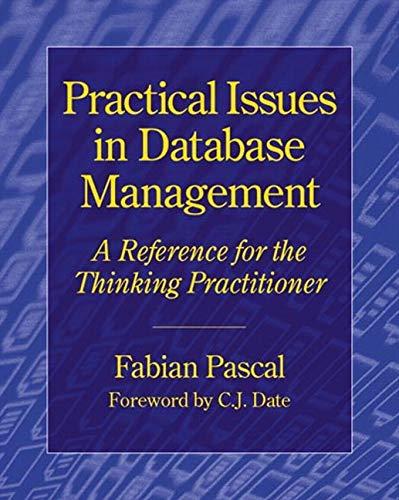Answered step by step
Verified Expert Solution
Question
1 Approved Answer
Mark the steps as checked when you complete them. Open the SanDiegoSailing - 0 3 . accdb database start file. The file will be renamed
Mark the steps as checked when you complete them.
Open the SanDiegoSailingaccdb database start file.
The file will be renamed automatically to include your name. Change the project file name if directed to do so by your instructor.
Enable content in the database.
Create a new summary query in Design view. The Sailing Club wants to find out the total dollar value of the full day rentals, by boat, from the boats that have been rented. If a boat has been rented, a record displays in the SDRentals table.
Click the Query Design button Create tab, Queries group to open the Add Tables task pane.
Alternate Instruction for Microsoft Apps iconClick the Query Design button Create tab, Queries group to open the Show Table dialog box.
Office Update note icon NOTE: The Show Table dialog in your version of Microsoft Access may appear different due to Office updates.
Select the SailboatFleet table and click the Add Selected Tables button.
Alternate Instruction for Microsoft Apps iconSelect the SailboatFleet table and click the Add button.
Select the SDRentals table and click the Add Selected Tables button.
Alternate Instruction for Microsoft Apps iconSelect the SDRentals table and click the Add button.
Click the Close button in the Add Tables task pane.
Alternate Instruction for Microsoft Apps iconClick the Close button in the Show Table dialog box.
Increase the size of the table objects to display all of the fields.
Click the dropdown arrow in the first Field row cell of the query design grid and select FKBoatID.
Click the second cell in the Field row, click the dropdown arrow, and select BoatType.
Click the third cell in the Field row, click the dropdown arrow, and select FullDayRentalRate.
Click the fourth cell in the Field row, click the dropdown arrow, and select FourHourRental?.
Click the Totals button Design tab, ShowHide group
Step by Step Solution
There are 3 Steps involved in it
Step: 1

Get Instant Access to Expert-Tailored Solutions
See step-by-step solutions with expert insights and AI powered tools for academic success
Step: 2

Step: 3

Ace Your Homework with AI
Get the answers you need in no time with our AI-driven, step-by-step assistance
Get Started