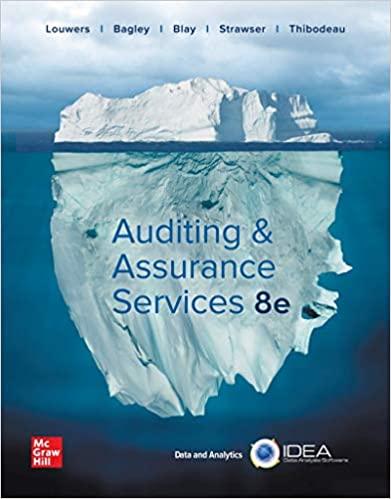Answered step by step
Verified Expert Solution
Question
1 Approved Answer
Module 9 Exploring Financial Tools and Functions | ExcelEX 9 6 1 9 . Project future income statements under this new business plan. In the
Module Exploring Financial Tools and Functions ExcelEX Project future income statements under this new business plan. In the Profit and Loss worksheet,in the range C:E project the companys revenue for the next five years by interpolating theYear through Year revenue assuming a growth trend. The costs of marketing and R&D as wellas gross profit will be calculated for you In the range C:F extrapolate the Year through Year payroll expenses by assuming thepayroll will grow by per year. In C:F extrapolate the other expenses by assumingthey grow by per year from the initial Year values. The range C:F automaticallycalculates the total expenses for Year through Year Calculate depreciation of the companys tangible assets. In the Startup Plan worksheet, in cellB enter as current value of the longterm tangible assets Asli estimates that the longterm tangible assets will depreciate to a salvage value of $ in years. In the Depreciation worksheet, in the range B:F calculate the yearly straightlinedepreciation of the longterm assets using the SLN function with absolute references to the Cost,Salvage, and Life values in the range B:B In the range B:F use the DB function to calculate the yearly declining balance of the assetsusing absolute references to the Cost, Salvage, and Life values in the range B:B and relativereferences to the Period values in the cells B through F In the Profit and Loss worksheet, in the range B:F enter formulas to reference the decliningbalance depreciation values in the range B:F of the Depreciation worksheet In the range B:F enter formulas to reference the cumulative interest payments in the rangeB:F of the Amortization Schedule worksheet. Enter the interest expenses as positive valuesby changing the sign of the interest value In the range B:F use an IF function to calculate the companys taxes for each year. If thecompanys pretax profit in row is negative, set the tax to ; otherwise, multiply the assumedtax rate in cell F by the pretax profit Calculate the value of the company to potential investors. In the Startup Plan worksheet, in cellB enter $ as the amount the company hopes to attract from investors Calculate the rate of return if the investor group is paid $ per year for the next five yearson the $ investment. In the Investment worksheet, in cell B use the RATE function tocalculate the interest of the proposed repayment schedule using the corresponding values in therange B:B The company will also offer investors dividends on their investment. In cell B enter $ for theYear dividend. In cells C and D enter $ as the Year and Year dividends. In cellsE and F enter $ for the Year and Year dividends In the range C:C calculate the payback period of the investment by calculating a runningtotal of the values in the range B:B Determine the profitability of the investment to the investors:a In cell C enter as the desired rate of return for the investors.b In cell C use the NPV function to calculate the present value of the investment using thedesired rate of return in cell C and the payments in the range B:Bc In cell C calculate the net present value by adding to the cost of the initial investment incell B to the present value in cell Cd In cell C use the IRR function to calculate the internal rate of return for this investmentusing the cash flow values in the range B:B In the Profit and Loss worksheet, in the range B:F enter formulas to reference the yearlydividend values paid to the shareholders in the range B:F of the Investment worksheet An error is somewhere in the workbook. Starting with cell F in the Balance sheet, trace the#REF error in the workbook back to its source, and correct it
Step by Step Solution
There are 3 Steps involved in it
Step: 1

Get Instant Access to Expert-Tailored Solutions
See step-by-step solutions with expert insights and AI powered tools for academic success
Step: 2

Step: 3

Ace Your Homework with AI
Get the answers you need in no time with our AI-driven, step-by-step assistance
Get Started