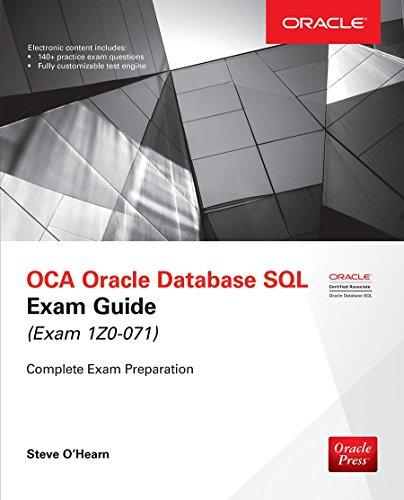Question
Objectives: Familiarize the student with: Practice Python tools to encrypt and decrypt files; Account for missing files; Task: Consider the Python .py file(s) provided with
Objectives:
Familiarize the student with:
- Practice Python tools to encrypt and decrypt files;
- Account for missing files;
Task:
Consider the Python .py file(s) provided with this assignment on Blackboard and modify the code to meet the following requirements:
- Complete the main function that will run whenever the module is called;
- The main function should interact with the user and allow the user to specify whether he or she want to encrypt or decrypt;
- The user should be allowed to choose between 1) the insecure mode where the encryption key file is saved for usage in decryption or 2) a more secure way where the key is generated whenever it is used through a passphrase;
- The user should be allowed to input the file to encrypt or decrypt;
- When a user input the file to encrypt, the program should identify the file extension explicitly. That same extension should be added to the encrypted file and the decrypted file.
- The program should be able to run from the command line interface and the python shell. Demonstrate both and submit screenshots of your demonstration.
source code is
from cryptography.fernet import Fernet
import sys
#####For password-based key
import base64
from cryptography.hazmat.backends import default_backend
from cryptography.hazmat.primitives import hashes
from cryptography.hazmat.primitives.kdf.pbkdf2 import PBKDF2HMAC
def key_gene_from_password():
password = input("Input the encryption password: ")
password = password.encode() # Convert to type bytes
salt = b'salt_'
kdf = PBKDF2HMAC(
algorithm=hashes.SHA256(),
length=32,
salt=salt,
iterations=100000,
backend=default_backend()
)
keyy = base64.urlsafe_b64encode(kdf.derive(password)) # Can only use kdf once
print("Key generated")
return(keyy)
def encryption(f2encrypt):
#get the key from the key_gene function
key = key_gene_from_password()
fu = Fernet(key) #tool with the key
#get the file
with open(f2encrypt, 'rb') as file:
file_data = file.read()
#encrypt the file
encrypted_data = fu.encrypt(file_data)
with open('new_file11.txt', 'wb') as f:
f.write(encrypted_data)
#print file sizes
# print(f"Size of the file to encrypt is {os.path.getsize(f2encrypt)} Bytes")
# print(f"Size of the encrypted file is {os.path.getsize('new_file.txt')} Bytes")
#decrypt
def decryption(file2decrypt):
print('Trying to decrypt!')
try:
#Obtain key
key = key_gene_from_password()
fu = Fernet(key)
#open the file to decrypt as a byte Python object
data2decrypt = ''
with open(file2decrypt, 'rb') as f:
data2decrypt = f.read()
#decryption
decrypted_data = fu.decrypt(data2decrypt)
#Save the decrypted data to a file named 'decrypted_file'
with open('decrypted_file11.txt', 'wb') as f:
f.write(decrypted_data)
except:
print("Your password may be wrong!")
if __name__ == '__main__':
# encryption('file11.txt') #I added an option to select how the encryption will be done
decryption('new_file11.txt')
Step by Step Solution
There are 3 Steps involved in it
Step: 1

Get Instant Access to Expert-Tailored Solutions
See step-by-step solutions with expert insights and AI powered tools for academic success
Step: 2

Step: 3

Ace Your Homework with AI
Get the answers you need in no time with our AI-driven, step-by-step assistance
Get Started