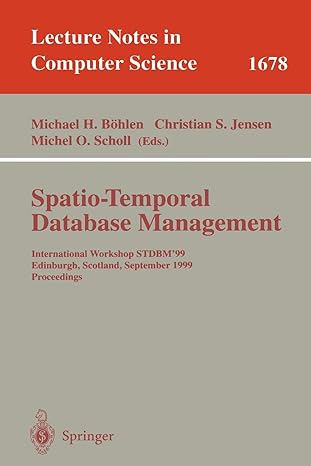On the domain controller, log on as class 1 . Create an OU named Marketing. Create and link a new GPO to the Marketing OU
On the domain controller, log on as class 1 .
Create an OU named Marketing.
Create and link a new GPO to the Marketing OU named PwdPol1. Right-click the PwdPol1 GPO and click Edit.
Browse to Computer Configuration, click Policies, click Windows Settings, click Security Settings, click Account Policies, and then click Password Policy.
Double-click Minimum Password Length. The Minimum Password Length Properties dialog box will be displayed.
Place a checkmark next to Define This Policy Setting. Configure the minimum password length to Password Must Be At Least 14 Characters, and then click
OK.Close the Group Policy Management Editor.
Create a user named LabUser1 in the Marketing OU with a password of MSPress#1 and clear the User Must Change Password At Next Logon checkbox.
In the Group Policy Management snap-in, right-click the domain node and select Link An Existing GPO. The Select GPO window is displayed. Click PwdPol1 and click OK.Question 1MSPress#1 is a nine-character password. Why are you not required to use a 14-character password?
On the Linked Group Policy Objects tab, select the GPO link to PwdPol1. Click the Up arrow until the link to PwdPol1 is first in the Link Order.
Remove the GPO link to PwdPol1 from the Marketing OU.
Open a command-prompt window, key gpupdate /force, and press Enter.
create a user account in the Marketing OU named LabUser2 and try to configure the password as MSPress#1. An Active Directory message box is displayed. Read the message and click OK. (Take screenshot)
Step by Step Solution
There are 3 Steps involved in it
Step: 1

See step-by-step solutions with expert insights and AI powered tools for academic success
Step: 2

Step: 3

Ace Your Homework with AI
Get the answers you need in no time with our AI-driven, step-by-step assistance
Get Started