Question
package assignment5; public static void main(String[] args) { f = new JFrame(project4); C =ClippingEx (); C.setVisible(true); Canvas canvas = new project4(); canvas.setSize(400, 400); f.add(canvas); f.pack();
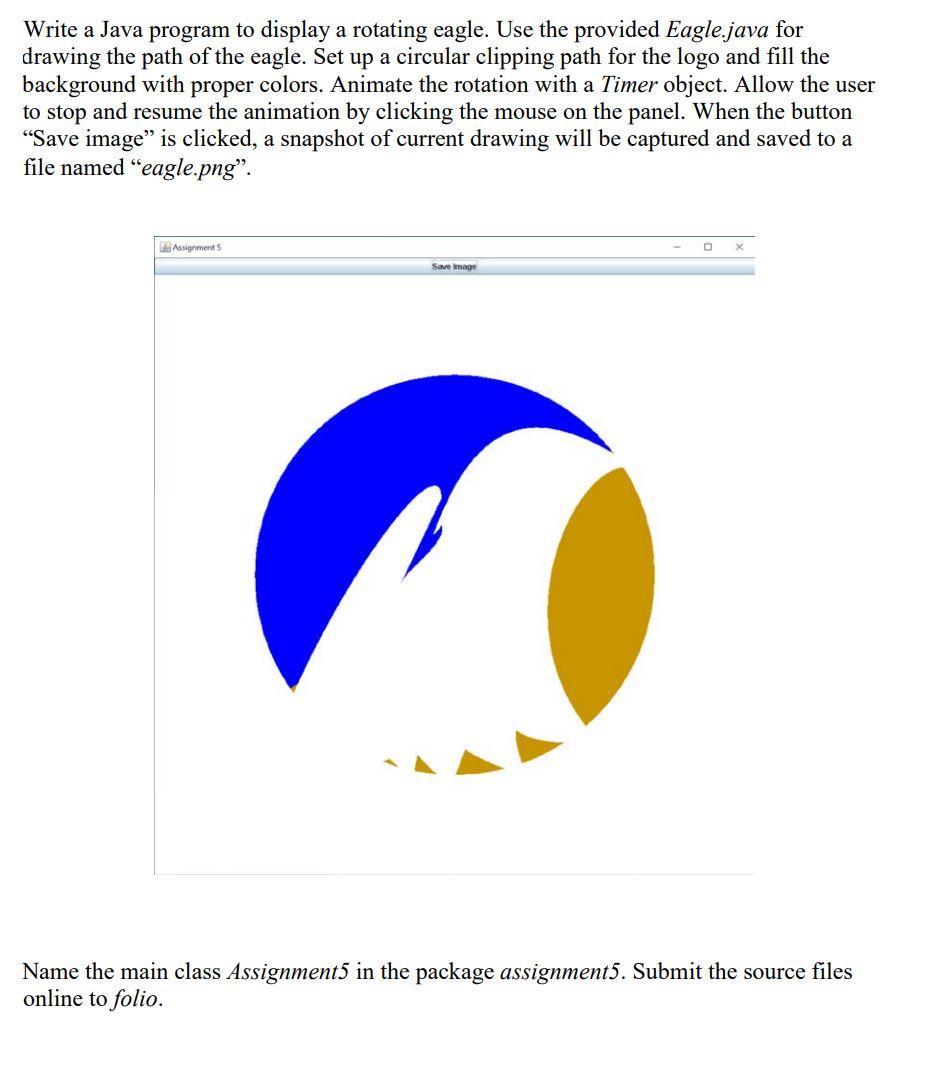
package assignment5;
public static void main(String[] args) { f = new JFrame("project4"); C =ClippingEx (); C.setVisible(true); Canvas canvas = new project4(); canvas.setSize(400, 400); f.add(canvas); f.pack(); f.setLocationRelativeTo(null); f.setVisible(true); b = new JButton("SAVE IMAGE"); // create a new buttons JPanel p = new JPanel(); // create a panel to add buttons p.add(b); p. add(text); b.addActionListener(this); p.setBackground(Color.red); // setbackground of panel f.add(p); // add panel to frame f.setSize(300, 300); // set the size of frame f.show(); } public void windowClosing(WindowEvent e) // SOME OF CLOSING PROCESS OF WINDOWS { dispose(); System.exit(0); } public void windowOpened(WindowEvent e) {} public void windowActivated(WindowEvent e) {} public void windowIconified(WindowEvent e) {} public void windowDeiconified(WindowEvent e) {} public void windowDeactivated(WindowEvent e) {} public void windowClosed(WindowEvent e) {}
Write a Java program to display a rotating eagle. Use the provided Eagle.java for drawing the path of the eagle. Set up a circular clipping path for the logo and fill the background with proper colors. Animate the rotation with a Timer object. Allow the user to stop and resume the animation by clicking the mouse on the panel. When the button "Save image" is clicked, a snapshot of current drawing will be captured and saved to a file named "eagle.png". Name the main class Assignment 5 in the package assignment5. Submit the source files online to folioStep by Step Solution
There are 3 Steps involved in it
Step: 1

Get Instant Access to Expert-Tailored Solutions
See step-by-step solutions with expert insights and AI powered tools for academic success
Step: 2

Step: 3

Ace Your Homework with AI
Get the answers you need in no time with our AI-driven, step-by-step assistance
Get Started


