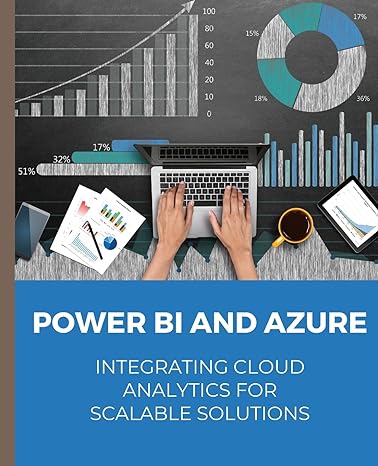Question
package edu.uab.cs; import java.awt.Graphics; import java.awt.Graphics2D; import javax.swing.JComponent; import java.util.Random; /** * This component draws tetrominos. */ public class TetrisComponent extends JComponent { /** *
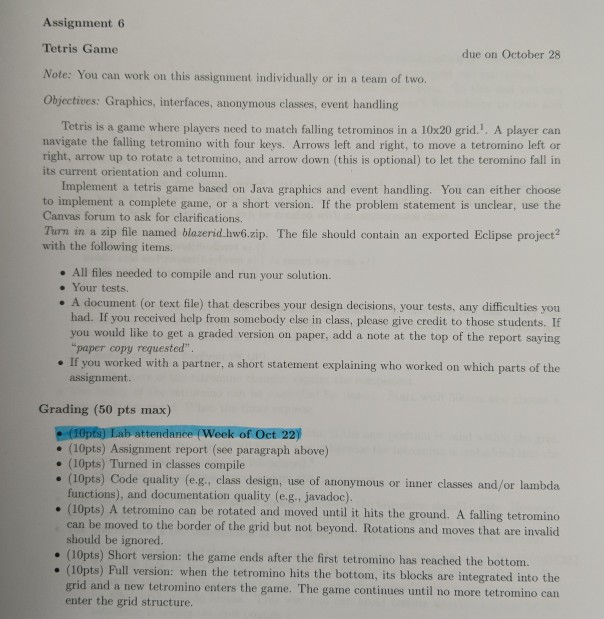
package edu.uab.cs;
import java.awt.Graphics;
import java.awt.Graphics2D;
import javax.swing.JComponent;
import java.util.Random;
/**
* This component draws tetrominos.
*/
public class TetrisComponent extends JComponent
{
/**
* Method to draw all tetromino shapes on the screen.
*
* @param g a graphics object
*/
public void paintComponent(Graphics g)
{
// tetromino must be set before we can paint it.
assert tetromino != null;
Graphics2D g2 = (Graphics2D) g;
tetromino.draw(g2);
}
/**
* Sets the current tetromino.
*
* @param piece a valid tetromino
*/
public void setPiece(Tetromino piece)
{
tetromino = piece;
}
/** The component's tetromino. */
private Tetromino tetromino;
}
package edu.uab.cs;
import java.util.Random;
import javax.swing.JFrame;
/** A simple tetromino viewer. */
public class TetrisViewer
{
/** size of frame. */
private static final int FRAMESZ = Tetromino.BLOCK * (Tetromino.COUNT+1);
/** maximum number of rotations. */
private static final int MAXROTATE = 4;
/**
* The main method.
*
* @param args command line arguments; currently ignored.
*/
public static void main(String[] args)
{
// create random tetromino
Random rand = new Random();
Tetromino piece = new Tetromino(rand.nextInt(Tetromino.COUNT));
// set tetromino's position randomly
piece.setX(rand.nextInt(FRAMESZ - Tetromino.BLOCK));
piece.setY(rand.nextInt(FRAMESZ - Tetromino.BLOCK));
// rotate tetromino a random number of times
piece.rotateCCW90(rand.nextInt(MAXROTATE));
// create component and set tetromino
TetrisComponent field = new TetrisComponent();
field.setPiece(piece);
// create and setup frame
JFrame frame = new JFrame();
frame.setSize(FRAMESZ, FRAMESZ);
frame.setTitle("Tetromino");
frame.setDefaultCloseOperation(JFrame.EXIT_ON_CLOSE);
frame.add(field);
frame.setVisible(true);
}
}
package edu.uab.cs;
import java.awt.Graphics2D;
import java.awt.Rectangle;
import java.awt.Color;
/** Models an immutable tetromino. */
public class Tetromino
{
/** Number of squares. */
static public final int SQUARES = 4;
/** Size of a tetromino square. */
static public final int SIZE = 20;
/** Size of the whole tetromino. */
static public final int BLOCK = SQUARES * SIZE;
/** Standard I sprite. */
static public final int I = 0;
/** Standard J sprite. */
static public final int J = 1;
/** Standard L sprite. */
static public final int L = 2;
/** Standard S sprite. */
static public final int S = 3;
/** Standard Z sprite. */
static public final int Z = 4;
/** Standard O sprite. */
static public final int O = 5;
/** Standard T sprite. */
static public final int T = 6;
/** number of sprites. */
static public final int COUNT = T+1;
/* Private constructor, because nobody should ever use an empty Tetromino! */
private Tetromino() {}
/**
* Constructor to create a new tetromino.
*
* @param kind indicates the sprite to be constructed
*/
public Tetromino(int kind)
{
// validate the input
assert kind >= I && kind
// set default position
x = y = 0;
// set shape and color according to kind
switch (kind)
{
case I:
color = Color.CYAN;
sprite = new int[][] { {0, 0, 0, 0},
{0, 0, 0, 0},
{1, 1, 1, 1},
{0, 0, 0, 0}
};
break;
case J:
color = Color.ORANGE;
sprite = new int[][] { {0, 0, 0, 0},
{1, 0, 0, 0},
{1, 1, 1, 0},
{0, 0, 0, 0}
};
break;
case L:
color = Color.BLUE;
sprite = new int[][] { {0, 0, 0, 0},
{0, 0, 1, 0},
{1, 1, 1, 0},
{0, 0, 0, 0}
};
break;
case S:
color = Color.GREEN;
sprite = new int[][] { {0, 0, 1, 0},
{0, 1, 1, 0},
{0, 1, 0, 0},
{0, 0, 0, 0}
};
break;
case Z:
color = Color.RED;
sprite = new int[][] { {0, 1, 0, 0},
{0, 1, 1, 0},
{0, 0, 1, 0},
{0, 0, 0, 0}
};
break;
case O:
color = Color.YELLOW;
sprite = new int[][] { {0, 0, 0, 0},
{0, 1, 1, 0},
{0, 1, 1, 0},
{0, 0, 0, 0}
};
break;
case T:
color = Color.MAGENTA;
sprite = new int[][] { {0, 0, 0, 0},
{0, 1, 0, 0},
{1, 1, 1, 0},
{0, 0, 0, 0}
};
break;
default:
System.out.println("unexpected Tetromino");
assert false;
}
// validate the object. after the constructor has run,
// the tetromino must be in a valid state and ready for use.
// color must be a valid object
assert color != null;
// validate that sprite is a SQUARESxSQUARES array.
assert sprite != null && sprite.length == SQUARES && sprite[0].length == SQUARES;
}
/**
* Computes the original x coordinate of a rotated square at (x,y).
*
* @param x x-coordinate of the destination
* @param y y-coordinate of the destination
* @return an integer indicating the x coordinate of the source
*/
private static int rotateX(int x, int y)
{
return 3-y;
}
/**
* Computes the original y coordinate of a rotated square at (x,y).
*
* @param x x-coordinate of the destination
* @param y y-coordinate of the destination
* @return an integer indicating the y coordinate of the source
*/
private static int rotateY(int x, int y)
{
return x;
}
/**
* Rotates this tetromino counterclockwise by 90 degrees.
*/
public void rotateCCW90()
{
int[][] rotated = new int[SQUARES][SQUARES];
for (int i = 0; i
for (int j = 0; j
rotated[i][j] = sprite[rotateX(i,j)][rotateY(i,j)];
sprite = rotated;
}
/**
* Convenience method to rotate a tetromino n number of times.
*
* @param n number of tetromino rotations
*
* @todo make code more efficient, by computing transformation once
* instead of n steps.
*/
public void rotateCCW90(int n)
{
assert n >= 0 && n
if (n == 0) return; // no rotation needed
rotateCCW90(); // rotate once
rotateCCW90(n-1); // rotate n-1 times
}
/**
* Draws this tetromino at the given x and y coordinate.
*
* @param x x coordinate of the base point
* @param y y coordinate of the base point
* @param g2 graphics object
*/
public void draw(Graphics2D g2)
{
for (int i = 0; i
for (int j = 0; j
if (sprite[i][j] != 0)
{
Rectangle filled = new Rectangle(x+i*SIZE+1, y+j*SIZE+1, SIZE-1, SIZE-1);
Rectangle border = new Rectangle(x+i*SIZE, y+j*SIZE, SIZE, SIZE);
g2.setColor(color);
g2.fill(filled);
g2.setColor(Color.BLACK);
g2.draw(border);
}
}
/**
* Sets x coordinate o tetromino.
*
* @param x new x-coordinate
*/
public void setX(int x) { this.x = x; }
/**
* Sets y coordinate o tetromino.
*
* @param y new y-coordinate
*/
public void setY(int y) { this.y = y; }
/** A matrix representing the tetromino's sprite. */
private int[][] sprite;
/** x coordinate. */
private int x;
/** y coordinate. */
private int y;
/** The tetromino's color. */
private Color color;
}
Assignment 6 Tetris Game Note: You can work on this assignment individually or in a team of two Objectives: Graphics, interfaces, anonymous classes, event handling due on October 28 Tetris is a game where players need to match falling tetrominos in a 10x20 grid.1. A player can navigate the falling tetromino with four keys. Arrows left and right, to move a tetromino left or right, arrow up to rotate a tetromino, and arrow down (this is optional) to let the teromino fall in its current orientation and column. Implement a tetris game based on Java graphics and event handling. You can either choose to implement a complete game, or a short version. If the problem statement is unclear, use the Canvas forum to ask for clarifications. Turn in a zip file named blazerid hw6.zip. The file should contain an exported Eclipse project? with the following items. . All files needed to compile and run your solution . Your tests . A document (or text file) that describes your design decisions, your tests, any difficulties you had. you would like to get a graded version on paper, add a "paper copy requested" If you received help from somebody else in class, please give credit to those students. If note at the top of the report saying . If you worked with a partner, a short statement explaining who worked on which parts of the assignnent Grading (50 pts max) (10pts) Lab attendanee (Week of Oct 22 e (10pts) Assignment report (see paragraph above) . (10pts) Turned in classes compile . (10pts) Code quality (e.g., class design, use of anonymous or inner classes and/or lambd functions), and documentation quality (e.g. javadoc) (10pts) A tetromino can be rotated and moved until it hits the ground. A falling tetromino can be moved to the border of the grid but not beyond. Rotations and moves that are invalid should be ignored. . (10pts) Short version: the game ends after the first tetromino has reached the bottom. (10pts) Full version: when the tetromino hits the bottom, its blocks are integrated into the grid and a new enter the grid structure tetromino enters the game. The game continues until no more tetromino can Assignment 6 Tetris Game Note: You can work on this assignment individually or in a team of two Objectives: Graphics, interfaces, anonymous classes, event handling due on October 28 Tetris is a game where players need to match falling tetrominos in a 10x20 grid.1. A player can navigate the falling tetromino with four keys. Arrows left and right, to move a tetromino left or right, arrow up to rotate a tetromino, and arrow down (this is optional) to let the teromino fall in its current orientation and column. Implement a tetris game based on Java graphics and event handling. You can either choose to implement a complete game, or a short version. If the problem statement is unclear, use the Canvas forum to ask for clarifications. Turn in a zip file named blazerid hw6.zip. The file should contain an exported Eclipse project? with the following items. . All files needed to compile and run your solution . Your tests . A document (or text file) that describes your design decisions, your tests, any difficulties you had. you would like to get a graded version on paper, add a "paper copy requested" If you received help from somebody else in class, please give credit to those students. If note at the top of the report saying . If you worked with a partner, a short statement explaining who worked on which parts of the assignnent Grading (50 pts max) (10pts) Lab attendanee (Week of Oct 22 e (10pts) Assignment report (see paragraph above) . (10pts) Turned in classes compile . (10pts) Code quality (e.g., class design, use of anonymous or inner classes and/or lambd functions), and documentation quality (e.g. javadoc) (10pts) A tetromino can be rotated and moved until it hits the ground. A falling tetromino can be moved to the border of the grid but not beyond. Rotations and moves that are invalid should be ignored. . (10pts) Short version: the game ends after the first tetromino has reached the bottom. (10pts) Full version: when the tetromino hits the bottom, its blocks are integrated into the grid and a new enter the grid structure tetromino enters the game. The game continues until no more tetromino can
Step by Step Solution
There are 3 Steps involved in it
Step: 1

Get Instant Access to Expert-Tailored Solutions
See step-by-step solutions with expert insights and AI powered tools for academic success
Step: 2

Step: 3

Ace Your Homework with AI
Get the answers you need in no time with our AI-driven, step-by-step assistance
Get Started